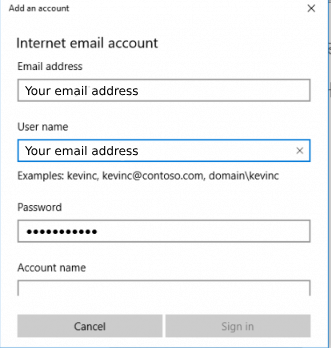How to set up Email in Mail for Windows.
Step 1. Open the Start menu and launch Mail and click "Add account".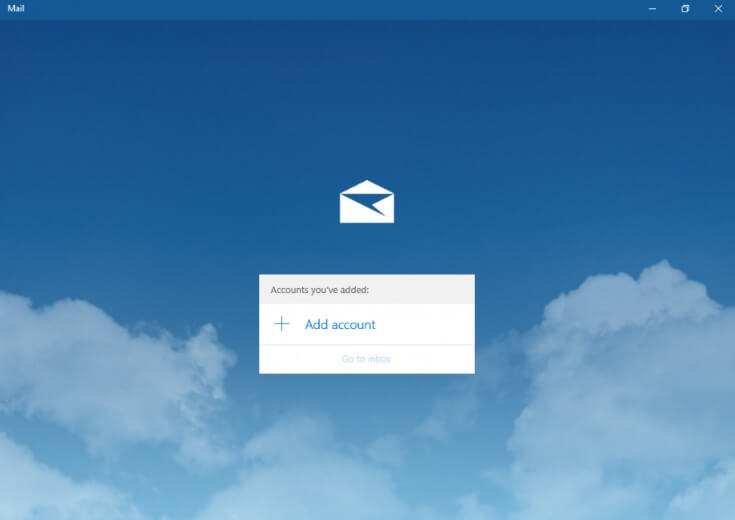
Step 2. Select "Other account".
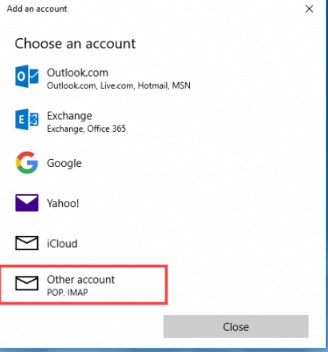
Step 3. Enter your email address, name and email account password, then click Sign in.
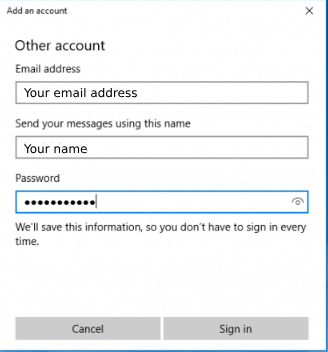
Step 4. Once successfully set up, emails should start downloading.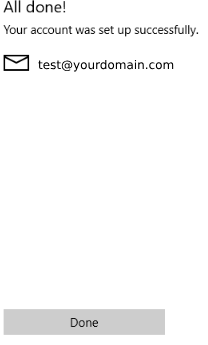
Step 5.
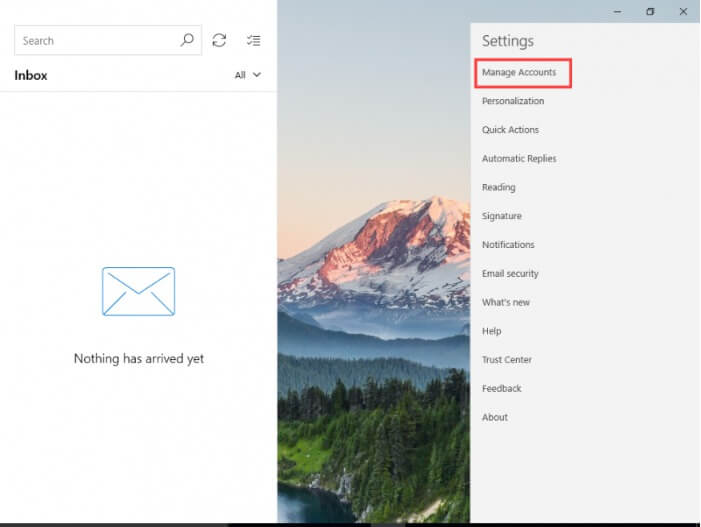
Step 6.
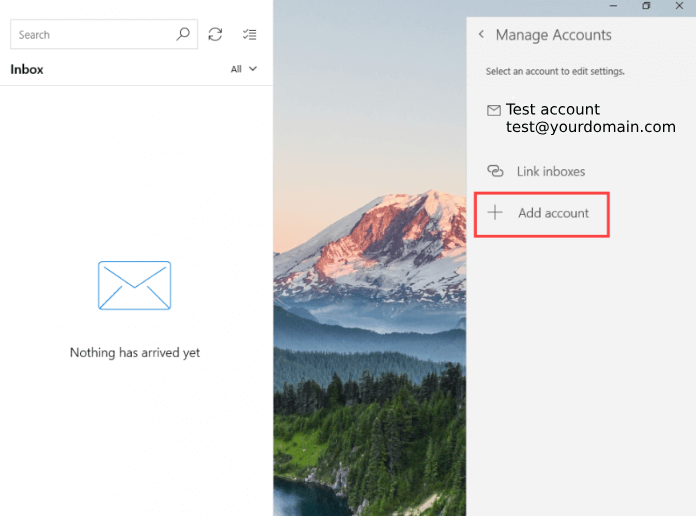
Step 7.