Removing Users from a Database
To remove a user from a MySQL database in DirectAdmin, follow these steps:
Access the MySQL Databases Section:
- Log into your DirectAdmin control panel.
- Go to MySQL Databases under Extra Features on the main dashboard or access it directly via the URL:
http://www.yourdomain.com:2222(or your server's respective DirectAdmin login URL).
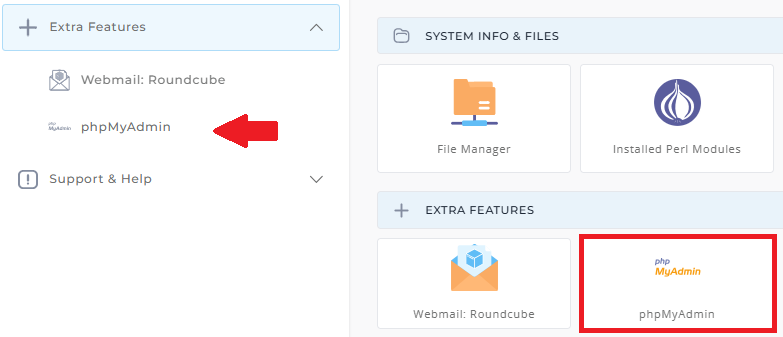
Select the Database:
- From the main MySQL databases menu, click on the name of the database from which you wish to remove a user.
Remove the Database User:
- In the database view, you'll see a list of users associated with the database.
- To remove a user, check the box next to the user's name and then click the Delete Selected button.
By following these steps, the selected database user will be successfully removed.





























