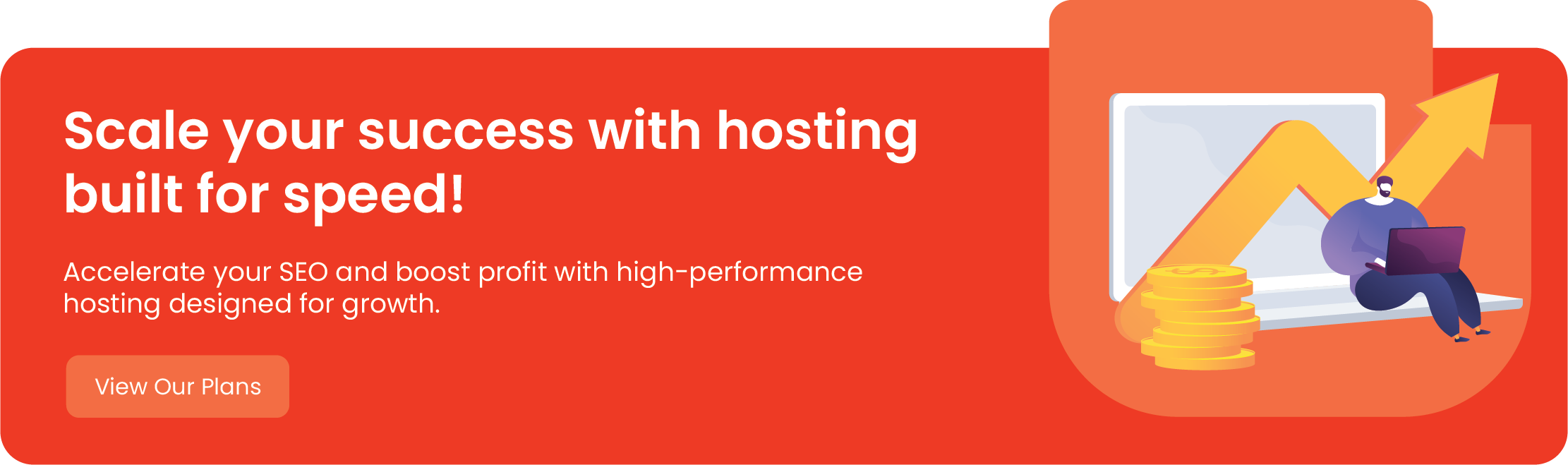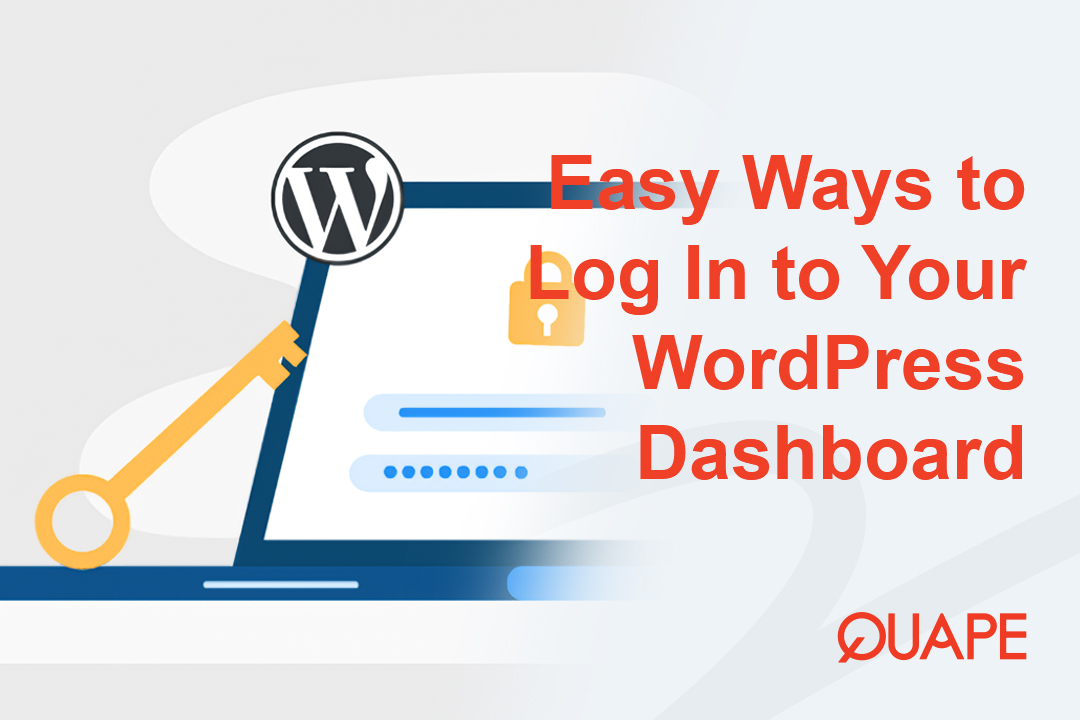Memastikan situs web WordPress Anda berjalan cepat dan lancar adalah hal yang tak terelakkan di era digital saat ini. Namun, bagaimana jika kami memberi tahu Anda bahwa salah satu peningkatan paling berdampak yang dapat Anda lakukan juga merupakan salah satu yang termudah? Jawabannya terletak pada versi PHP yang dijalankan situs Anda. Panduan ini akan memandu Anda mengapa memilih versi PHP terbaik itu penting, rekomendasi WordPress, dan cara melakukan peningkatan untuk situs web yang lebih cepat, lebih aman, dan lebih tahan lama.
Daftar isi
BeralihMesin di Balik Layar: Mengapa PHP Sangat Penting untuk Situs WordPress Anda

Bayangkan situs WordPress Anda sebagai kendaraan berperforma tinggi. Tema dan plugin adalah bodi dan aksesori eksteriornya, sementara konten adalah muatannya. Jadi, apa mesinnya? Itulah PHP.
PHP adalah bahasa skrip sisi server yang melakukan pekerjaan berat setiap kali pengunjung membuka halaman Anda. PHP bertanggung jawab atas serangkaian operasi yang kompleks, termasuk:
- Mengambil konten dari basis data Anda.
- Memproses semua file tema dan plugin Anda.
- Merakit secara dinamis halaman HTML final yang dikirimkan ke peramban pengguna.
Jika Anda menjalankan situs web dengan versi PHP yang ketinggalan zaman, rasanya seperti mencoba menyalakan mobil sport modern dengan mesin tua yang performanya buruk. Secara teknis, mungkin "berfungsi", tetapi akan lambat, tidak efisien, dan rentan rusak. Hal ini dapat bermanifestasi sebagai pemuatan halaman yang lambat, dasbor yang tidak responsif, dan bahkan kesalahan kompatibilitas yang dapat membuat plugin-plugin penting tidak berfungsi.
Memahami Siklus Hidup Versi PHP
Dunia PHP beroperasi dalam siklus rilis terstruktur tiga tahap yang perlu Anda ketahui. Setiap versi utama baru dirilis setiap tahun dan mengikuti alur yang dapat diprediksi.
Aktif, Keamanan, dan Akhir Masa Pakai (EOL)
- Dukungan Aktif: Selama dua tahun pertama, versi PHP akan mendapatkan dukungan aktif. Ini adalah kondisi optimal untuk situs web produksi, karena menerima pembaruan rutin untuk perbaikan bug dan kerentanan keamanan.
- Hanya Dukungan Keamanan: Setelah dua tahun, versi tersebut akan beralih ke fase dukungan keamanan saja. Selama periode ini, versi tersebut akan menerima patch keamanan penting, tetapi tidak ada perbaikan bug umum atau peningkatan kinerja. Menjalankan situs Anda pada versi tersebut dalam fase ini berisiko lebih tinggi.
- Akhir Masa Pakai (EOL): Ketika sebuah versi mencapai akhir masa pakainya, proyek PHP akan berhenti mendukungnya. Ini merupakan risiko keamanan yang kritis. Situs pada versi EOL tidak terlindungi dari eksploitasi yang diketahui dan belum ditambal, sehingga menjadi sasaran empuk serangan berbahaya.
Apa yang Direkomendasikan WordPress dan Mengapa Itu Berubah
Untuk waktu yang lama, WordPress memiliki versi PHP 7.2.24+ minimum yang didukung, yang menyebabkan kebingungan. Meskipun secara teknis dapat berjalan di versi ini, versi minimum yang disarankan adalah PHP 7.4.x atau lebih tinggi untuk pengalaman yang lebih baik.
Namun, pergeseran strategis yang signifikan telah terjadi. Proyek WordPress telah menghapus label "kompatibel dengan pengecualian" secara retroaktif untuk versi PHP 8.x. Ini merupakan sinyal yang jelas bagi seluruh komunitas bahwa versi PHP modern tidak hanya layak, tetapi juga kini menjadi standar resmi. Langkah ini dirancang untuk mendorong adopsi yang meluas dan menghilangkan keraguan lama untuk melakukan pemutakhiran.
Berikut adalah tabel referensi cepat untuk membantu Anda memahami kondisi terkini.
| Versi PHP | Tanggal Rilis Awal | Tanggal Berakhirnya Dukungan Keamanan | Status Dukungan WordPress | Catatan |
|---|---|---|---|---|
| 7.4 | 28 November 2019 | 28 November 2022 | Akhir Masa Kerja | Tidak lagi menerima dukungan atau pembaruan keamanan. Menghindari. |
| 8.0 | 26 November 2020 | 26 November 2023 | Akhir Masa Kerja | Telah mencapai akhir kehidupan. Menghindari. |
| 8.1 | 25 November 2021 | 31 Desember 2025 | Didukung Sepenuhnya | Saat ini hanya dalam dukungan keamanan. |
| 8.2 | 8 Desember 2022 | 31 Desember 2026 | Didukung Sepenuhnya | Saat ini dalam dukungan aktif. Direkomendasikan. |
| 8.3 | 23 November 2023 | 31 Desember 2027 | Didukung Sepenuhnya | Saat ini dalam dukungan aktif. Direkomendasikan. |
| 8.4 | 17 September 2024 | 31 Desember 2028 | Dukungan Beta | Dukungan beta di WordPress 6.8 dan yang lebih baru. |
Untuk situs WordPress modern, PHP 8.2 atau 8.3 adalah pilihan yang jelas.
Manfaat Tak Terbantahkan dari PHP Modern (PHP 8.2 dan 8.3)

Meng-upgrade ke versi PHP modern bukan sekadar menghindari risiko; ini adalah keputusan strategis yang memberi Anda keunggulan kompetitif.
Performa: Kebutuhan akan Kecepatan
Performa adalah faktor kunci untuk segala hal, mulai dari pengalaman pengguna hingga peringkat pencarian Google Anda. Versi terbaru PHP menawarkan peningkatan performa yang signifikan dan terukur. Bahkan, data benchmark secara konsisten menunjukkan bahwa PHP 8.2 mampu menangani lebih dari dua kali lipat permintaan per detik dibandingkan dengan pendahulunya EOL, PHP 7.4.
Keuntungan ini berkat:
- Kompiler Just-In-Time (JIT): Diperkenalkan dalam PHP 8.0, JIT mengompilasi kode yang sering digunakan menjadi kode mesin asli dengan cepat, menghasilkan waktu eksekusi yang lebih cepat untuk tugas-tugas komputasi berat.
- Operator Nullsafe (
?->): Cara yang disederhanakan untuk menangani nilai null, memungkinkan pengembang untuk menulis kode yang lebih bersih dan lebih efisien. - Ekspresi Pertandingan: Alternatif yang lebih kuat dan mudah dibaca untuk
mengalihkanpernyataan yang dapat meningkatkan kinerja logika kondisional.
Pemuatan halaman yang lebih cepat menghasilkan pengalaman pengguna yang lebih baik, rasio pentalan yang lebih rendah, dan kontribusi positif terhadap Core Web Vitals Anda, yang digunakan Google sebagai sinyal peringkat.
Keamanan: Memperkuat Pertahanan Situs Web Anda
Menjalankan versi PHP yang kedaluwarsa ibarat membiarkan pintu depan Anda tidak terkunci; itu adalah undangan untuk masalah. Versi EOL tidak lagi ditambal untuk mencegah eksploitasi yang diketahui, sehingga situs Anda rentan terhadap berbagai serangan.
Di sisi lain, versi PHP modern dirancang dengan mempertimbangkan lanskap ancaman modern. Fitur keamanan utama meliputi:
- Redaksi Parameter Sensitif: Dengan PHP 8.2, Anda dapat menandai variabel tertentu (seperti kata sandi atau kunci API) sebagai sensitif. Jika terjadi kesalahan, nilai sebenarnya dari data ini akan dihapus dari log, mencegah paparan yang tidak disengaja.
- Peningkatan Hashing Kata Sandi: PHP 8.3 menyediakan algoritma hashing kata sandi yang lebih tangguh, sehingga lebih sulit bagi penyerang untuk memecahkan kata sandi pengguna Anda.
- Validasi dan Penanganan Kesalahan yang Lebih Ketat: PHP modern mengubah banyak peringatan dan pemberitahuan lama menjadi pengecualian yang lebih serius. Hal ini memaksa pengembang untuk mengatasi potensi masalah dalam kode mereka, sehingga seluruh ekosistem menjadi lebih tangguh dan aman.
Pengembangan Modern: Membuka Masa Depan WordPress
Platform WordPress terus berkembang, dan masa depannya bergantung pada kemajuan PHP. Mengadopsi versi PHP terbaru memastikan situs Anda kompatibel dengan plugin, tema, dan pembaruan inti terbaru yang sedang dikembangkan dengan mempertimbangkan fitur-fitur modern.
Fitur seperti Kelas Hanya Baca Dan Jenis Bentuk Normal Disjungtif (DNF) Fitur-fitur baru yang diperkenalkan di PHP 8.2 memungkinkan pengembang menulis kode yang lebih presisi, andal, dan aman. Dengan memperbarui PHP, Anda tidak hanya meningkatkan situs Anda hari ini; Anda juga memastikannya siap untuk masa depan.
Panduan Praktis untuk Memperbarui Versi PHP Anda

Siap beralih? Ikuti langkah-langkah sederhana namun penting ini.
Daftar Periksa Pra-Pembaruan yang Penting
- Cadangkan Situs Anda: Ini langkah terpenting. Buat cadangan lengkap berkas dan basis data situs web Anda. Ini memberi Anda titik aman untuk memulihkan jika terjadi kesalahan.
- Perbarui Semuanya: Pastikan inti WordPress, semua tema, dan semua plugin Anda menjalankan versi terbaru. Pengembang terkemuka telah memperbarui produk mereka agar kompatibel dengan PHP 8.x.
- Jalankan Pemeriksaan Kompatibilitas: Gunakan plugin seperti “PHP Compatibility Checker” untuk memindai tema dan plugin Anda untuk mengetahui potensi masalah sebelum Anda melakukan perubahan.
- Gunakan Situs Pementasan: Pendekatan paling aman adalah membuat situs staging (tiruan dari situs Anda yang aktif) dan melakukan pembaruan PHP di sana terlebih dahulu. Ini memungkinkan Anda memecahkan masalah apa pun tanpa memengaruhi situs web Anda yang aktif.
Cara Memeriksa Versi PHP Anda Saat Ini
- Kesehatan Situs WordPress: Cara termudah adalah melalui dasbor WordPress Anda. Navigasi ke Alat > Kesehatan Situs > Info > Server.
- Panel Kontrol Hosting: Masuk ke panel kontrol akun hosting Anda (misalnya, cPanel). Cari bagian berlabel "PHP Manager" atau "Select PHP Version".
- Menggunakan Plugin: Plugin sederhana seperti “Tampilkan Versi PHP” juga dapat memberikan informasi ini langsung di dasbor Anda.
Panduan Langkah demi Langkah untuk Memperbarui
Proses pembaruan biasanya dilakukan melalui panel kontrol penyedia hosting Anda.
- Masuk ke panel kontrol hosting Anda.
- Temukan alat “Pilih Versi PHP” atau “Manajer PHP”, biasanya di bagian “Perangkat Lunak”.
- Pilih versi PHP yang diinginkan (kami merekomendasikan PHP 8.2 atau 8.3).
- Simpan perubahan dan bersihkan cache situs web Anda.
Pemecahan Masalah: Apa yang Harus Dilakukan Jika Terjadi Kesalahan
Jika Anda mengalami kesalahan setelah memperbarui, jangan panik. Kesalahan ini hampir selalu disebabkan oleh plugin atau tema yang tidak kompatibel.
- Pulihkan dari Cadangan: Cara tercepat untuk membuat situs Anda kembali daring adalah dengan memulihkan dari cadangan yang Anda buat.
- Nonaktifkan Plugin: Jika Anda masih dapat mengakses dasbor, nonaktifkan semua plugin. Jika tidak, Anda dapat melakukannya dengan mengganti nama plugin.
pluginfolder melalui FTP. - Aktifkan Kembali Satu per Satu: Setelah situs Anda berfungsi, aktifkan kembali plugin Anda satu per satu hingga Anda menemukan plugin yang menyebabkan masalah. Hubungi pengembang plugin atau cari alternatif.
Kesimpulan: Jalan ke Depan
Datanya jelas: menjalankan situs WordPress yang modern, aman, dan berkinerja tinggi mengharuskan Anda menggunakan versi PHP terbaru. Dengan meningkatkan ke PHP 8.2 atau 8.3, Anda tidak hanya melakukan pembaruan sederhana; Anda membuat keputusan strategis yang fundamental untuk meningkatkan kecepatan, keamanan, dan keberlangsungan jangka panjang situs Anda. Evolusi WordPress dan PHP adalah proses yang berkelanjutan, dan manajemen versi yang proaktif akan selalu menjadi prioritas.
Siap mengendalikan performa dan keamanan situs WordPress Anda? Di Quape, kami memahami peran penting PHP. Hosting WordPress Layanan kami dirancang untuk memastikan situs Anda selalu berjalan pada versi PHP terbaru, paling stabil, dan paling aman, dengan alat yang mudah digunakan yang memberi Anda kendali penuh. Fokuslah pada keahlian Anda, dan biarkan kami menangani detail teknisnya.
- Cara Masuk ke Dashboard WordPress dengan Mudah - 30 September 2025
- Lupa Kata Sandi WordPress? Cara Mengatur Ulangnya dengan Mudah - 29 September 2025
- Cara Login cPanel dengan Mudah untuk Pemula - 27 September 2025