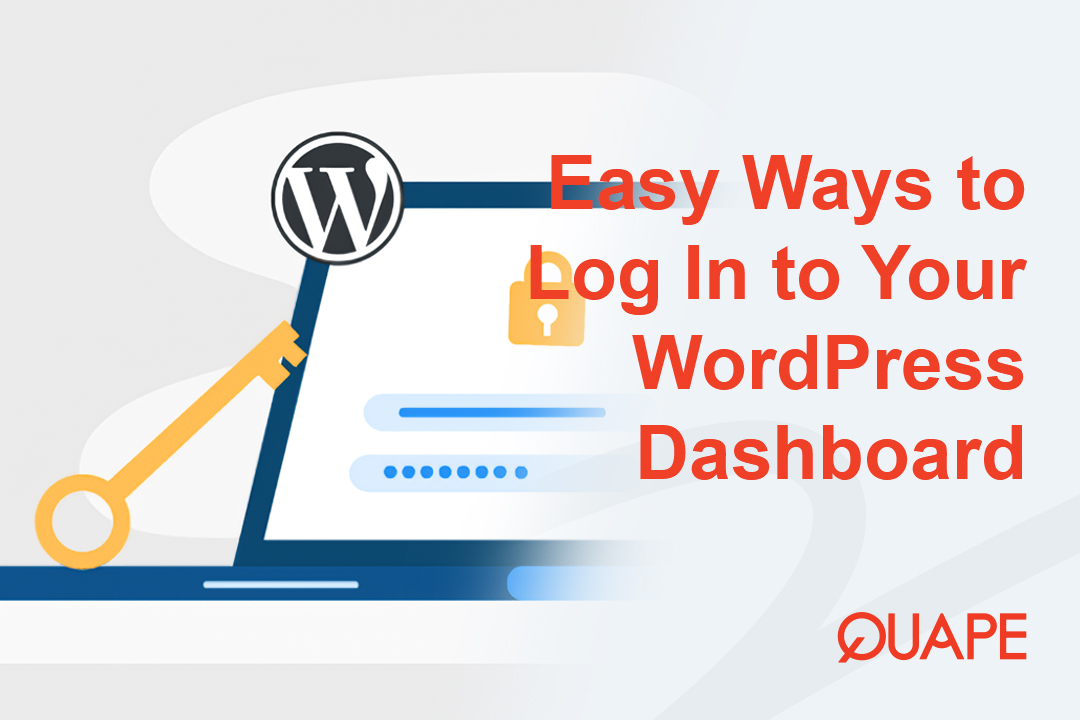Apakah Anda baru-baru ini mencari situs web Anda di Google dan menemukan hasil berbahasa asing yang aneh seperti kata kunci perjudian atau farmasi Jepang di judul atau deskripsi? Jika ya, kemungkinan besar Anda mengalami masalah umum namun serius: situs WordPress Anda telah diretas dan disusupi konten penyamaran yang dirancang untuk memanipulasi bot mesin pencari.
Masalah ini umumnya disebut sebagai “Diretas dengan Teks Asing di Mesin Pencari”, dan jika tidak diselesaikan, hal itu dapat merusak SEO, lalu lintas, dan reputasi Anda.
Dalam artikel ini, kami akan memandu Anda mengidentifikasi dan menghapus malware tersembunyi yang menyebabkan masalah ini. Kami juga akan membahas akar permasalahannya, cara kerjanya secara teknis, dan bagaimana Anda dapat memulihkan dan mengamankan situs WordPress Anda sepenuhnya atau meminta bantuan para ahli di QUAPE menanganinya untuk Anda.
Daftar isi
BeralihApa Arti Sebenarnya dari "Diretas dengan Teks Asing di Mesin Pencari"?
Jenis peretasan ini adalah bentuk penyamaran mesin pencariPenyamaran (cloaking) terjadi ketika situs web Anda menampilkan konten yang berbeda kepada bot mesin pencari dibandingkan pengunjung manusia. Dalam serangan ini, peretas biasanya menyuntikkan teks asing seperti kata kunci berbahasa Jepang atau iklan perjudian ke dalam kode situs Anda, tetapi hanya bot seperti Googlebot yang dapat melihatnya.
Tujuannya adalah membajak peringkat SEO Anda untuk menguntungkan situs web pihak ketiga yang spam. Konten asli Anda digantikan dengan konten palsu yang menyesatkan mesin pencari, seringkali mengarahkan mereka ke situs eksternal berbahaya.
Cara Mendeteksi Masalah
Cari Situs Anda di Google
Jenissitus:domainanda.comdi Google dan cari halaman dengan judul berbahasa asing atau deskripsi meta yang aneh. Jika Anda melihat konten yang bukan milik Anda, kemungkinan besar situs Anda telah diretas.Periksa Google Search Console
Google sering kali akan memberi tahu Anda di bagian "Masalah Keamanan" atau "Tindakan Manual" jika penyamaran atau spam terdeteksi.Verifikasi Frontend dan Backend
Buka situs Anda di peramban biasa, Anda mungkin tidak melihat sesuatu yang mencurigakan. Kemudian, ubah agen pengguna (menggunakan ekstensi peramban atau alat seperti Pengalih Agen Pengguna) untuk mensimulasikan Googlebot. Jika konten yang berbeda ditampilkan, penyamaran aktif.
Cara Kerjanya: Rincian Teknis
Sebagian besar kasus "Diretas dengan Teks Asing di Mesin Pencari" disebabkan oleh plugin berbahaya atau tema backdoor. Dalam satu kasus baru-baru ini, sebuah plugin yang menyamar sebagai alat kinerja (disebut di sini sebagai Plugin yang Disunting) berisi kode yang secara khusus menargetkan bot dan menyajikan konten yang berbeda.
1. Deteksi Agen Pengguna
Plugin memeriksa apakah permintaan berasal dari bot mesin pencari:
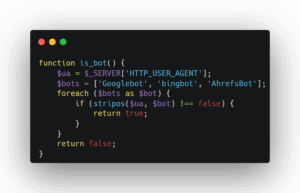
2. Pengiriman Konten Terselubung
Jika pengunjung adalah bot, plugin akan mengambil dan menampilkan konten dari situs jahat eksternal:
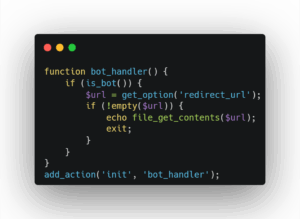
Konten ini tidak terlihat oleh pengguna biasa, membuat serangan lebih sulit dideteksi tanpa alat yang tepat.
3. Konfigurasi Jarak Jauh melalui Token
Penyerang juga menyertakan metode untuk memperbarui URL pengalihan menggunakan token rahasia:
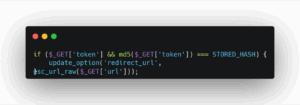
Artinya mereka dapat mengubah target spam kapan saja tanpa perlu mengakses dasbor admin lagi.
Baca Juga: 7 Tips untuk Perusahaan Web Hosting yang Aman
Cara Memperbaiki Masalah
Langkah 1: Hapus Plugin Berbahaya
Masuk ke panel admin WordPress Anda, buka Plugin, dan cari entri yang mencurigakan, terutama entri yang tidak dikenal atau baru saja diinstal. Jika Anda menemukan sesuatu seperti Plugin yang Disunting, nonaktifkan dan hapus segera.
Jika plugin menyembunyikan dirinya dari panel admin, navigasikan ke wp-content/plugin melalui FTP atau pengelola file hosting Anda dan hapus folder tersebut secara manual.
Langkah 2: Bersihkan Database
Seringkali, URL pengalihan berbahaya disimpan di tabel opsi WordPress. Akses database Anda melalui phpMyAdmin dan jalankan:
PILIH * DARI wp_options DI MANA nilai_opsi SEPERTI '%http%';
Cari entri yang mencurigakan seperti pengalihan_url dan menghapusnya jika mengarah ke domain yang tidak dikenal atau berisi spam.
Langkah 3: Tinjau Ulang .htaccess dan File Inti
Buka milikmu .htaccess, wp-config.php, dan file penting lainnya untuk memastikan file tersebut belum diubah. Jika Anda menemukan kode PHP yang dikaburkan atau string yang dikodekan base64, selidiki dan hapus.
Bagaimana QUAPE Dapat Membantu
Meskipun memperbaiki masalah ini secara manual dimungkinkan, seringkali membutuhkan pengetahuan teknis yang mendalam dan berisiko melewatkan backdoor tersembunyi. Di sinilah QUAPE berperan.
Kami menawarkan hosting WordPress terkelola dengan deteksi malware bawaan, pembaruan otomatis, dan dukungan teknis 24/7 untuk menangani masalah seperti cloaking, peretasan pengalihan, dan eksploitasi plugin.
Jika bisnis Anda bergantung pada lalu lintas SEO dan kepercayaan merek, QUAPE dapat membantu mengamankan situs WordPress Anda secara permanen, sehingga Anda dapat fokus mengembangkan audiens Anda sementara kami menangani keamanannya.
Pikiran Akhir
Masalah "Diretas dengan Teks Asing di Mesin Pencari" lebih umum daripada yang disadari sebagian besar pemilik situs. Masalah ini tidak terlihat, sulit dideteksi, dan sangat merusak visibilitas dan SEO merek Anda. Jika Anda mengalaminya, segera ambil tindakan: hapus plugin, bersihkan basis data, dan amankan lingkungan hosting Anda.
Untuk perlindungan jangka panjang, pilihlah mitra hosting WordPress yang andal seperti QUAPE. Jangan biarkan peretasan penyamaran menentukan masa depan situs Anda.
- Situs web diretas, apa yang harus dilakukan? - 29 September 2025
- 5 Alasan Mengapa Traefik Mengungguli Load Balancer Tradisional - 24 September 2025
- Server Web Terbaik untuk WordPress 2025: Hasil Uji Performa - 4 September 2025