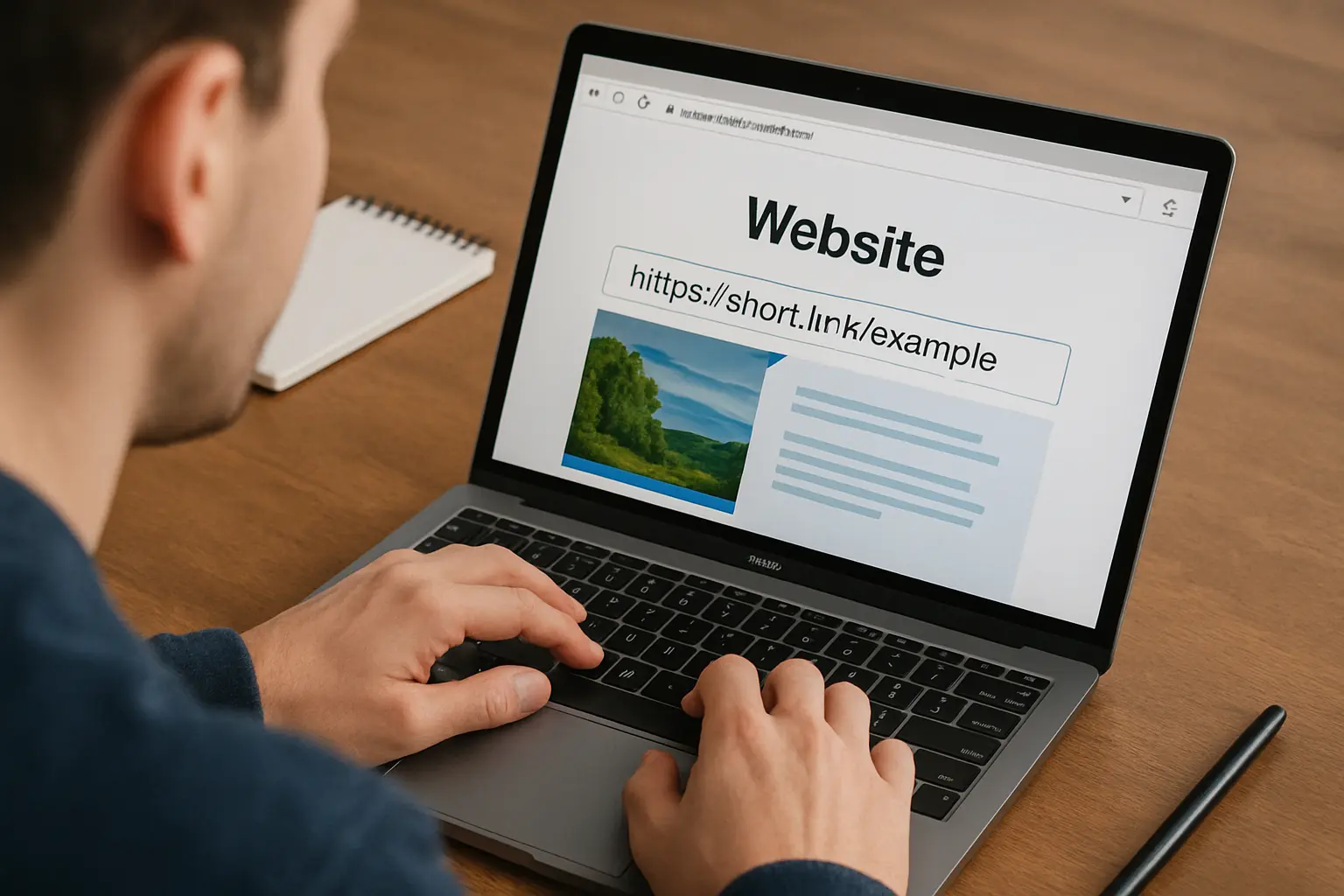Your domain name is more than just a web address it’s the digital front door to your brand. It’s how customers find you, how partners communicate with you, and how your online reputation is built. Whether you’re running an e-commerce store, a corporate site, or a personal blog, your domain is one of the most valuable assets you own in the digital world.
Unfortunately, domain hijacking, phishing attacks, and DNS tampering are on the rise. Hackers and opportunistic actors actively seek out vulnerable domains to exploit redirecting traffic, stealing emails, or even holding domain names hostage for ransom. The consequences can be devastating: loss of search engine rankings, exposure of sensitive data, brand credibility damage, and even legal complications.
If you’re running a company, startup, or even a passion project online, it’s not enough to just register a domain and forget about it. You need to secure your domain name with the same seriousness you’d apply to safeguarding your financial accounts or business IP.
In this guide, we’ll show you step-by-step how to protect your domain name from unauthorized access, theft, accidental loss, and malicious takeover ensuring your online identity stays in your hands, where it belongs.
Daftar isi
BeralihWhy Domain Security Matters
Your domain name isn’t just a string of characters it’s your brand’s home online, your digital storefront, and the gateway to your business operations. Because of this high value, domains are prime targets for cybercriminals who see them as an easy entry point to wreak havoc, commit fraud, or extort money.
Hackers may attempt to:
- Hijack your domain by gaining unauthorized access to your registrar account
- Redirect your traffic to malicious sites that infect users or steal data
- Exploit your domain for phishing schemes, damaging your reputation and customer relationships
- Hold your domain hostage, demanding payment to return control
Even a single overlooked vulnerability like an expired domain, a weak password, or outdated contact info can expose you to serious consequences. These include:
- Complete loss of website and email access – bringing your operations to a halt overnight
- SEO rankings collapse – sudden downtime or redirection can destroy your search visibility
- Loss of customer trust – especially if visitors are exposed to fraudulent content or can’t reach you
- Financial costs and legal risks – ranging from recovery fees to loss of business and brand equity
Whether you’re a solo freelancer, growing startup, or an established company, domain protection is non-negotiable. Proactive security measures are your first line of defense against threats that could cost far more than just your domain name.
9 Ways to Secure Your Domain
1. Use a Reputable Domain Registrar
Your domain registrar is the gatekeeper of your digital identity. Choosing the right one is the first and most important step in securing your nama domain. While it may be tempting to go with the cheapest option, low-cost or lesser-known registrars often come with serious trade-offs: weak security policies, outdated infrastructure, poor customer support, and even risks of data mismanagement.
A reputable domain registrar does more than just sell you a domain they provide the foundation for your domain’s safety and long-term stability. Here’s what to look for:
- WHOIS privacy protection – Keeps your personal contact information hidden from public databases, protecting you from spammers and targeted phishing attacks.
- 24/7 customer service – In the event of suspicious activity or an emergency, you need access to fast, responsive, and knowledgeable support.
- Secure domain management panel – A modern, intuitive dashboard with features like IP whitelisting, activity logs, and lock status visibility helps you stay in control of your domain.
- Two-factor authentication (2FA) – Adds a critical layer of protection to your account, ensuring that even if your login credentials are stolen, attackers can’t access your domain settings without a second verification step.
Kiat Pro: If you’re in Singapore or Southeast Asia, consider a locally based registrar like Quape. They combine global-grade infrastructure with regional support, making them an ideal partner for securing domains in the region. Plus, they offer hands-on service and robust protection tools tailored to business needs.
Don’t treat your domain like a one-time purchase. Choosing the right registrar is a long-term investment in the security and credibility of your brand online.
2. Enable Domain Locking
Domain locking is one of the most effective yet often overlooked security features offered by domain registrars. Also known as Registrar Lock or Client Transfer Prohibited, this setting acts as a digital padlock, preventing unauthorized attempts to transfer your domain to another provider.
When domain locking is enabled:
- Unauthorized transfers are blocked – even if someone manages to access your registrar account or spoofs your credentials, they won’t be able to move the domain without explicit approval.
- Critical changes to your domain settings are restricted – including DNS modifications and WHOIS updates, which are common targets for attackers aiming to redirect your website or steal sensitive data.
This simple measure drastically reduces the risk of domain hijacking a common tactic used by cybercriminals to steal high-value domains or ransom them back to their owners.
Best Practice: Keep your domain locked at all times, unless you’re intentionally making updates or transferring to a new registrar. Once your changes are complete, immediately re-enable the lock to maintain full protection.
It’s a small step that adds a powerful layer of security think of it as the firewall for your domain ownership.
3. Protect Your Account with Two-Factor Authentication (2FA)

A password alone no matter how complex is no longer enough to protect sensitive accounts. With advanced phishing tactics, data breaches, and credential-stuffing attacks becoming more common, your domain registrar account is a high-value target for cybercriminals. That’s why enabling two-factor authentication (2FA) is a non-negotiable step in securing your domain name.
2FA adds a second layer of verification in addition to your password. This could be a unique code sent to your mobile device, an app-based verification like Google Authenticator, or even biometric confirmation.
Here’s how 2FA protects you:
- Stops unauthorized logins – Even if a hacker gets your username and password, they still can’t access your account without the second factor.
- Blocks phishing attempts – Many phishing attacks rely on tricking you into revealing your credentials. With 2FA, that alone isn’t enough for them to gain control.
- Adds real-time alerts – Many 2FA systems notify you when a login is attempted, helping you respond quickly to suspicious activity.
Example Scenario: Imagine someone gains access to your registrar login details through a leaked password database. Without 2FA, they can immediately access your account, change DNS settings, transfer your domain, or redirect your traffic. With 2FA enabled, they’re stopped in their tracks unless they also have access to your device.
Make sure to:
- Enable 2FA not just for your registrar account but also for your email address (since it’s often used for password recovery).
- Use app-based authenticators over SMS where possible, as they’re more resistant to SIM-swapping attacks.
This single setting can be the difference between total domain loss and complete protection. Don’t wait enable 2FA today and stay in control of your digital assets.
4. Keep Your Contact Info Private
When you register a domain name, your personal details such as your name, email address, phone number, and even physical address are stored in a global database known as WHOIS. Unless protected, this information is publicly visible and can be accessed by anyone online with just a few clicks.
For cybercriminals, WHOIS records are a goldmine.
They use this information to:
- Target you with phishing emails that appear legitimate
- Mengirim fraudulent domain renewal notices in an attempt to hijack your domain
- Launch social engineering attacks to trick your registrar into changing account credentials
- Bombard you with spam and cold sales pitches
This is where WHOIS privacy protection (also known as domain privacy or ID protection) becomes essential. Instead of displaying your real contact information in the public record, the registrar replaces it with proxy details typically a generic email and business address while still ensuring important notifications are delivered to you.
By enabling WHOIS privacy, you:
- Keep your personal data out of public view, reducing the risk of targeted attacks
- Cut down on spam, scams, and unsolicited contact from bots and bad actors
- Add a layer of anonymity to your online presence without compromising domain ownership
- Maintain full control and communication from your registrar, while shielding your info from exposure
The good news? Many modern registrars especially those prioritizing security offer WHOIS privacy free of charge or as a low-cost add-on. In some countries and regions (like under GDPR), privacy masking is even required by law for individuals.
Quick Tip: Check that WHOIS privacy is enabled immediately after registering your domain, and ensure it’s renewed along with your domain each year. Letting it lapse could expose your information without warning.
Your contact details are your first line of defense don’t leave them unguarded.
5. Regularly Monitor Your Domain Status
Just like you’d monitor your bank account or website traffic, it’s crucial to actively monitor your domain’s status. A domain is not a “set-it-and-forget-it” asset if neglected, it can quietly slip out of your control due to expiry, misconfigured DNS settings, or even unauthorized changes.
Key elements you should monitor include:
- Expiry date – Domain names don’t last forever. If you miss a renewal, your site can go offline instantly, and worse, your domain could be purchased by a competitor or cyber squatter. This is known as domain sniping, and recovery can be extremely costly (if not impossible).
- DNS settings – DNS records determine where your website, emails, and other services point. A slight misconfiguration can cause service outages or, in the worst-case scenario, redirect your traffic to a malicious site.
- Ownership and WHOIS details – Ensure your registrant, admin, and technical contact information remains accurate and up to date. Inaccurate ownership records can complicate recovery efforts in case of disputes or hijacking.
Baca Juga: What is WHOIS? Everything You Need to Know About Domain Lookup
To stay ahead of potential issues:
- Set up email notifications and calendar alerts for domain renewals and periodic checks.
- Enable auto-renewal if your registrar supports it this ensures your domain never lapses due to oversight.
- Check your DNS settings regularly, especially after website migrations, email configuration changes, or updates by a third-party provider.
Kiat Pro: Some registrars offer domain monitoring services that notify you of unauthorized changes or access attempts. If your domain is essential to your business, consider enabling these features for extra peace of mind.
Monitoring takes minutes but failing to do so can cost you everything. Treat your domain like the digital asset it is: valuable, vulnerable, and worth protecting.
6. Use a Strong, Unique Password
It may sound like basic advice, but weak or reused passwords are still one of the most common causes of domain hijacking and account breaches. If someone can guess, crack, or obtain your password through a data leak or phishing attack, your entire domain and possibly your entire online presence is at risk.
Your domain registrar and associated email accounts are prime targets because they hold the keys to your DNS settings, WHOIS records, and even your ability to renew or transfer ownership.
To secure these accounts, use a password that is:
- At least 12–16 characters long – The longer, the better. Short passwords are exponentially easier to brute-force.
- A mix of uppercase and lowercase letters – Avoid using dictionary words or common phrases.
- Includes numbers and special symbols – These add complexity and reduce predictability.
- Completely unique – Never reuse passwords across different platforms. If one service gets breached, attackers will test the same credentials on others especially domain registrars.
Example of a weak password: Admin123
Example of a strong password: G8#r!Pz2wL93@xQv
Managing strong, random passwords for multiple accounts can be challenging. That’s where password managers come in. Tools like 1Password, Bitwarden, or LastPass securely store and auto-fill complex passwords so you don’t have to remember them.
Avoid:
- Using your company name, birthdates, or keyboard patterns (qwerty, 123456)
- Storing passwords in plain text (like in Notepad or your email)
- Saving passwords in your browser without encryption
Do:
- Update your password regularly, especially after staff changes or security incidents
- Use a password manager to generate and store secure credentials
- Enable two-factor authentication (2FA) for all key accounts alongside a strong password
Think of your password as the first wall of defense protecting your domain. If that wall is weak, it doesn’t matter how secure the rest of your system is it can still be breached.
7. Consider Registry Lock for High-Value Domains
If your domain is mission-critical such as your primary business website, online store, client portal, or email infrastructure it deserves more than just basic protection. In such cases, a standard domain lock may not be enough. To truly safeguard against unauthorized changes or high-level attacks, you should consider enabling a Registry Lock.
Unlike regular domain locking, which prevents unauthorized transfers through your registrar’s interface, Registry Lock operates at the registry level the central authority that manages top-level domains like .com, .bersih, or country-specific extensions.
Here’s how it enhances security:
- Prevents high-risk changes – With Registry Lock enabled, key actions such as DNS updates, contact modifications, and domain transfers cannot be made even by someone logged into your registrar account without passing through a manual verification process.
- Adds human verification – Most registries require the domain owner to submit an official request, often followed by identity verification or direct communication with the registrar, before making changes.
- Provides maximum resistance against hijacking – Even if an attacker compromises your registrar account, Registry Lock prevents them from altering your DNS or transferring your domain without going through these extra layers of protection.
Best suited for:
- E-commerce platforms with high daily revenue
- Government, finance, legal, or healthcare websites
- SaaS providers, enterprise tech, and online services
- Domains tied to email servers or sensitive customer data
Real-World Example: Major companies like banks and tech giants use Registry Lock to protect against DNS hijacking an attack that could reroute millions of customers to fake or malicious sites, damaging trust and causing financial loss within minutes.
Important: Not all registrars support Registry Lock, and it may involve a small additional cost or setup time. However, the security it provides is invaluable for domains that cannot afford to go down or fall into the wrong hands.
If your domain is central to your operations, Registry Lock is not just an option it’s a necessity.
8. Be Wary of Phishing Emails
One of the most common tactics cybercriminals use to gain access to your domain is phishing fraudulent emails designed to trick you into revealing sensitive information or performing actions that compromise your domain’s security.
These emails often look official, mimicking real messages from domain registrars, hosting providers, or even ICANN (the Internet Corporation for Assigned Names and Numbers). They may warn you about:
- A domain about to expire
- A failed payment or billing issue
- A DNS problem needing immediate attention
- Suspicious activity that requires account verification
The goal is to create a sense of urgency, pushing you to act quickly without verifying the details.
To stay protected:
- Double-check the sender’s email address – Look for subtle misspellings or suspicious domains (e.g., support@go0daddy.com instead of support@godaddy.com).
- Never click on links or download attachments from emails unless you’re absolutely certain of their legitimacy. Hover over links to preview where they actually lead.
- Always log in directly to your registrar by typing the URL into your browser never use the links provided in an email, even if the branding looks authentic.
- Watch for inconsistencies – Poor grammar, unfamiliar greetings, or strange formatting are red flags. Legitimate companies take care in how they communicate.
When in doubt: Contact your domain registrar’s support team using verified contact details on their official website. Don’t reply to the suspicious email or use the contact info it provides it might route you to a fake support team aiming to steal your credentials.
Tip: Set up a unique email address just for managing domain-related services. Keeping this email separate from your everyday inbox helps reduce exposure and makes phishing attempts easier to spot.
Remember, phishing attacks don’t require technical skill to be effective they rely on social engineering and human error. By staying cautious and alert, you can block one of the most dangerous threats to your domain security.
9. Assign Clear Ownership of Your Domain
When launching a website, many businesses entrust developers, freelancers, or digital agencies to handle the domain registration process. While this is convenient, it can also create serious long-term risks if ownership is not clearly defined and properly assigned.
In too many cases, the domain ends up being registered under the name or email address of the agency or individual, not the actual business or client who paid for it. This might not seem like an issue at first until something goes wrong.
Here’s why this matters:
- Legal ownership matters – The person or entity listed as the domain registrant is the legal owner of the domain. If your business isn’t listed, you technically have no rights over it, even if you paid for everything.
- Access can be restricted – If a relationship sours with a developer, agency, or employee, they could lock you out or refuse to transfer the domain potentially holding your online identity hostage.
- Disputes can get expensive – Recovering a domain through legal channels or ICANN disputes can take months and cost thousands of dollars, with no guarantee of success.
- Handoffs become messy – When switching teams, platforms, or agencies, unclear ownership can delay migrations and complicate domain renewals.
To avoid these pitfalls:
- Ensure your domain is registered using your legal name or your company’s official entity name
- Use a company-owned, central email account (e.g., admin@yourcompany.com) to manage domain records and registrar access
- Keep copies of invoices and registration confirmations in your business records
- If your domain is currently under a third party’s account, initiate a transfer to your own registrar account immediately and ensure all contact details reflect your ownership
Kiat Pro: Assign roles within your domain registrar panel if you need to give access to developers or marketing teams many registrars now support multi-user permission systems, so collaborators can help manage DNS without holding full ownership rights.
Your domain is your brand’s identity and digital asset. Treat it like property: own it outright, keep the deed, and control who has keys.
Pikiran Akhir
Your domain name is more than just a web address it’s your brand’s identity, credibility, and connection to the world. Losing control of it can lead to serious consequences, from website downtime to brand damage and financial loss.
The good news? Securing your domain doesn’t have to be complicated. By taking a few essential steps like enabling domain locks, using 2FA, protecting your WHOIS info, and maintaining ownership you can prevent most threats before they happen. Don’t wait for a problem to take action. Secure your domain name now and protect everything you’ve built online.
Want Expert Help Securing Your Domain?
Quape provides domain registration and protection services trusted by businesses across Singapore. From WHOIS privacy to 24/7 support, we help you secure what matters. Check out our domain services
- Subdomain vs Subdirektori: Mana yang Lebih Baik untuk SEO? - Agustus 8, 2025
- Apa Itu Hosting Multidomain? Penjelasan Sederhana - 7 Agustus 2025
- Manfaat Utama Menggunakan Tautan Pendek untuk Situs Web Anda - 6 Agustus 2025