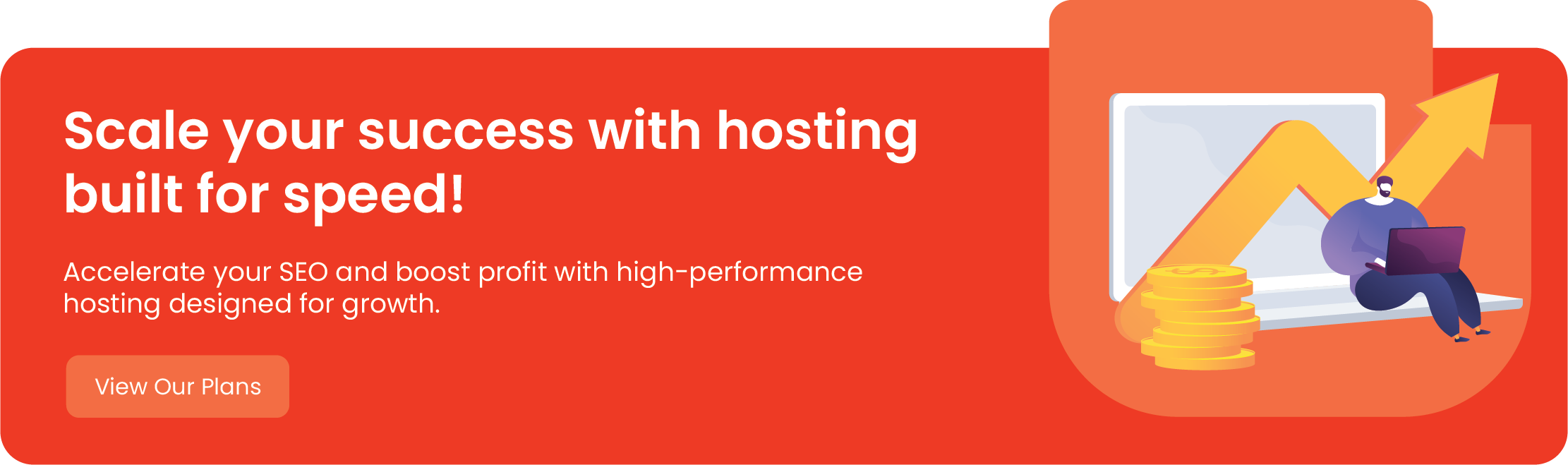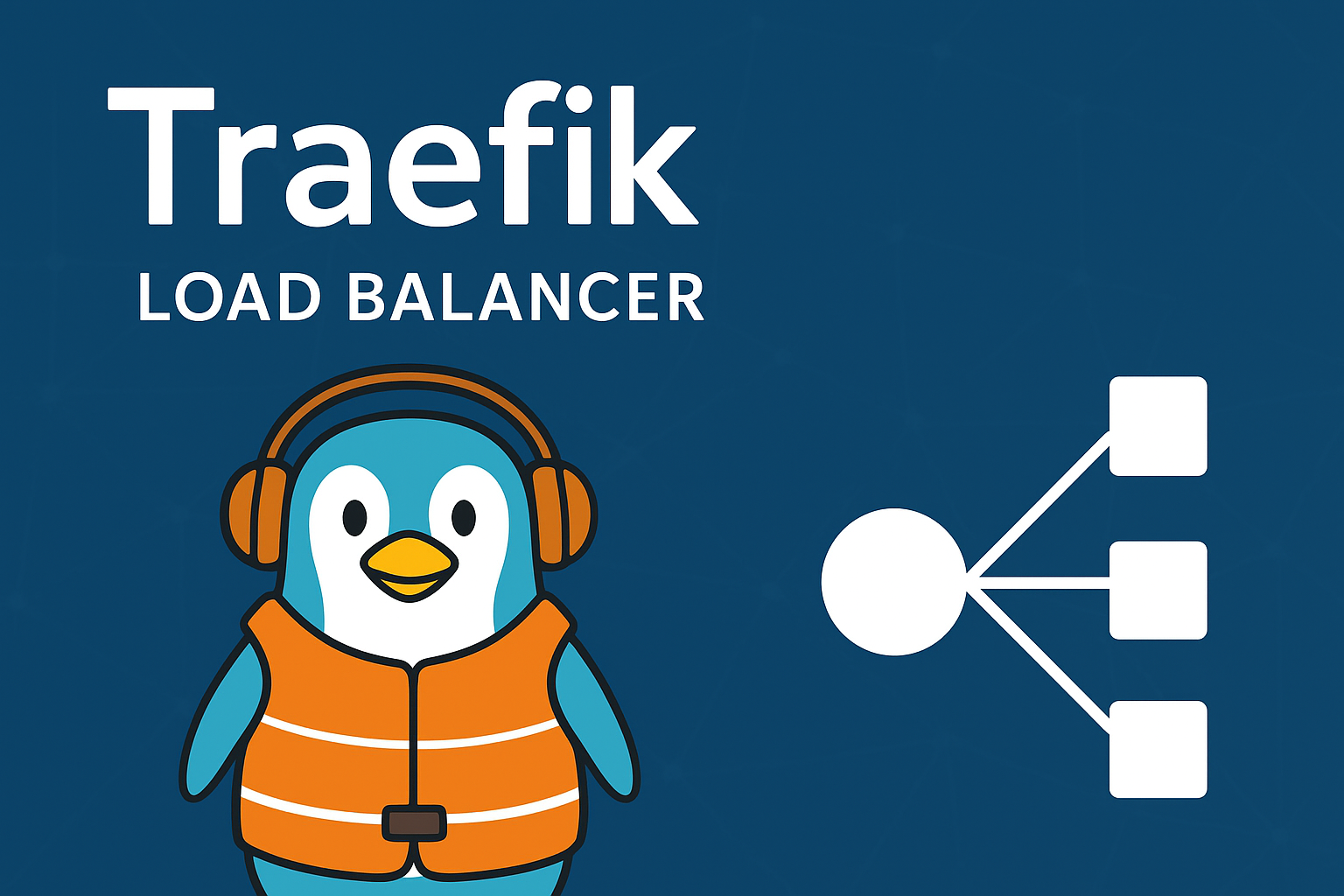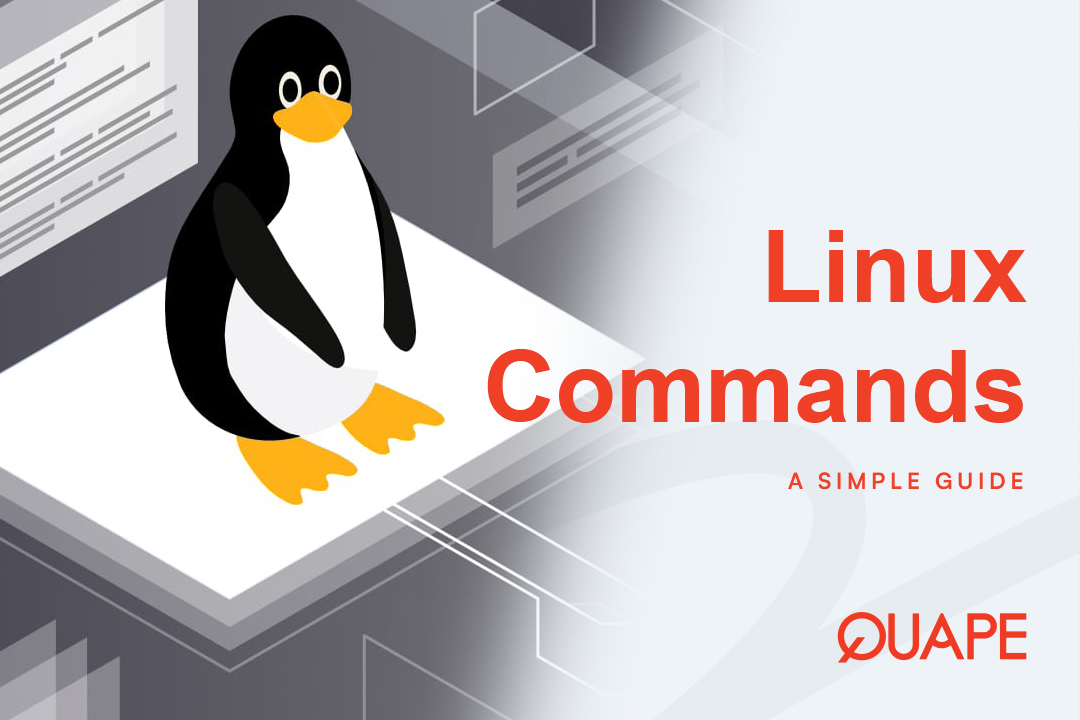Memasuki dunia web hosting bisa terasa membingungkan, terutama dengan semua jargonnya. Anda mungkin pernah mendengar istilah "shared hosting", "WordPress hosting", atau "dedicated server", lalu ada istilah lain yang lebih umum. cPanelIni bukan jenis hosting sendiri, melainkan panel kontrol yang kuat yang memainkan peran penting dalam cara Anda mengelola hosting web akun. Bagi siapa pun yang membangun situs web, memahami apa itu cPanel dan mengapa penggunaannya begitu luas merupakan terobosan baru. cPanel membuat pengelolaan situs Anda jauh lebih mudah, terbukti menjadi alat yang sangat berharga, baik bagi pemula maupun webmaster berpengalaman.
Daftar isi
BeralihApa sebenarnya cPanel itu?
Pada intinya, cPanel adalah antarmuka grafis (GUI) berbasis web yang menawarkan cara mudah digunakan untuk mengelola situs web dan lingkungan hostingnya. Alih-alih mengharuskan Anda menggunakan baris perintah yang rumit atau proses teknis yang rumit, cPanel menyajikan semua alat dan fungsi penting melalui tata letak yang intuitif dan berbasis ikon. Anggap saja sebagai dasbor pusat untuk beranda situs web Anda di internet.
Dikembangkan oleh cPanel, LLCIni adalah salah satu panel kontrol terpopuler di industri web hosting. Anda akan sering menemukannya disertakan dalam paket shared hosting, reseller hosting, dan terkadang bahkan Virtual Private Server (VPS).
Bagaimana cara kerja cPanel?
Saat Anda masuk ke cPanel, Anda akan melihat serangkaian kategori dan ikon, masing-masing mewakili fungsi tertentu. Mengklik ikon akan membawa Anda ke halaman khusus tempat Anda dapat melakukan berbagai tugas manajemen. cPanel pada dasarnya menerjemahkan klik dan input Anda menjadi perintah server, yang kemudian dijalankan untuk Anda. Lapisan abstraksi ini berarti Anda tidak memerlukan pengetahuan teknis yang mendalam, sehingga Anda dapat fokus pada konten dan pengembangan situs web Anda, alih-alih pada administrasi server.
Fitur dan Manfaat Utama cPanel
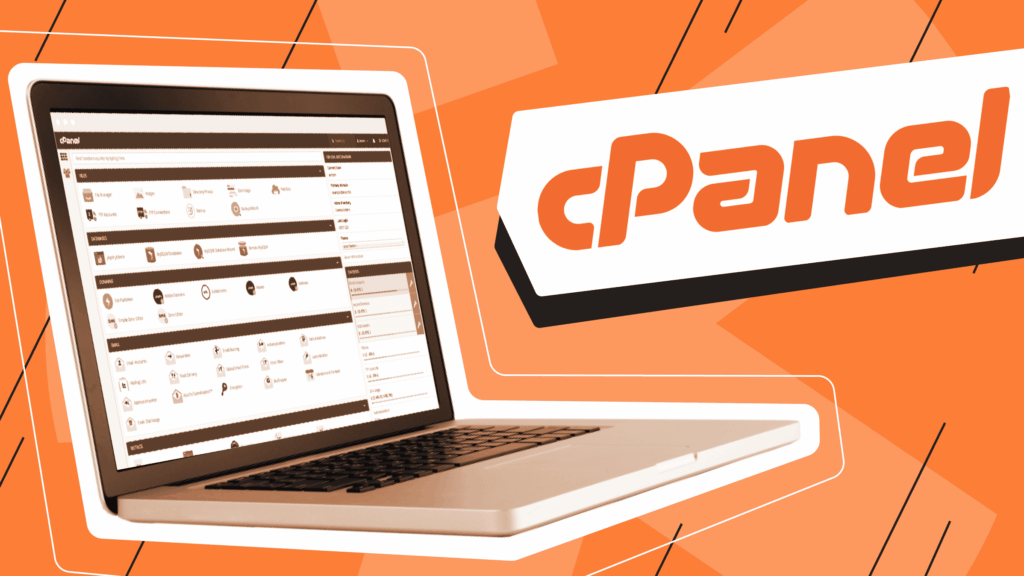
Popularitas cPanel yang meluas bukan hanya kebetulan; melainkan karena rangkaian fiturnya yang komprehensif yang secara signifikan menyederhanakan pengelolaan situs web. Berikut adalah beberapa fungsi terpenting yang ditawarkan cPanel:
1. Manajemen Domain
- Domain Tambahan: Hosting beberapa situs web menggunakan satu akun cPanel.
- Subdomain: Buat bagian-bagian terpisah dari domain utama Anda (misalnya,
blog.situswebanda.com). - Domain Terparkir: Arahkan beberapa nama domain ke situs web yang sama.
- Manajemen DNS: Kontrol rekaman DNS domain Anda, yang mengarahkan lalu lintas internet.
2. Manajemen Email
- Buat Akun Email: Siapkan alamat email khusus menggunakan nama domain Anda (misalnya,
info@situswebanda.com). - Penerusan Email: Mengalihkan email dari satu alamat ke alamat lainnya.
- Penjawab otomatis: Siapkan balasan otomatis untuk email masuk.
- Filter Spam: Kelola dan kurangi spam yang tidak diinginkan secara efektif.
- Akses Webmail: Akses email Anda langsung melalui browser web, di mana saja Anda memiliki internet.
3. Manajemen Berkas
- Manajer Berkas: Antarmuka berbasis web untuk dengan mudah mengunggah, mengunduh, mengedit, dan mengatur file dan folder situs web Anda langsung di server.
- Akun FTP: Buat akun FTP (File Transfer Protocol) untuk mentransfer file secara aman antara komputer Anda dan server menggunakan klien FTP.
- Pencadangan & Pemulihan: Buat dan unduh cadangan lengkap situs web Anda, atau pulihkan versi sebelumnya dengan beberapa klik.
- Penggunaan Disk: Pantau seberapa banyak ruang server yang digunakan situs web Anda agar tetap dalam batasan Anda.
4. Manajemen Basis Data
- Basis Data MySQL: Buat dan kelola basis data MySQL, yang penting untuk situs web dinamis, terutama yang dibangun dengan Sistem Manajemen Konten (CMS) seperti WordPress.
- phpMyAdmin: Alat berbasis web untuk mengelola basis data MySQL Anda secara langsung, memungkinkan Anda menelusuri, mengedit, dan mengekspor tabel basis data.
5. Fitur Keamanan
- Manajer SSL/TLS: Pasang dan kelola sertifikat SSL untuk mengenkripsi data yang dipertukarkan antara situs web Anda dan pengunjung. Hal ini penting untuk keamanan dan meningkatkan peringkat mesin pencari Anda.
- Pemblokir IP: Cegah alamat IP tertentu mengakses situs web Anda, berguna untuk memblokir lalu lintas berbahaya.
- Perlindungan Hotlink: Hentikan situs web lain agar tidak langsung menautkan ke gambar dan berkas Anda, yang akan menghemat bandwidth Anda.
- ModSecurity: Firewall aplikasi web yang melindungi dari berbagai serangan web umum.
6. Perangkat Lunak dan Aplikasi
- Pemasang Aplikasi Softaculous (atau serupa): Penginstal satu klik yang canggih untuk aplikasi web populer seperti WordPress, Joomla, Drupal, Magento, dan banyak lainnya, membuatnya sangat mudah untuk menyiapkan platform yang Anda inginkan.
- Pemilih Versi PHP: Pilih versi PHP yang dijalankan situs web Anda, pastikan kompatibilitas dan optimalkan kinerja.
7. Metrik dan Statistik
- Pengunjung: Lihat catatan akses mentah dan informasi pengunjung terperinci.
- Lebar pita: Pantau penggunaan bandwidth situs web Anda untuk menghindari kelebihan penggunaan.
- Log Kesalahan: Identifikasi dan atasi kesalahan situs web dengan cepat.
- Awstats/Webalizer: Hasilkan statistik lalu lintas situs web terperinci untuk memahami audiens Anda dengan lebih baik.
Mengapa Anda Mungkin Membutuhkan Hosting cPanel?
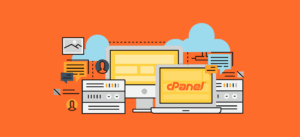
Mengingat fitur-fiturnya yang luas, hosting cPanel (artinya web hosting yang menyertakan cPanel sebagai panel kontrolnya) sangat bermanfaat bagi berbagai macam pengguna:
- Pemula: Jika Anda baru memulai dan belum memiliki banyak pengalaman teknis, antarmuka cPanel yang intuitif memudahkan pengelolaan situs web Anda. Anda tidak perlu mempelajari perintah rumit atau administrasi server.
- Usaha Kecil dan Menengah: Untuk bisnis yang memerlukan kehadiran online tetapi kekurangan staf TI khusus, cPanel memungkinkan pengelolaan akun email, file, dan fungsi inti situs web dengan mudah tanpa bantuan eksternal.
- Pengguna WordPress: cPanel sering kali menyertakan penginstal WordPress satu klik (seperti Softaculous), yang membuatnya sangat mudah untuk menyiapkan dan mengelola situs WordPress, basis datanya, dan berkas terkait.
- Pengembang & Desainer: Meskipun pengguna tingkat lanjut terkadang lebih suka akses baris perintah untuk tugas-tugas tertentu, cPanel menyediakan akses cepat ke fungsi-fungsi umum, mempercepat alur kerja untuk pengembangan dan penerapan. Ini juga sangat baik untuk mengelola beberapa situs klien secara efisien.
- Siapa pun yang Menghargai Kemudahan Penggunaan: Jika Anda lebih menyukai antarmuka grafis daripada perintah berbasis teks untuk mengelola aset online Anda, cPanel merupakan pilihan yang sangat baik yang menyederhanakan operasi yang rumit.
Kapan cPanel Mungkin Bukan Pilihan Terbaik?
Meskipun sangat serbaguna, cPanel tidak disukai secara universal, terutama oleh pengguna yang sangat berpengalaman atau mereka yang memiliki kebutuhan yang sangat spesifik:
- Pakar Baris Perintah Linux: Beberapa pengembang lebih memilih akses SSH langsung dan mengelola semuanya melalui baris perintah untuk kontrol dan efisiensi maksimum.
- Pengguna Hosting Terkelola: Dengan hosting yang dikelola sepenuhnya (misalnya, Managed hosting yang sangat terspesialisasi) Hosting WordPress), penyedia sering menangani semua tugas tingkat server, dan Anda mungkin berinteraksi dengan dasbor khusus daripada cPanel.
- Pengguna Panel Kontrol Lainnya: Meskipun cPanel dominan, alternatif seperti Plesk atau panel yang dibuat khusus juga ada dan mungkin lebih disukai oleh beberapa orang.
- Aplikasi Skala Sangat Besar: Untuk aplikasi tingkat perusahaan dengan infrastruktur yang sangat kompleks, pengaturan server khusus tanpa panel kontrol tujuan umum mungkin lebih disukai untuk kontrol dan pengoptimalan terbaik.
Apakah Hosting cPanel Masih Relevan Saat Ini?
Meskipun munculnya teknologi baru dan solusi hosting khusus, cPanel tetap sangat relevan dan digunakan secara luas. Popularitasnya yang berkelanjutan berasal dari:
- Kemudahan Penggunaan: Antarmuka grafisnya membuat tugas server yang rumit dapat diakses oleh hampir semua orang.
- Set Fitur yang Kuat: Menawarkan serangkaian alat lengkap yang mencakup hampir setiap aspek manajemen situs web dan server.
- Standar Industri: Sebagian besar penyedia hosting menawarkan cPanel, sehingga memudahkan pergantian penyedia jika diperlukan, karena antarmuka dan fungsinya tetap sama.
- Dukungan Komunitas: Mengingat penggunaannya yang luas, ada komunitas yang luas dan banyak sumber daya daring yang tersedia jika Anda mengalami masalah.
Meskipun telah terjadi perubahan pada model lisensi cPanel dalam beberapa tahun terakhir, yang mendorong sejumlah penyedia untuk mencari alternatif, cPanel pada dasarnya tetap menjadi panel kontrol pilihan bagi lingkungan hosting bersama dan banyak VPS karena rekam jejaknya yang terbukti dan kemampuannya yang luas.
Kesimpulan
Memilih hosting yang tepat melibatkan pemilihan penyedia dan panel kontrol yang memberdayakan Anda untuk mengelola kehadiran online Anda secara efektif. hosting cPanel Menawarkan kombinasi kekuatan dan kesederhanaan yang tak tertandingi, menjadikannya pilihan tepat bagi siapa pun yang ingin mengelola situs web mereka tanpa perlu menjadi ahli administrasi server. Mulai dari mengelola domain dan email hingga mengamankan situs dan menginstal aplikasi seperti WordPress dengan mudah, cPanel memberikan kendali langsung di ujung jari Anda.
Jika Anda siap meluncurkan situs web Anda atau menyederhanakan situs web yang sudah ada dengan solusi manajemen yang mudah digunakan dan kaya fitur, tidak perlu mencari-cari lagi. Quape, perusahaan web hosting dan domain terkemuka yang berbasis di Singapura, menawarkan paket web hosting andal yang dilengkapi dengan cPanel, menyediakan semua alat penting untuk pengelolaan situs web yang mudah. Rasakan kemudahan dan kendali yang ditawarkan cPanel dengan layanan hosting Quape yang tangguh!
- Cara Masuk ke Dashboard WordPress dengan Mudah - 30 September 2025
- Lupa Kata Sandi WordPress? Cara Mengatur Ulangnya dengan Mudah - 29 September 2025
- Cara Login cPanel dengan Mudah untuk Pemula - 27 September 2025