For web developers, efficiency and control are paramount. While many associate cPanel with basic website management, it’s actually a robust platform brimming with powerful tools designed to simplify the development workflow. From database management to version control and troubleshooting, cPanel offers features that can significantly streamline coding, testing, and deployment. If you’re a web developer using shared, reseller, or even some Lưu trữ VPS, mastering these cPanel tools can dramatically boost your productivity.
Let’s dive into the essential cPanel features every web developer should know about.
Mục lục
Chuyển đổiBeyond the Basics: cPanel for Developers
While cPanel excels at user-friendly website management for beginners, its true power for developers lies in its deeper functionalities. It acts as a bridge between complex server operations and a digestible graphical interface, allowing developers to focus on building rather than endless command-line configurations.
Top 10 cPanel Tools for Web Developers
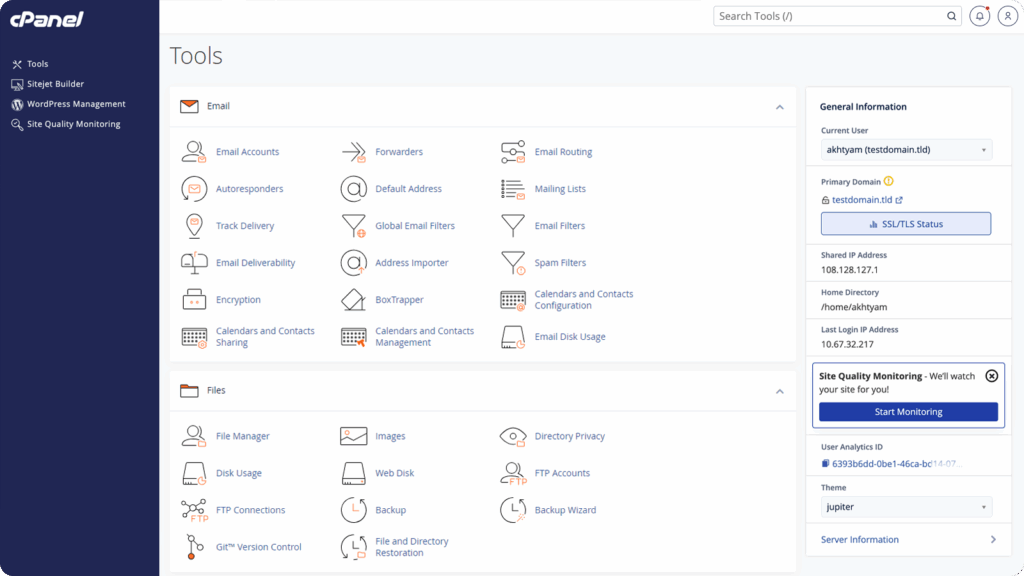
Here are the cPanel tools that can become a developer’s best friend:
1. File Manager
Các File Manager is much more than just a place to view your files. For developers, it’s an indispensable tool for:
- Quick Edits: Make small code adjustments directly on the server without needing an FTP client. This is incredibly useful for hotfixes.
- Permissions Management: Easily set and modify file and folder permissions (CHMOD), crucial for security and application functionality.
- Compression/Extraction: Zip and unzip files and folders, which is helpful for uploading large project archives or extracting downloaded backups.
- Directory Creation: Quickly create new directories for different project components or environments.
2. FTP Accounts
While File Manager is great for quick tasks, FTP Accounts provide a more robust solution for file transfers, especially for larger projects or continuous development.
- Secure Transfers: Create multiple FTP accounts with specific directory access permissions, enhancing security when collaborating or providing client access.
- Automated Uploads: Use FTP clients to automate deployments, syncing local changes with the server.
- Remote Editing: Many FTP clients integrate with text editors, allowing you to edit files on the server directly.
3. MySQL® Databases and phpMyAdmin
These are the bedrock for any dynamic website.
- Cơ sở dữ liệu MySQL®: Create and manage databases for your applications. Every WordPress site, for example, relies on a MySQL database.
- MySQL® Database Wizard: A step-by-step guide for creating a new database and a user for it, linking them seamlessly.
- phpMyAdmin: A powerful web-based tool for directly interacting with your MySQL databases. Developers use it for:
- Import/Export: Migrate databases between environments.
- SQL Queries: Run custom SQL queries to manipulate data, troubleshoot issues, or perform complex operations.
- Data Browse & Editing: View, add, delete, and edit database records directly.
- Table Structure Modification: Alter table structures, add/remove columns, or change data types.
4. PHP Version Selector
Different applications require different PHP versions. This tool is vital for:
- Compatibility: Ensure your application runs on the correct PHP version, preventing errors.
- Performance: Switch to the latest stable PHP versions for better performance and security.
- Extension Management: Enable or disable specific PHP extensions (like
mysqli,gd,curl) that your application needs. This offers granular control without server-level access.
5. Softaculous Apps Installer (or similar)
While often seen as a beginner tool, Softaculous (or similar one-click installers like Fantastico) can save developers immense time:
- Rapid Deployment: Quickly install CMS platforms (WordPress, Joomla, Drupal) or other applications for testing, staging, or rapid prototyping.
- Staging Environments: Some installers allow you to create staging copies of live sites, enabling development and testing without affecting the production site.
- Cloning & Backups: Easily clone existing installations or create quick backups.
6. Cron Jobs
Automating tasks is a cornerstone of efficient development. Cron Jobs allow you to schedule commands or scripts to run automatically at specific intervals.
- Scheduled Tasks: Run daily backups, clear caches, send scheduled emails, or perform data synchronization routines.
- Application Maintenance: Execute periodic maintenance scripts for your web applications (e.g., WordPress cron).
- Custom Scripts: Run any custom script you’ve written at predefined times.
7. Git Version Control
For modern web development, Git is indispensable. cPanel’s Git Version Control feature allows you to:
- Clone Repositories: Pull your project directly from a Git repository (e.g., GitHub, GitLab, Bitbucket) onto your hosting account.
- Manage Deployments: Update your live site by pulling new changes from your Git repository, often with a single click.
- Staging Environments: Easily manage different branches for development, staging, and production environments. This is a game-changer for deploying updates.
8. Directory Privacy / Password Protection
Securing development or staging environments is crucial.
- Password Protect Directories: Restrict access to specific folders on your website with a username and password. This is ideal for protecting under-development sites or sensitive administrative areas.
9. Error Logs
Troubleshooting is a daily part of development. Error Logs provide valuable insights:
- Debugging: Identify script errors, PHP warnings, and other issues that might be preventing your website or application from functioning correctly.
- Performance Monitoring: Spot recurring errors that might indicate underlying problems affecting site performance or stability.
10. Redirects
Setting up redirects correctly is important for SEO and user experience.
- 301 Redirects: Implement permanent redirects from old URLs to new ones, crucial when restructuring your site or migrating content.
- 302 Redirects: Set up temporary redirects for short-term changes.
- Wildcard Redirects: Redirect an entire directory or domain to another, simplifying large-scale migrations.
Maximizing Your Development Workflow with cPanel
Beyond understanding individual tools, integrating them into your workflow is key:
- Combine Tools: Use the File Manager for quick edits, FTP for large transfers, and Git for version-controlled deployments.
- Automate with Cron: Leverage cron jobs for routine tasks to save time and ensure consistency.
- Prioritize Security: Always use strong passwords, manage file permissions carefully, and utilize SSL certificates for all your sites.
- Regular Backups: While cPanel provides backup tools, consider setting up automated, off-site backups for critical projects.
By strategically using these cPanel tools, web developers can significantly reduce the time spent on server administration and instead focus on what they do best: building amazing web experiences.
Kết luận
cPanel, far from being just a basic hosting interface, is a treasure trove of tools for web developers. Its intuitive design simplifies complex server interactions, allowing you to manage databases, deploy code with Git, automate tasks with cron jobs, and much more, all from a single dashboard. Mastering these cPanel tools can genuinely transform your development workflow, making it more efficient, secure, and productive.
For web developers in Singapore and beyond seeking robust and developer-friendly hosting solutions, Quape offers high-performance web hosting, WordPress hosting, and Dedicated Server options, all integrated with powerful cPanel functionality. With Quape, you get the flexibility and control you need to build, test, and deploy your projects seamlessly.
Explore Quape’s hosting services today and empower your web development journey!
- Mẹo chọn dịch vụ lưu trữ tốt nhất cho trang web WordPress - Tháng 8 7, 2025
- Các lựa chọn lưu trữ tốt nhất cho dự án PHP của bạn - Tháng 8 3, 2025
- Lợi ích hàng đầu khi sử dụng dịch vụ lưu trữ email cho doanh nghiệp - Tháng 8 2, 2025



