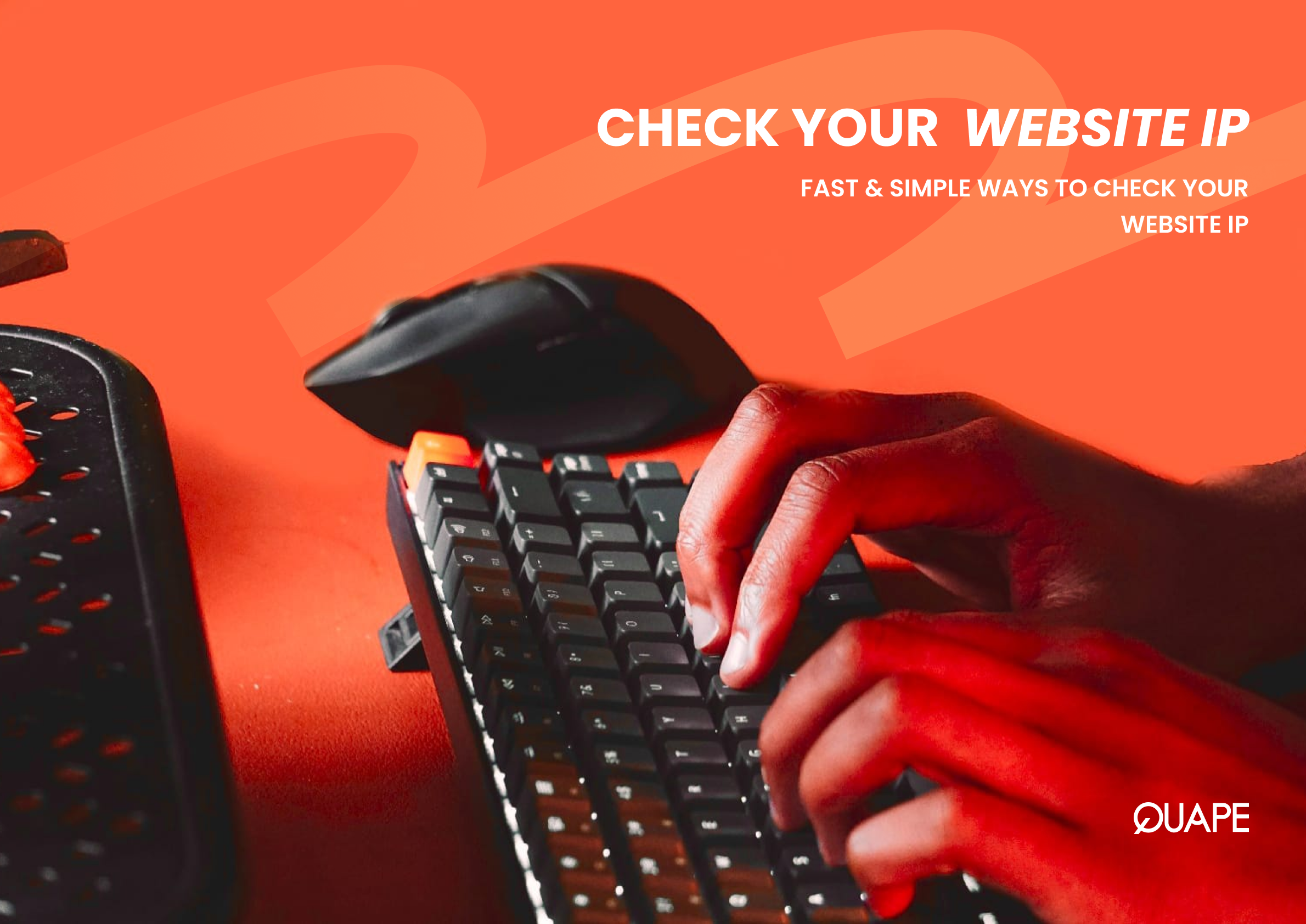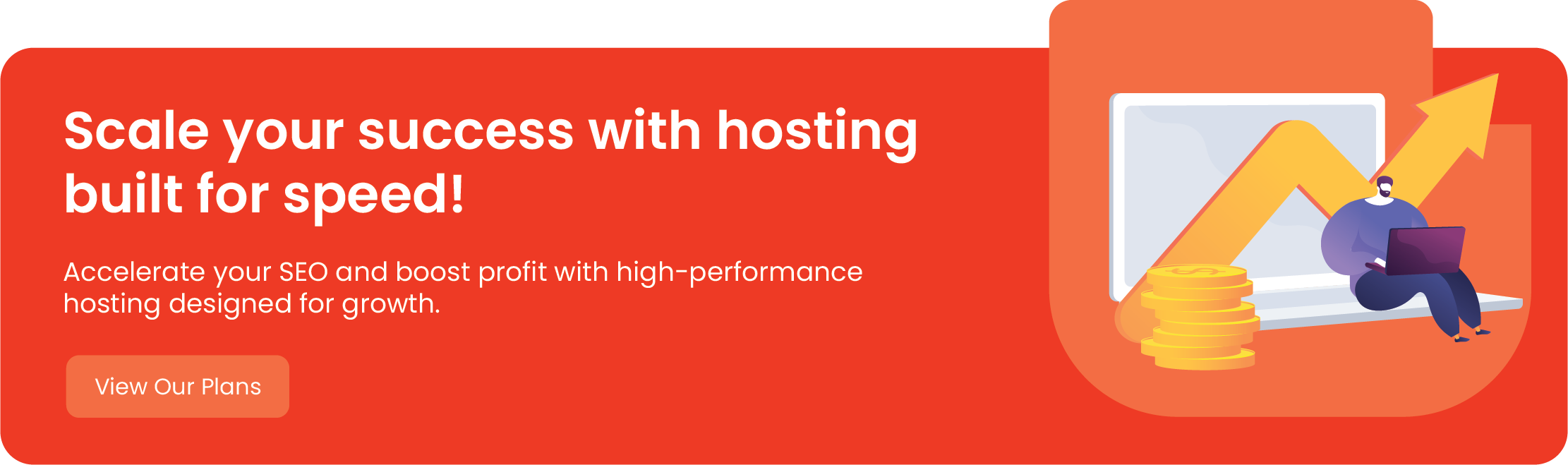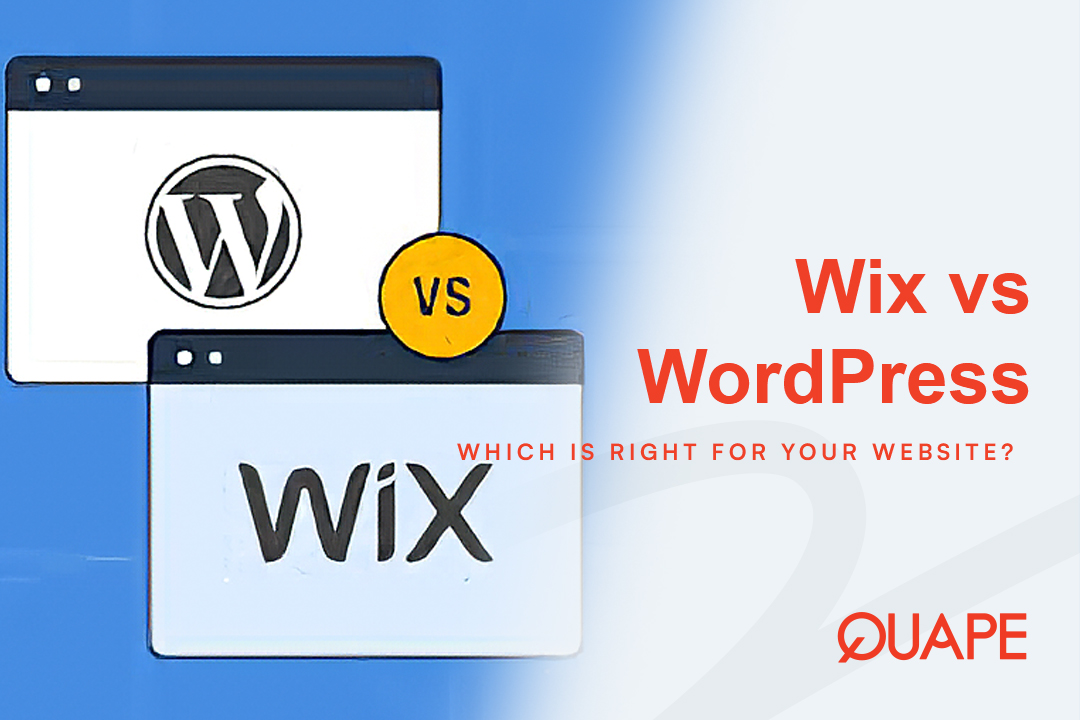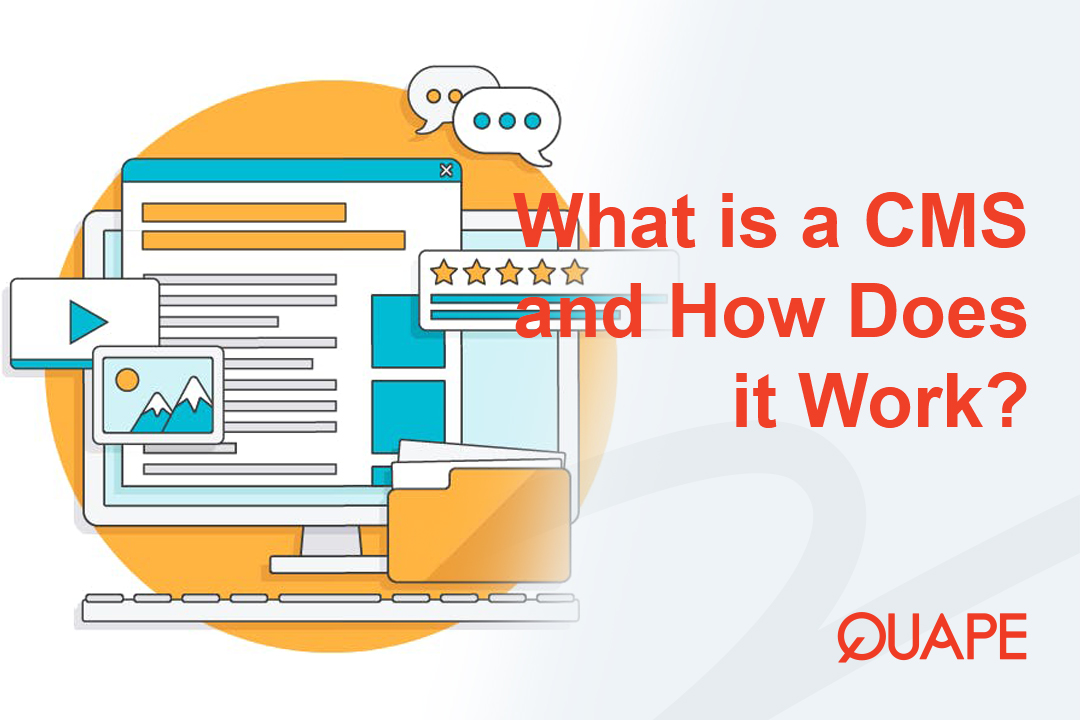对于大多数网站所有者来说,域名至关重要。您可以输入 您的域名.com 浏览器打开后,你的网站就出现了。感觉就像变魔术一样。但在这个易于记忆的名称背后,是一个独特的数字地址—— IP 地址—告诉互联网你的网站实际位于哪里。知道如何 查找您网站的 IP 地址 是一项基本技能,可用于各种任务,从将您的域名指向您的托管到解决技术问题。
无论您的技术水平如何,本指南都会引导您通过几种快速简单的方法来检查您网站的托管 IP。
目录
切换什么是 IP 地址?为什么我需要它?
一个 IP(互联网协议)地址 是分配给互联网上每台设备(包括您的网络服务器)的唯一标识符。它是计算机和服务器相互通信的方式。域名(您的域名.com) 只是服务器 IP 地址的别名,以便人们更容易记住。
您可能需要知道您网站的 IP 地址,原因如下:
- DNS 管理: 当您分别购买域名和托管计划时,您需要将域名的 A 记录指向托管服务器的 IP 地址。
- 故障排除: 如果您的网站无法加载,检查其 IP 可以帮助您诊断是否存在 DNS 问题。
- 防火墙配置: 您可能需要在特定服务或应用程序的防火墙规则中将服务器的 IP 地址列入白名单。
- 通过 FTP 连接: 有时,您的 FTP 客户端可能需要服务器的 IP 地址而不是域名来连接。
- CDN设置: 设置内容分发网络 (CDN) 时,您需要服务器的 IP 地址。
如何检查您的网站托管IP(快速又简单)

方法 1:从主机控制面板检查 IP(最简单)
这是查找您的 IP 地址最可靠、最直接的方法,特别是当您可以访问您的托管帐户的控制面板时。
- 登录到您的主机控制面板: 访问您的 cPanel、Plesk 或任何其他托管管理仪表板。
- 查找“服务器信息”: 在主仪表板上,您的服务器的 IP 地址通常会在侧边栏或“服务器信息”部分中突出显示。
- 在 cPanel 中: 查看左侧边栏或主仪表板统计信息。您的 IP 地址(标记为 “共享 IP 地址” 或者简单地 “IP地址”) 将会列在那里。
- 在其他仪表板中: 位置可能有所不同,但通常很容易发现。
- 查找“帐户信息”或“服务器详细信息”: 如果它不在主页上,请检查与您的帐户详细信息或服务器详细信息相关的部分。
此方法为您提供托管您帐户的服务器的确切 IP 地址。
方法 2:使用在线 IP 检查工具(最快)
如果您无法访问您的托管帐户或只是想快速检查,在线工具是最快的选择。
- 前往 IP 检查器网站: 打开浏览器并访问类似的网站
whatismyipaddress.com/主机名-ip,iplocation.net, 或者whois.domaintools.com. - 输入您的域名: 在提供的搜索栏或文本字段中,输入您网站的域名(例如,
您的域名.com). - 点击“查找”或“检查”: 该工具将查询 DNS 记录并立即显示您的服务器的 IP 地址及其大致地理位置。
此方法快捷且无需登录。但请注意,如果您使用的是 Cloudflare 等 CDN,此方法将显示 CDN 的 IP 地址,而不是您的源站 IP。
方法 3:使用计算机的命令行
如果你想使用更专业的技术,可以使用电脑终端的内置命令。这对于检查域名的实时 DNS 解析非常有用。
对于 Windows 用户(命令提示符)
- 打开命令提示符: 按
Windows 键 + R, 类型命令,然后按 Enter 键。 - 使用
ping命令: 类型ping yourdomain.com然后按 Enter。IP 地址将显示在输出的第一行(括号中)。 - 使用
nslookup命令: 类型nslookup yourdomain.com然后按 Enter。IP 地址将显示在输出中的“地址”旁边。
对于 Mac/Linux 用户(终端)
- 打开终端: 找到终端应用程序(在
/应用程序/实用程序在 Mac 上)。 - 使用
ping命令: 类型ping yourdomain.com然后按 Enter。IP 地址将显示在输出中。 - 使用
挖命令: 类型挖掘 yourdomain.com然后按 Enter。IP 地址将列在“答案部分”。
重要的: 与在线工具一样,这些命令将显示您的计算机所连接的服务器的 IP 地址。如果您使用了 CDN,则会显示 CDN 的 IP 地址。
故障排除:如果我的托管 IP 不同怎么办?
如果您检查 IP 地址时发现与预期不同的地址,请不要惊慌。以下是一些常见原因:
- 您位于 CDN 后面: Cloudflare、Sucuri 或主机托管的 CDN 等服务会用自己的 IP 地址掩盖您的源站 IP 地址。您需要登录您的 CDN 帐户才能找到您的原始 IP 地址。
- 您的主机使用多个 IP: 大型托管服务提供商可能会使用 IP 地址池来实现负载平衡。您的 IP 地址可能会发生变化,但域名始终指向正确的服务器。
- DNS传播: 如果您最近更改了域的 DNS 记录,则更改可能需要最多 24-48 小时才能在互联网上完全传播。
结论
查找您的网站 托管 IP 地址 无论您使用控制面板、免费在线工具还是命令行实用程序,这都是一个快速简单的过程。了解这一基本细节对于管理您的网站、设置域名记录或解决连接问题至关重要。花点时间检查您的 IP 地址,您可以更深入地了解网站的技术基础。
您是否正在寻找可靠的托管服务,可以透明地访问您的服务器信息以及成功在线展示所需的一切? Quape 是新加坡领先的网络托管和域名公司,提供一系列高性能托管解决方案。 Quape 拥有易于使用的 cPanel 界面和强大的基础架构,让您轻松管理网站的每一个细节。探索 Quape 的 托管服务 今天就迈出更好地管理网站的第一步。
- 如何在 cPanel 中逐步安装 WordPress - 2025 年 10 月 9 日
- 如何优化 WordPress 加载时间以提高速度 - 2025 年 10 月 8 日
- 您应该了解的 WordPress 顶级功能 - 2025 年 10 月 8 日