Autoresponder is used for responding emails automatically specially when you’re away, on a holiday or out-of-the-office. Create autoresponder by following the instructions in this article.
Step 1: Login to DirectAdmin.
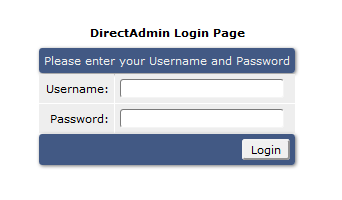
Step 2: Click on Autoresponders under the E-mail Management panel.

Step 3: Click on Create New Autoresponder.

Step 4: Enter the Responder Address in the text box. To select a frequency and minimum time for a repeated reply, click on the drop down box on the Reply Frequency panel. Do note that "test@domaintest.com" is an example.
Step 5: Click on the Create button once completed.
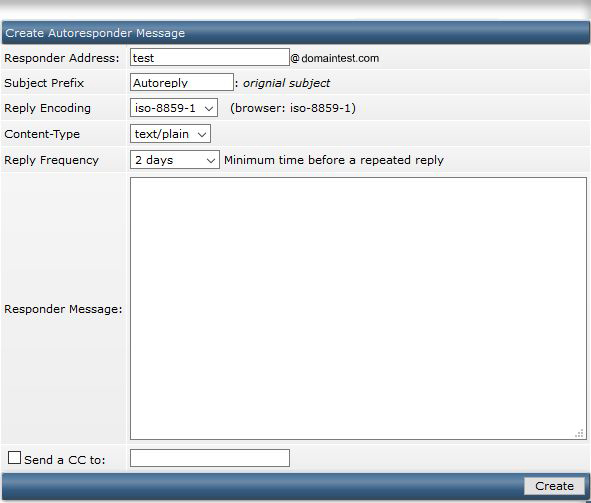
If you need assistance or have any further enquiries, feel free to contact our support team.





























