Debug Mode
WordPress provides a built-in debugging tool to help identify errors on your website. Enabling debug mode displays error information on the live website, which visitors can see. It's recommended to create a debug log file instead of enabling debug mode on a live site.
Enable Debug Mode
To enable WordPress debug mode:
- Open Websites in the left sidebar.
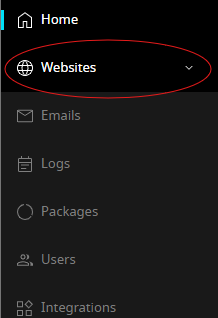
- Locate the website you want to enable debug mode for and click Manage.
- In the website dashboard, select Apps.
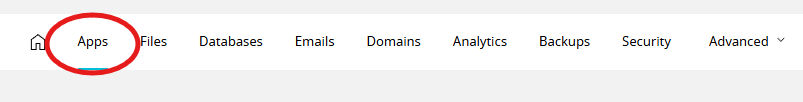
- Click Manage on the WordPress application.
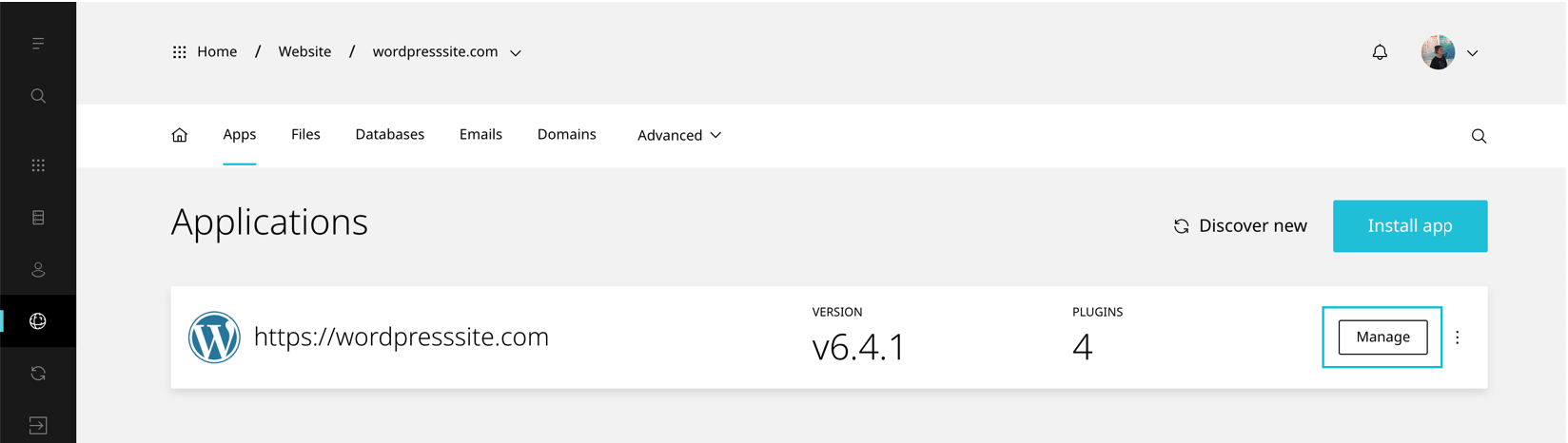
- Scroll to Debug settings.
- Toggle the options for WP_DEBUG, WP_DEBUG_LOG, and WP_DEBUG_DISPLAY to On or Off based on your needs.
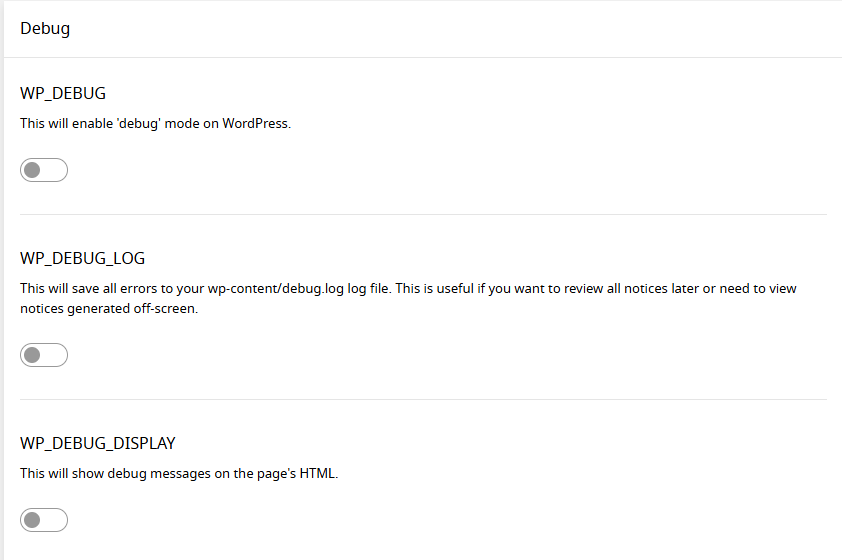
This will enable debug mode for your WordPress site.





























