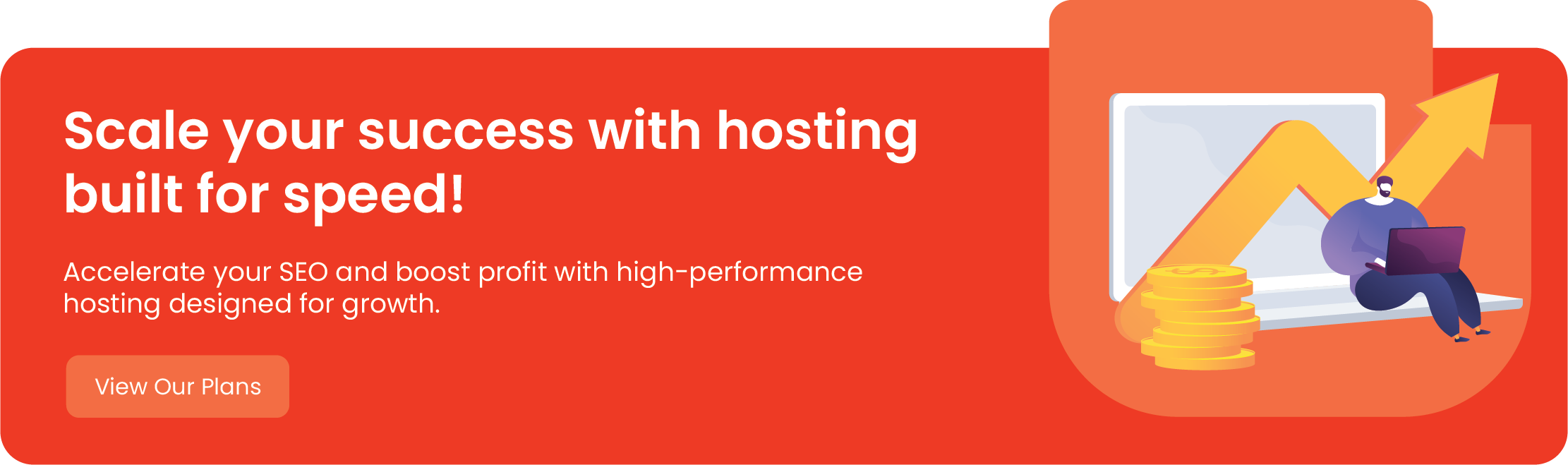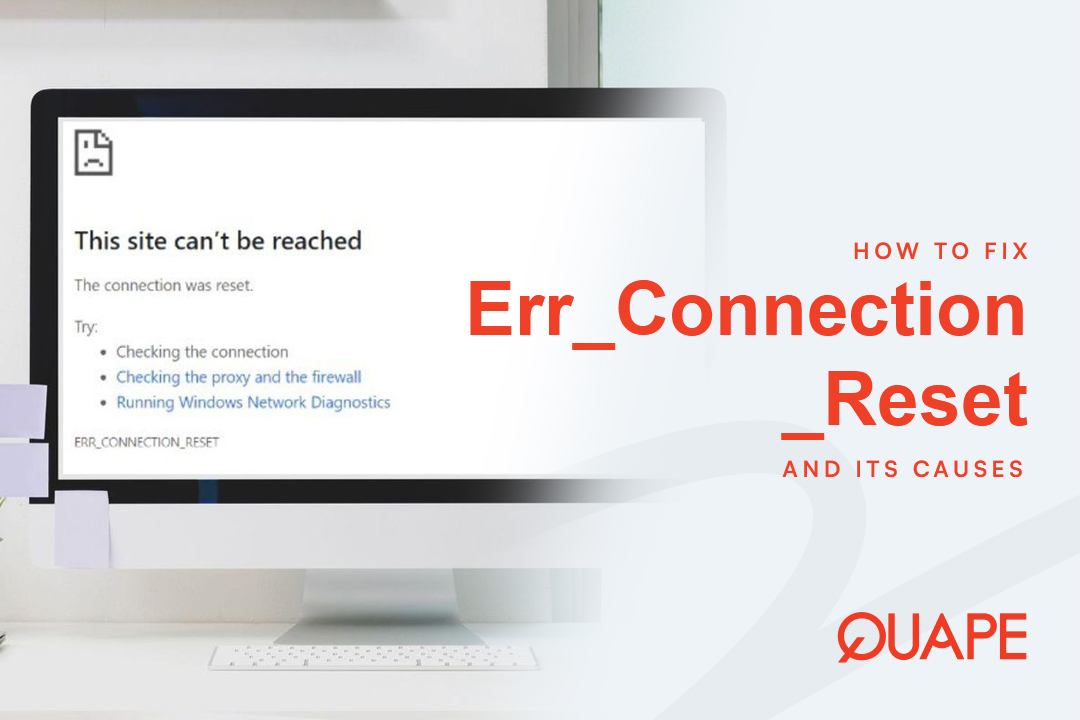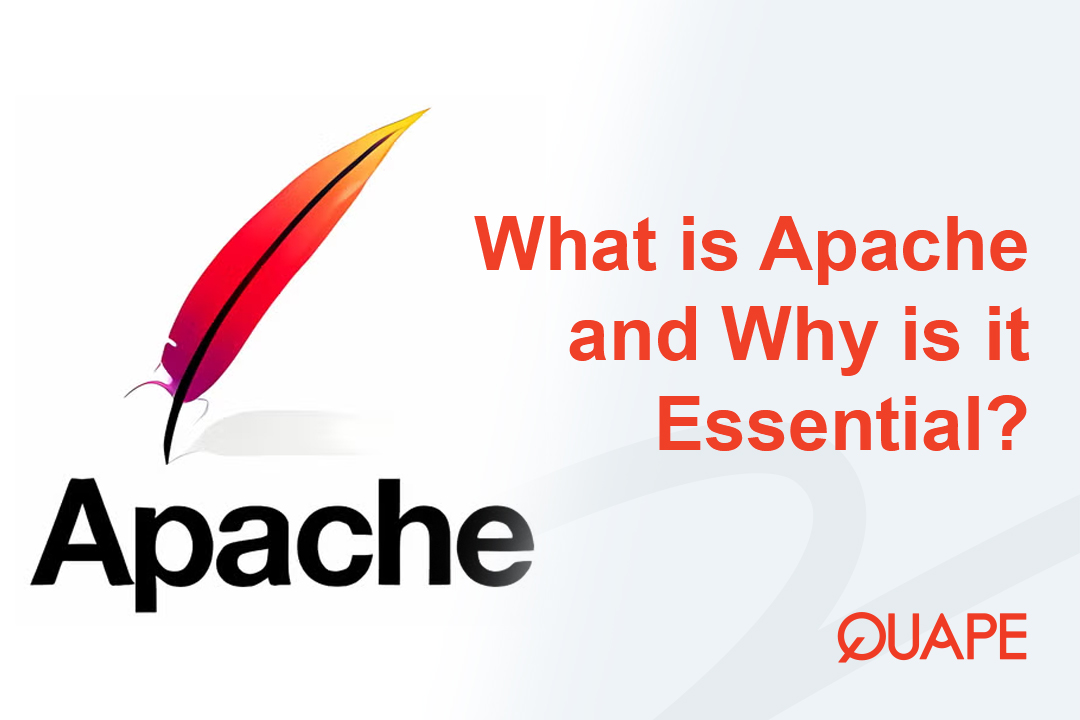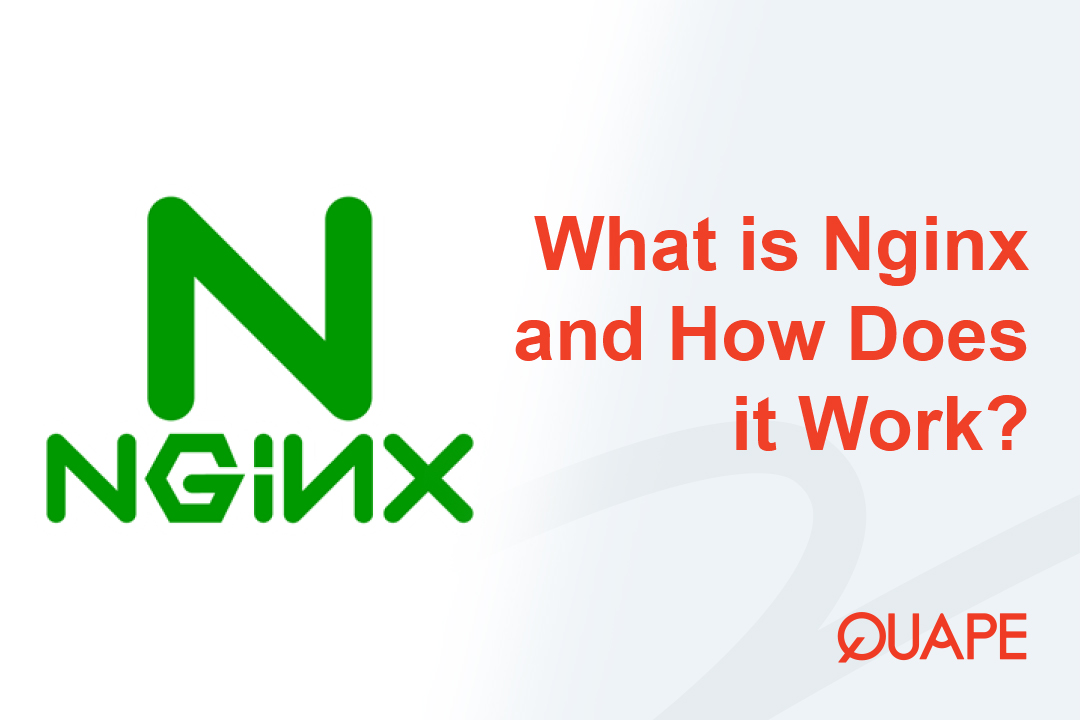Memilih Sistem Manajemen Konten (CMS) Ini adalah keputusan mendasar, sama pentingnya dengan memilih fondasi untuk membangun rumah. Jika Anda memilih fondasi yang salah, pemeliharaan, pengembangan, dan penskalaan di masa mendatang akan menjadi sulit, mahal, atau bahkan mustahil.
CMS yang tepat harus mendukung tujuan jangka panjang Anda. Apakah Anda ingin fokus pada ngeblog? Bangun yang besar toko e-commerceAtau membuat portal perusahaan yang sangat aman?
Keputusan yang tepat akan menghemat waktu, uang, dan energi Anda dalam jangka panjang. Mari kita telusuri kerangka kerja yang solid untuk memilih CMS yang paling sesuai dengan kebutuhan unik situs web Anda.
Daftar isi
Beralih4 Faktor Penting Sebelum Memilih CMS
Sebelum teralihkan oleh daftar fitur, Anda harus menanyakan empat pertanyaan inti ini kepada diri sendiri. Jawaban Anda akan langsung mempersempit pilihan yang paling sesuai. CMS pilihan.
Tujuan dan Skala Situs Web
CMS yang ideal untuk blogger pemula sangat berbeda dengan CMS yang dibutuhkan oleh portal berita besar.
| Jenis Situs Web | Kebutuhan Utama | CMS yang cocok |
|---|---|---|
| Blog Pribadi / Portofolio | Kemudahan penggunaan, biaya rendah. | WordPress (Self-Hosted), Squarespace. |
| Toko Online (E-Commerce) | Integrasi pembayaran, manajemen inventaris, keamanan transaksi. | Shopify, WooCommerce (di WordPress). |
| Situs Perusahaan / Usaha Kecil | Profesionalisme, skalabilitas sedang, formulir kontak. | WordPress, Joomla. |
| Aplikasi Web Skala Besar / Perusahaan | Keamanan tinggi, penanganan data kompleks, pengembangan backend khusus. | Drupal, CMS tanpa kepala (seperti Strapi). |
Anggaran dan Biaya Jangka Panjang
Biaya CMS terbagi menjadi dua kategori besar: Dihosting Sendiri (dikelola oleh Anda) dan Diselenggarakan (dikelola oleh pihak ketiga).
- Dihosting Sendiri (misalnya, WordPress.org, Drupal): Perangkat lunak CMS itu sendiri gratis, tetapi Anda harus membayarnya Hosting Web (seperti layanan Quape), nama domain, dan mungkin plugin premium. Biaya bulanan Anda ditentukan oleh paket hosting Anda.
- Dihosting (misalnya, Shopify, Wix): Anda membayar biaya berlangganan bulanan wajib yang mencakup hosting, perangkat lunak, dan dukungan. Biayanya memang lebih tinggi, tetapi pengelolaannya lebih mudah.
Tingkat Keterampilan Teknis
Seberapa nyaman Anda dalam membuat kode atau mengelola pengaturan server?
- Pemula (Sangat Rendah): Kamu membutuhkan seret dan lepas CMS atau platform hosting yang menangani semuanya untuk Anda (misalnya, Wix, Squarespace, Shopify).
- Menengah (Sedang): Anda merasa nyaman memasang plugin, mengedit pengaturan hosting dasar (melalui cPanel), dan memasang tema. WordPress adalah pilihan ideal di sini.
- Ahli (Tinggi): Anda memerlukan fleksibilitas penuh, memahami basis data, dan mungkin ingin membangun fungsi khusus dari awal. Drupal atau pengembangan kerangka kerja khusus lebih tepat.
Komunitas dan Dukungan
Ketika Anda menghadapi masalah, seberapa cepat Anda bisa mendapatkan bantuan?
CMS dengan komunitas besar (seperti WordPress) berarti ribuan tutorial, pengembang, dan forum tersedia untuk menyelesaikan masalah Anda dalam hitungan detik. Opsi CMS yang lebih kecil mungkin memiliki dukungan terbatas atau kepemilikan.
Perbandingan 3 Pilihan CMS Paling Populer
Bagi sebagian besar situs web, pertarungan CMS sering kali berujung pada WordPress, Drupal, Dan Platform yang Dihosting (seperti Shopify untuk e-dagang).
| Fitur Utama | WordPress | Drupal | Platform yang Dihosting (Shopify/Wix) |
|---|---|---|---|
| Kemudahan Penggunaan | Sangat Tinggi. Instalasi dan dasbor yang intuitif. | Rendah. Kurva pembelajaran yang curam, terbaik untuk pengembang. | Sangat Tinggi. Drag-and-drop dan kesederhanaan semua-dalam-satu. |
| Skalabilitas | Tinggi. Dapat ditingkatkan dengan plugin yang kuat dan hosting yang tangguh. | Sangat Tinggi. Paling cocok untuk situs dengan kompleksitas data ekstrem. | Sedang. Dibatasi oleh batasan paket bulanan. |
| Biaya Awal | Gratis (Perangkat Lunak). Memerlukan Hosting dan Biaya domain. | Gratis (Perangkat Lunak). Memerlukan Hosting dan Biaya domain. | Biaya Berlangganan Bulanan Wajib. |
| Fokus Utama | Fleksibilitas, Blogging, Usaha Kecil, E-commerce (dengan WooCommerce). | Keamanan, Aplikasi Intensif Data, Situs Pemerintah/Universitas. | E-dagang (Shopify) atau Situs Sederhana (Wix/Squarespace). |
| Kustomisasi | Tinggi. Ribuan Tema dan Puluhan Ribu Plugin. | Maksimum. Kustomisasi hingga ke tingkat kode mendalam. | Terbatas. Terbatas pada alat dan templat yang disediakan platform. |
WordPress: Fleksibilitas untuk Semua Orang
WordPress Mendukung lebih dari 40% situs web di internet. Ini adalah CMS yang paling serbaguna.
- Kelebihan: Sangat mudah dipelajari, komunitas terbesar di seluruh dunia, murah untuk memulai, dan memiliki plugin untuk hampir setiap fungsi yang dapat dibayangkan.
- Kontra: Karena popularitasnya, ia menjadi target utama para peretas (memerlukan perhatian pada keamanan dan pembaruan).
- Terbaik Untuk: Blogger, situs web bisnis kecil, portofolio, dan toko e-commerce skala menengah.
Drupal: Kekuatan dan Keamanan Perusahaan
Drupal dikenal karena struktur intinya yang kuat dan fokus khusus pada keamanan.
- Kelebihan: Keamanan tingkat tinggi, skalabilitas luar biasa, sangat cocok untuk mengelola data terstruktur yang kompleks.
- Kontra: Sangat teknis; hampir selalu membutuhkan pengembang berpengalaman untuk instalasi dan pemeliharaan.
- Terbaik Untuk: Lembaga pemerintah, universitas, dan perusahaan besar yang memproses data sensitif.
Solusi Hosting (Shopify, Wix, Squarespace)
Platform ini mengemas hosting, CMS, dan dukungan menjadi satu biaya bulanan.
- Kelebihan: Sangat cepat diluncurkan, tidak perlu khawatir tentang hosting atau keamanan backend.
- Kontra: Anda tidak memiliki kontrol penuh (terikat pada aturan platform), biaya bulanan jangka panjang yang lebih tinggi, dan migrasi keluar bisa jadi sulit.
- Terbaik Untuk: Pedagang e-commerce yang ingin fokus pada penjualan (Shopify), atau pengguna yang hanya membutuhkan situs yang sederhana dan menarik secara estetika tanpa kustomisasi mendalam (Wix/Squarespace).
Kesimpulan: Dasarkan Pilihan Anda pada Tujuan Akhir Anda
Keputusan akhir Anda harus selalu kembali kepada Anda Tujuan Akhir dan kamu Tingkat Kenyamanan.
- Jika Anda menginginkan fleksibilitas tertinggi, kontrol penuh, dan komunitas dukungan terbesar, WordPress adalah pilihan yang terbukti.
- Jika Anda hanya ingin menjual produk secara online tanpa pusing dengan teknis hosting, Shopify mungkin jawabannya.
- Jika Anda sedang membangun aplikasi yang kompleks atau memiliki persyaratan keamanan yang ketat, pertimbangkan Drupal.
Jika Anda memilih CMS yang dihosting sendiri seperti WordPress—yang memberi Anda kontrol dan potensi pertumbuhan maksimum—Anda memerlukan menjadi tuan rumah dasar. Quape menyediakan layanan Hosting WordPress yang cepat dan aman, dioptimalkan di Singapura, memastikan situs Anda berkinerja tinggi sejak hari pertama.
Mulailah perjalanan situs web Anda dengan CMS yang tepat dan hosting yang andal. Jelajahi paket hosting WordPress terbaik Quape hari ini!
- Cara Memperbaiki Err_Connection_Reset dan Penyebabnya - 12 November 2025
- Apa Itu Apache? Panduan Sederhana untuk Pemula - 27 Oktober 2025
- Apa Itu Nginx? Panduan Sederhana untuk Pemula - 27 Oktober 2025