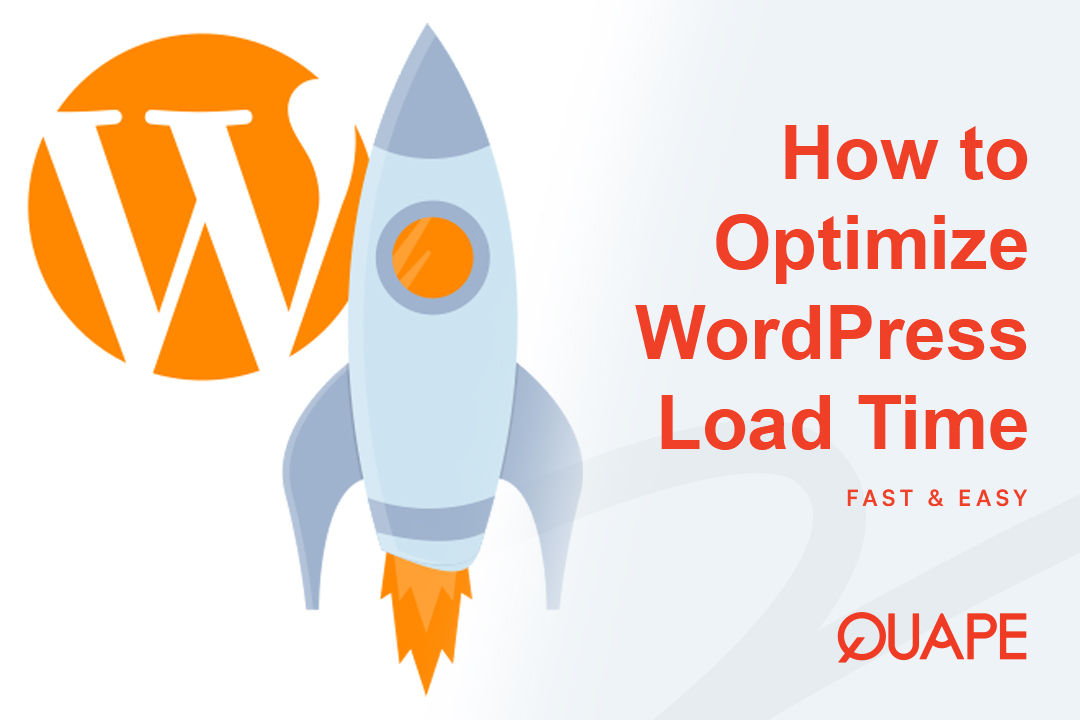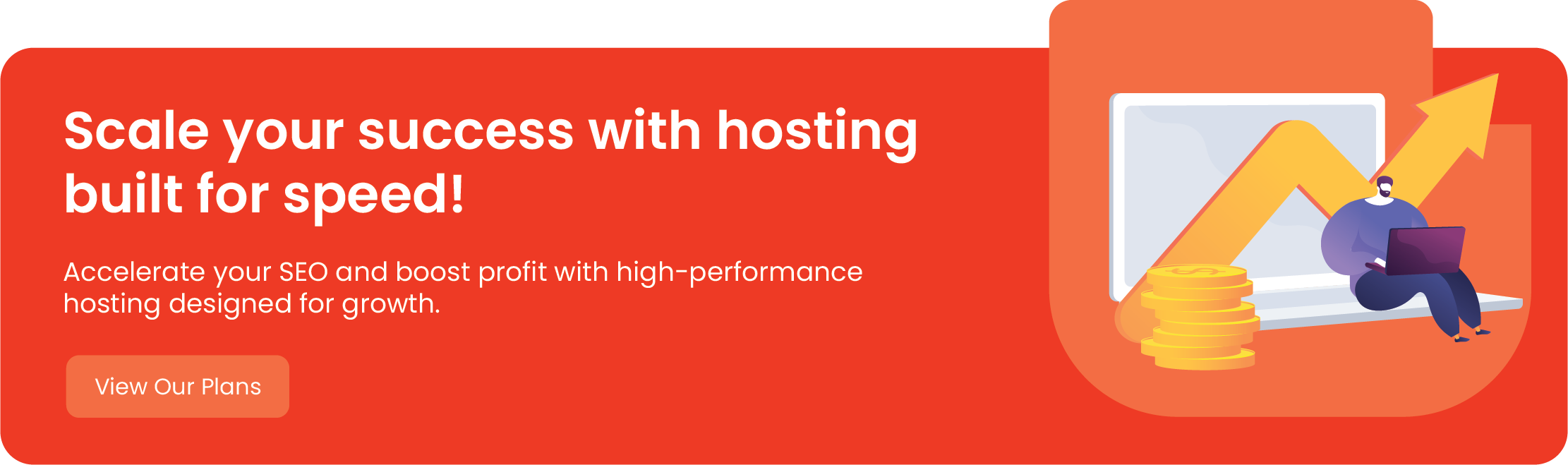In the digital world, speed isn’t a luxury—it’s a necessity. Google uses site speed as a critical ranking factor, and visitors won’t wait: a delay of just one second can result in a 7% reduction in conversions and a significant increase in bounce rate. Slow load times are bad for business, user experience, and SEO.
The good news is that most performance issues in WordPress are fixable. By tackling the core components of your site, you can achieve lightning-fast loading speeds.
This comprehensive guide walks you through the seven most effective strategies to optimize your WordPress load time.
Daftar isi
BeralihOptimize WordPress Load Time for Speed

The Server and Foundation (Where Speed Begins)
The foundation of a fast website is your hosting environment. If your server is slow, no amount of optimization will help.
Upgrade Your Hosting (The Single Biggest Factor)
The type of hosting you use dictates your website’s performance ceiling.
| Jenis Hosting | Impact on Speed | Terbaik Untuk |
|---|---|---|
| Hosting Bersama | Slowest; resources are divided among hundreds of users. | Small, low-traffic personal blogs. |
| WordPress yang dikelola | Optimized environment with pre-configured caching and performance features. | Growing businesses, e-commerce sites. |
| Server Khusus | Fastest; dedicated resources ensure maximum CPU and RAM available only to your site. | High-traffic enterprises, large applications. |
Tips yang Dapat Ditindaklanjuti: If you are on standard shared hosting, consider upgrading to Managed Hosting WordPress. Providers like Quape optimize their servers specifically for the unique demands of WordPress, providing better PHP execution and database response times.
Use the Latest PHP Version
WordPress is built on PHP. Every new version of PHP brings significant performance enhancements and security improvements. Using an outdated version means your site is running slower than it should be.
Tips yang Dapat Ditindaklanjuti: Log into your cPanel or hosting control panel. Navigate to the PHP Selector atau MultiPHP Manager. Ensure your site is running the latest stable version (e.g., PHP 8.2 or newer). Always test your site after changing the PHP version, as very old plugins might not be compatible.
Client-Side Optimization (Caching and Delivery)
Once the server delivers the data, you need to ensure the user’s browser displays it instantly. This is where caching and file optimization come in.
Implement Robust Caching
Caching stores static copies of your pages after the first load. When subsequent users visit, the server skips the resource-intensive process of running PHP and querying the database, delivering the pre-built static copy instead.
Recommended Tool: Install and configure a dedicated caching plugin like WP Rocket (Premium), LiteSpeed Cache, atau WP Super Cache (Free).
Actionable Tip: Browser Caching: Ensure your caching plugin or host sets up Browser Caching. This tells the visitor’s browser to store local copies of your static files (like your logo, CSS, and JavaScript) so they don’t need to be downloaded again on repeat visits.
Optimize and Compress Images
Images are typically the largest files on any website and the main cause of slow load times.
Compression: Gunakan plugin seperti Smush atau Imagify to automatically compress images without visible quality loss when they are uploaded.
Next-Gen Formats: Convert images to modern formats like WebP, which provides superior compression and quality characteristics compared to JPEG and PNG.
Lazy Loading: Implement Lazy Loading (often handled by modern themes or caching plugins). This ensures images below the fold (the area of the page not immediately visible) are only loaded when the user scrolls down to them.
Minify CSS and JavaScript Files
Minification removes unnecessary characters (like white space, comments, and line breaks) from your code files, making them smaller and faster to load. Concatenation combines multiple files into one to reduce the number of HTTP requests the browser has to make.
Tips yang Dapat Ditindaklanjuti: Most high-quality caching plugins (like WP Rocket) have built-in options to automatically minify and combine your CSS and JS files with a single click.
WordPress Core Cleanup (Reducing Bloat)
Over time, your WordPress installation can get bloated with unnecessary data, plugins, and media.
Clean Up Your Database
Every draft, revision, comment spam, and temporary transaction data is stored in your database, slowing down query response times.
Tips yang Dapat Ditindaklanjuti: Gunakan plugin seperti WP-Optimize atau Advanced Database Cleaner to safely remove:
- Old post revisions (keep only 2-3 per post).
- Spam comments and trackbacks.
- Transient options (temporary data from plugins).
Audit and Remove Bloated or Unused Plugins
Plugins are the biggest source of speed degradation and conflicts. Every installed plugin adds overhead.
The Audit: Go through your installed plugins and ask:
- Do I actively use this?
- Is there a lighter-weight alternative? (E.g., replacing a heavy page builder with the native Gutenberg editor).
- Is it updated regularly? (Outdated plugins are both slow and insecure).
Tips yang Dapat Ditindaklanjuti: Deactivate and delete any plugin that is not essential. Replace multi-purpose plugins with single-function plugins if possible.
The Final Step: Continuous Monitoring
Optimization is not a one-time task. Use tools like Google PageSpeed Insights Dan GTmetrix to regularly test your site’s performance and address any new bottlenecks as you add content or install new features.
Speed Up Your Success with Quape Hosting
While you can handle many optimizations yourself, the ultimate speed improvement comes from a premium menjadi tuan rumah environment. Slow, congested servers immediately nullify all your optimization efforts.
Di Quape, kami Managed WordPress and Dedicated Server solutions are engineered for speed from the ground up, featuring the latest PHP versions, optimized database handling, and LiteSpeed Web Server technology for superior caching. We handle the server-side performance tuning so you can focus entirely on your content and conversions.
Ready to see the difference a fast host makes? Choose Quape and give your visitors the lightning-fast experience they deserve.
- Cara Install WordPress di Subdomain dengan Mudah - Oktober 10, 2025
- Cara Install WordPress di cPanel Langkah demi Langkah - 9 Oktober 2025
- Cara Mengoptimalkan Waktu Pemuatan WordPress untuk Kecepatan - 8 Oktober 2025