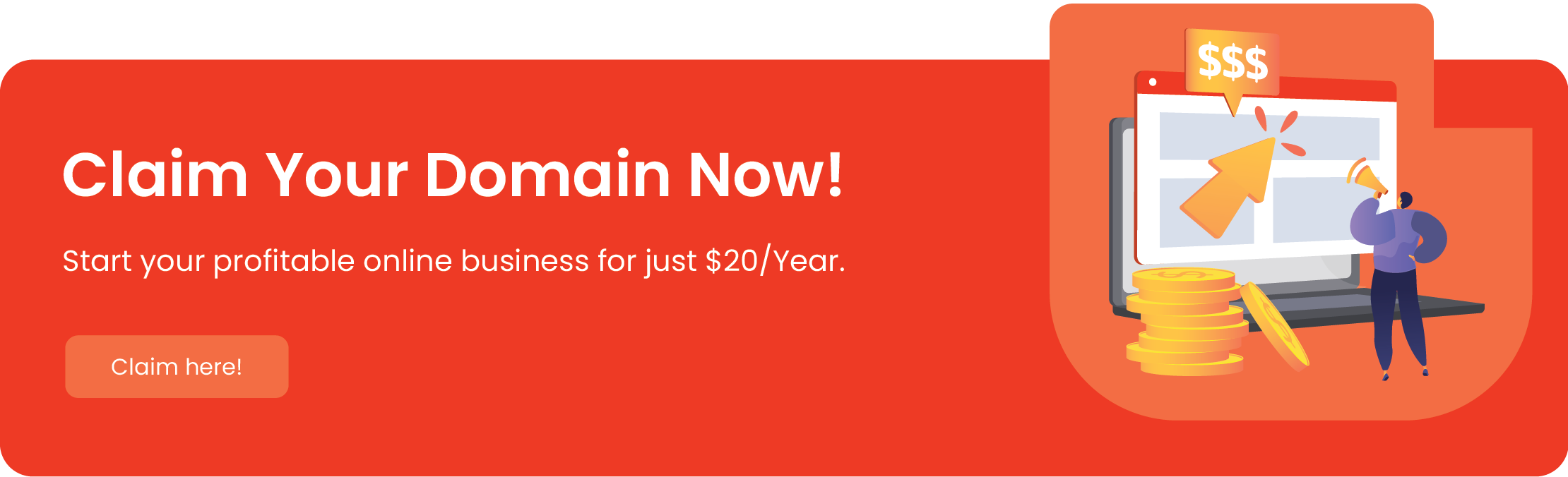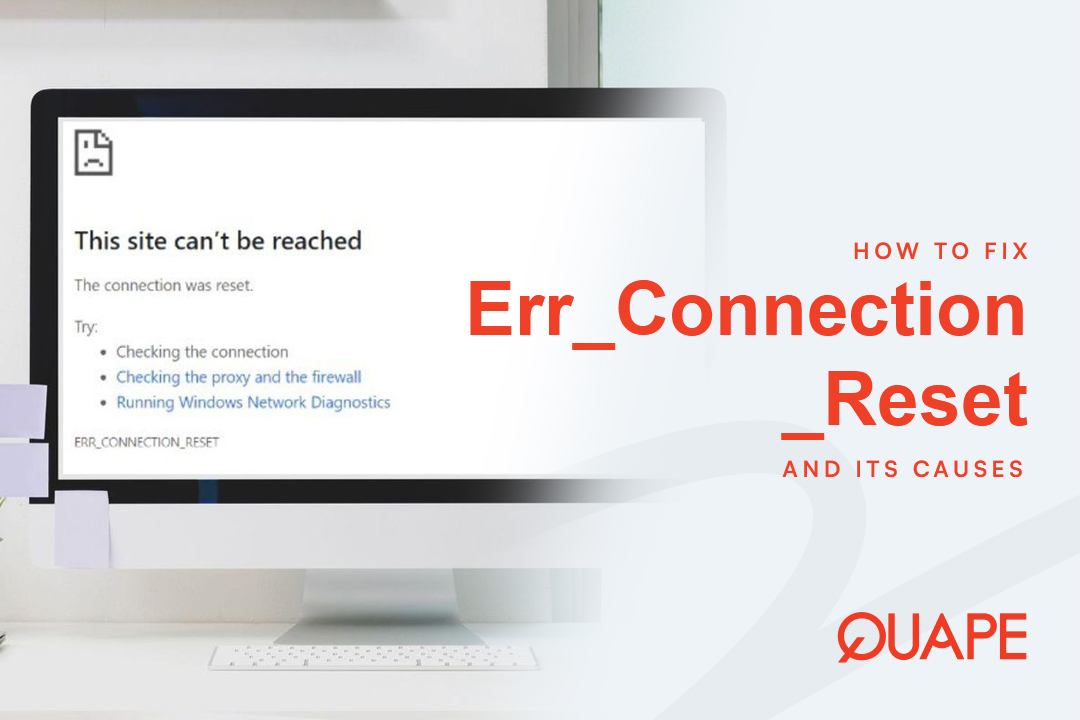Setiap kali Anda membuka situs web, mengirim pesan, atau streaming video, ada sistem tak terlihat yang bekerja membantu perangkat Anda berkomunikasi dengan perangkat lain di seluruh dunia. Sistem tersebut bergantung pada sesuatu yang disebut alamat IP. Tapi apa sebenarnya alamat IP itu? Dan mengapa penting untuk konektivitas internet?
Panduan ini akan memandu Anda melalui segala hal yang perlu Anda ketahui tentang alamat IP dengan cara yang sederhana, relevan, dan mudah dipahami bahkan jika Anda tidak paham teknologi.
Daftar isi
BeralihApa itu Alamat IP?
Alamat IP (singkatan dari Internet Protocol Address) adalah pengenal unik yang ditetapkan untuk setiap perangkat yang terhubung ke jaringan, termasuk internet. Alamat ini berupa serangkaian angka (atau terkadang angka dan huruf) yang berfungsi sebagai alamat rumah digital untuk perangkat Anda.
Mari kita gunakan analogi sederhana: bayangkan mengirim surat kepada seorang teman. Untuk memastikan surat itu sampai di tujuan yang tepat, Anda perlu menuliskan alamat rumah penerima di amplop. Internet bekerja dengan cara yang sama ketika perangkat Anda meminta situs web atau mengirim data, ia perlu tahu ke mana harus mengirimkannya. Itulah peran alamat IP.
Berikut ini contoh seperti apa alamat IP:
- IPv4: 192.168.0.1
- IPv6: 2001:0db8:85a3:0000:0000:8a2e:0370:7334
IPv4 masih merupakan format yang paling umum digunakan, tetapi karena sekarang ada miliaran perangkat yang terhubung ke internet, IPv6 diperkenalkan untuk menyediakan kumpulan alamat unik yang jauh lebih besar.
Mengapa Alamat IP Penting?
Tanpa alamat IP, internet seperti yang kita kenal sekarang tidak akan berfungsi. Setiap kali Anda:
- Kunjungi situs web
- Unduh file
- Bergabunglah dalam panggilan Zoom
- Streaming film
perangkat Anda menggunakan alamat IP untuk mengirim dan menerima paket data ke tujuan yang benar.
Berikut ini adalah apa yang dimungkinkan oleh alamat IP:
- Identifikasi Perangkat: Ini memungkinkan server dan perangkat lain mengetahui perangkat spesifik mana yang mengirimkan permintaan.
- Data Perutean: Router dan server menggunakan alamat IP untuk menentukan ke mana harus mengirim informasi yang diminta.
- Komunikasi Internet: Memungkinkan komunikasi dua arah yang lancar antara perangkat Anda dan situs web atau layanan.
- Penargetan Geografis dan Kustomisasi: IP Anda dapat mengungkapkan lokasi umum Anda, sehingga situs web dapat menampilkan konten berdasarkan lokasi seperti preferensi bahasa, berita lokal, atau mata uang.
Bagaimana Cara Kerja Alamat IP?
Ketika Anda mengunjungi situs web seperti www.contoh.com, Anda tidak terhubung langsung ke "nama", melainkan ke alamat IP numerik yang terkait dengan domain tersebut.
Berikut ini adalah proses langkah demi langkah yang disederhanakan:
- Anda mengetik nama situs web di peramban Anda.
- Komputer Anda menghubungi server DNS (Sistem Nama Domain), yang seperti buku telepon internet, untuk menemukan alamat IP yang sesuai.
- Perangkat Anda mengirimkan permintaan ke alamat IP tersebut.
- Server pada alamat IP tersebut merespons, mengirimkan kembali data situs web ke perangkat Anda.
Seluruh proses ini terjadi hampir seketika berkat sistem pengalamatan IP yang memastikan semuanya sampai di tempat yang tepat.
Baca Juga: Apa itu WHOIS? Semua yang Perlu Anda Ketahui tentang Pencarian Domain
Jenis-jenis Alamat IP
Tidak semua alamat IP sama. Tergantung pada pengaturan dan penggunaan internet Anda, Anda mungkin menemukan berbagai jenis:
1. IP Publik vs. IP Privat
- Alamat IP Publik:
Ini adalah alamat IP yang ditetapkan oleh penyedia layanan internet (ISP) Anda ke jaringan Anda. Alamat ini terlihat di internet dan digunakan saat perangkat Anda berkomunikasi dengan situs web atau server eksternal. Anggap saja sebagai alamat jalan gedung Anda. - Alamat IP Pribadi:
Ditetapkan untuk masing-masing perangkat di dalam jaringan rumah atau kantor Anda. IP ini tidak terlihat oleh internet yang lebih luas, melainkan digunakan untuk komunikasi dalam jaringan lokal (misalnya, antara ponsel, printer, dan router Wi-Fi Anda).
2. IP Statis vs. IP Dinamis
- Alamat IP Statis:
Alamat IP yang tidak berubah. Dikonfigurasi secara manual dan tetap sama kecuali diubah secara manual. Alamat IP ini umumnya digunakan untuk server, situs web, dan sistem akses jarak jauh. - Alamat IP Dinamis:
Ditetapkan secara otomatis oleh ISP Anda Server DHCPIP ini dapat berubah secara berkala atau setiap kali Anda terhubung kembali. Sebagian besar pengguna di rumah menggunakan IP dinamis karena lebih mudah dikelola dan lebih hemat biaya.
IPv4 vs. IPv6: Apa Bedanya?
- IPv4 (Protokol Internet versi 4):
Menggunakan pengalamatan 32-bit dan mendukung sekitar 4,3 miliar alamat unik. Format: 192.168.1.1 - IPv6 (Protokol Internet versi 6):
Menggunakan pengalamatan 128-bit dan mendukung sekitar 340 undecillion alamat yang cukup untuk setiap perangkat yang dapat dibayangkan. Format: 2001:0db8:85a3:0000:0000:8a2e:0370:7334
Karena jumlah perangkat yang terhubung ke internet terus bertambah (ponsel pintar, TV pintar, perangkat IoT), IPv6 secara bertahap diadopsi untuk mencegah kehabisan IP.
Cara Menemukan Alamat IP Anda
Ada beberapa cara sederhana untuk menemukan alamat IP Anda:
- Pencarian Google: Cukup ketik “apa IP saya” dan IP publik Anda akan langsung ditampilkan.
- Di Windows: Buka Command Prompt dan ketik konfigurasi ip.
- Di Mac: Buka Pengaturan Sistem > Jaringan, dan periksa status koneksi Anda.
Bisakah Seseorang Melacak Anda Melalui Alamat IP Anda?
Alamat IP Anda dapat memberikan perkiraan lokasi Anda (seperti kota atau wilayah Anda), tetapi bukan alamat jalan Anda yang sebenarnya. Situs web menggunakannya untuk penargetan regional, tetapi mereka tidak dapat mengidentifikasi Anda secara pribadi tanpa bekerja sama dengan ISP Anda.
Namun, penjahat siber atau pengiklan mungkin mencoba mengumpulkan alamat IP untuk keperluan pembuatan profil atau pelacakan. Itulah sebabnya banyak orang memilih menggunakan alat seperti VPN (Virtual Private Network) untuk menyembunyikan IP mereka dan meningkatkan privasi.
Pikiran Akhir
Milikmu Alamat IP adalah dasar identitas online Anda IP inilah yang memungkinkan situs web dan layanan mengakses perangkat Anda dan mengirimkan data yang Anda minta. Baik saat Anda menjelajah, streaming, mengirim email, atau bermain game, IP Anda memastikan semuanya berjalan lancar di balik layar.
Memahami apa itu alamat IP dapat membantu Anda memecahkan masalah jaringan, melindungi privasi Anda, dan menghargai betapa rumit dan menakjubkannya internet sebenarnya.
Jika Anda berencana untuk mengelola situs web, menyiapkan jaringan aman, atau sekadar ingin memahami bagaimana data mengalir daring, mengenal alamat IP adalah tempat yang cerdas untuk memulai.
- Bagaimana Memutuskan Antara Kolokasi dan On-Premise? - 20 Oktober 2025
- Apa itu Rack Unit (RU) di Server Colocation - 15 Oktober 2025
- Mengenal Pusat Data Tier 3: Apa Manfaatnya? - 14 Oktober 2025