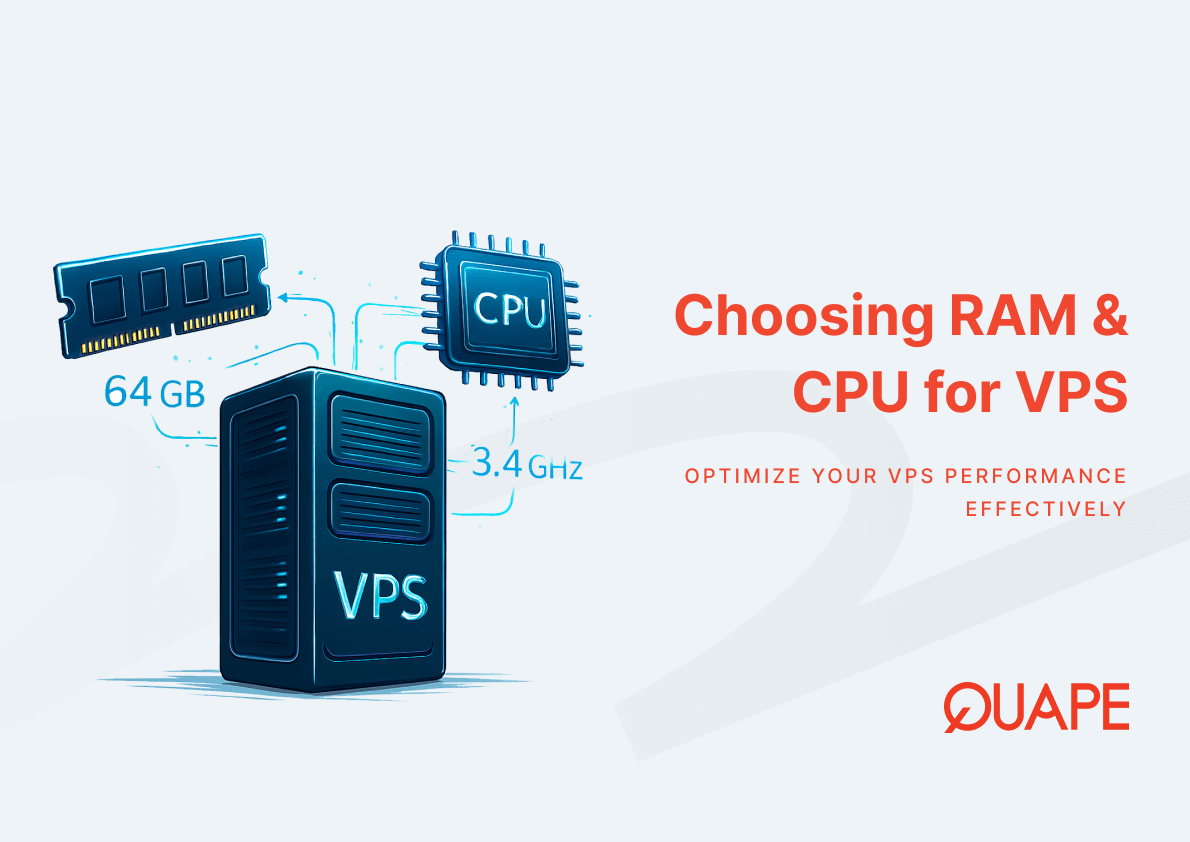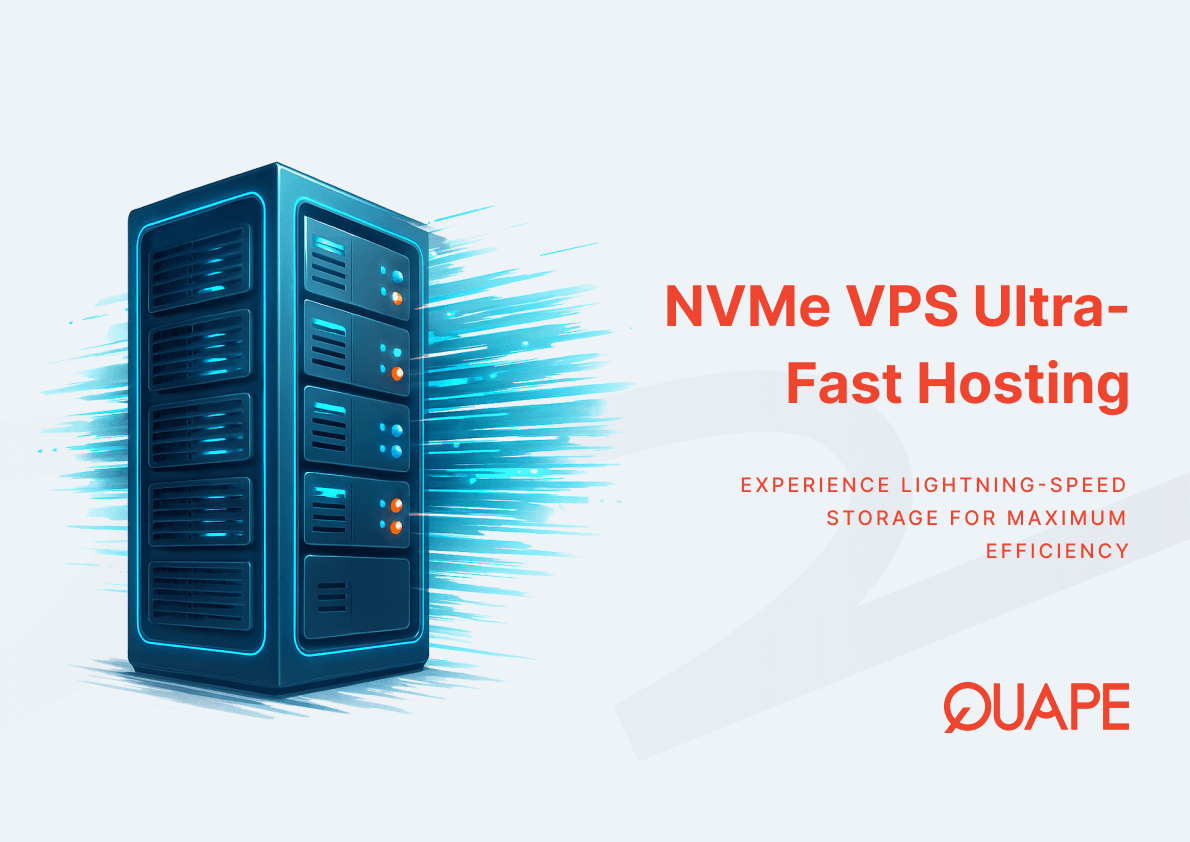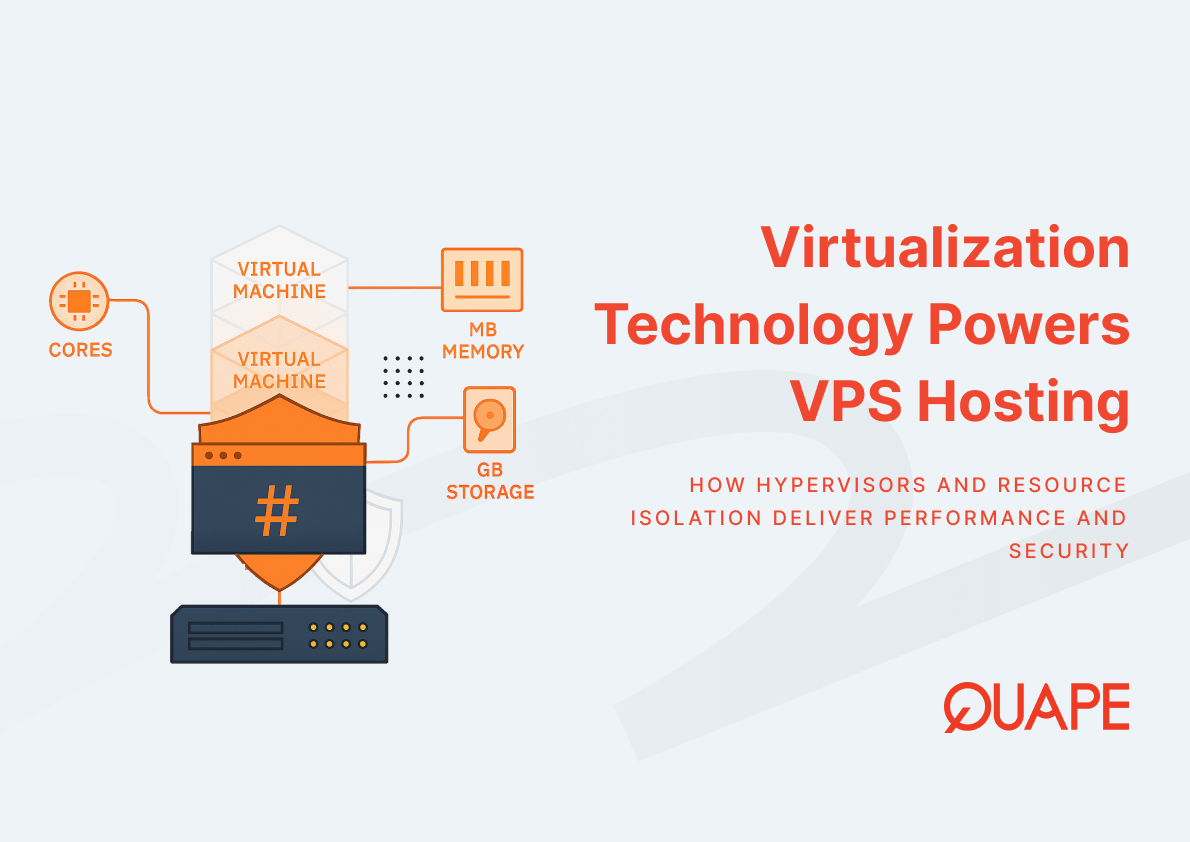Whether you’re a seasoned web developer or a first-time website owner, you’ve probably come across the term cPanel. In Singapore and across the globe, cPanel remains one of the most trusted and widely used web hosting control panels. But what exactly is it, and why does it matter? In this article, we’ll break down what cPanel is, highlight its key features, show you how to access it, and help you decide whether it’s the right tool for your website.
Table of Contents
ToggleWhat Is cPanel?
cPanel is a web-based control panel that allows users to manage their web hosting environment easily. Developed initially in the late 1990s, cPanel has evolved into an industry standard for shared hosting, VPS, and even dedicated servers.
At its core, cPanel simplifies the complexity of web hosting. Instead of memorising command-line functions or managing server configurations manually, cPanel gives you a graphical interface to manage files, databases, emails, domains, backups, and more.
For many in Singapore, particularly small business owners, bloggers, and startups, cPanel offers a familiar, low-barrier entry point to web management. Its interface is intuitive, and it supports a wide range of hosting tasks without requiring deep technical knowledge.
What Is cPanel Hosting and How Is It Different from cPanel?
While the terms cPanel and cPanel hosting are often used interchangeably, they actually refer to two related but distinct concepts:
- cPanel is a web-based control panel software that lets users manage their hosting account and server resources through an intuitive graphical interface. It’s a tool not hosting itself. Think of it as the dashboard that helps you control your website, domain settings, databases, emails, and more, all without needing advanced technical knowledge.
- cPanel hosting, on the other hand, is a type of web hosting plan offered by hosting providers that includes cPanel pre-installed and ready to use. It’s a hosting service bundled with cPanel access. When you buy cPanel hosting, you’re renting server space (on a shared, VPS, or dedicated server) and also getting the convenience of managing that space via the cPanel interface.
So, what exactly does cPanel hosting include? A typical cPanel hosting plan usually offers:
- A shared or VPS hosting environment
- Access to the cPanel dashboard
- One-click app installers (like WordPress or Joomla)
- Email account setup and management
- File and database management
- Domain and DNS configuration tools
- Backup and security tools
The main advantage of cPanel hosting is that it eliminates the complexity of managing web servers through command-line or backend configurations. Everything is centralized in one dashboard making it an ideal solution for beginners, small businesses, or anyone who wants to launch and maintain a website without dealing with server-level tasks.
In short:
- cPanel is the software interface.
- cPanel hosting is the complete package: hosting space + access to the cPanel software.
When a hosting provider says they offer “cPanel hosting,” it means you’ll have access to that simplified interface, making your web management experience far more intuitive and accessible especially if you’re not a developer.
How to Access and Use cPanel
Accessing cPanel is straightforward once you have a web hosting package that includes it.
- Login via Hosting Provider: Most Singapore hosting providers will give you a direct login link (usually something like yourdomain.com/cpanel) or access through their customer portal.
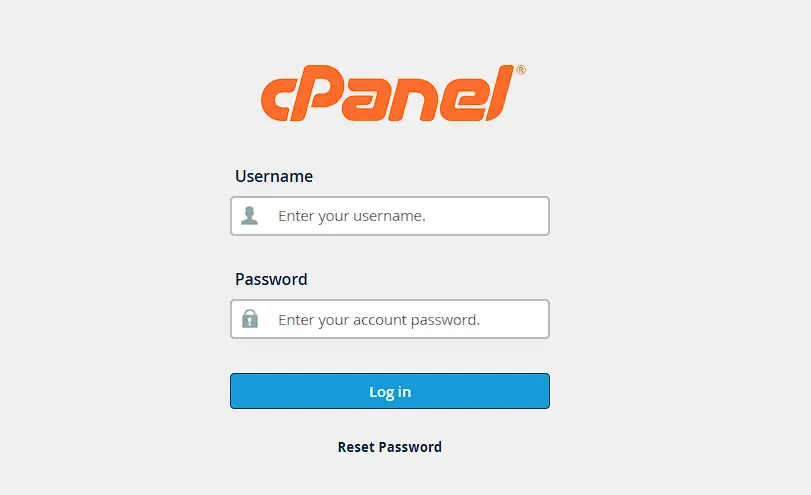
- Username & Password: You’ll need the credentials provided by your hosting company. These are usually sent to your email after signup.
- Navigation Basics: After logging in, you’ll land on the dashboard. From here, features are grouped under categories like Files, Databases, Domains, Email, and Security.
- Tip for Beginners: Use the search bar at the top of the dashboard to quickly find the tool you need.
Even if you’ve never managed a website before, cPanel’s user-friendly interface means you can handle your own setup and maintenance without relying on technical support every step of the way.
Key Features of cPanel You Should Know
One reason cPanel continues to dominate the web hosting landscape is its comprehensive suite of features that empower users to take full control of their hosting environment all from a clean, user-friendly interface. Whether you’re a beginner or an experienced webmaster, these tools allow you to manage every aspect of your website efficiently.
File Management
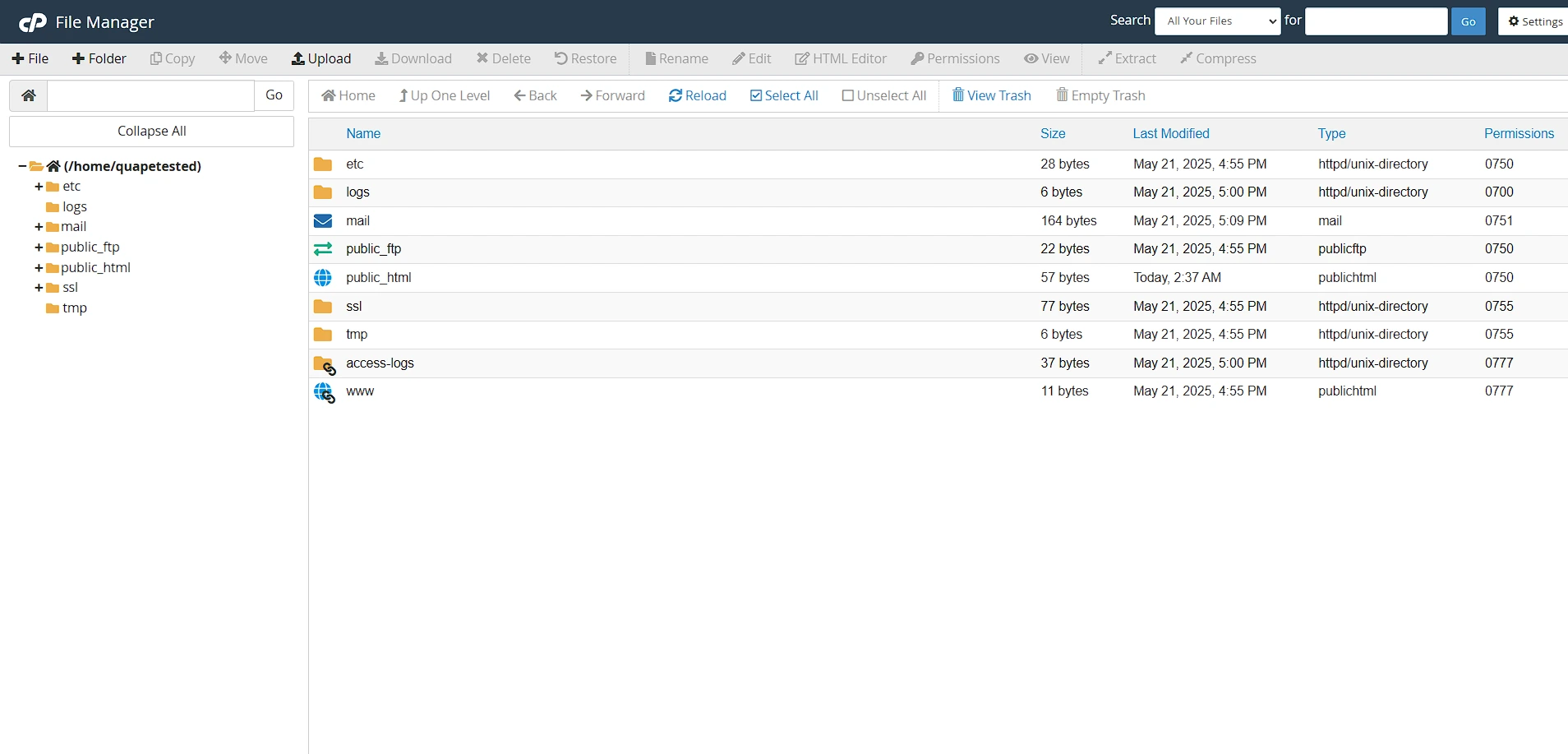
The File Manager lets you upload, delete, edit, move, compress, or extract files directly within your web browser. You don’t need to rely on an external FTP client or know complex commands everything is accessible visually. This is especially useful for quickly making changes to your website, such as uploading new themes, editing config files, or managing images.
Email Account Management
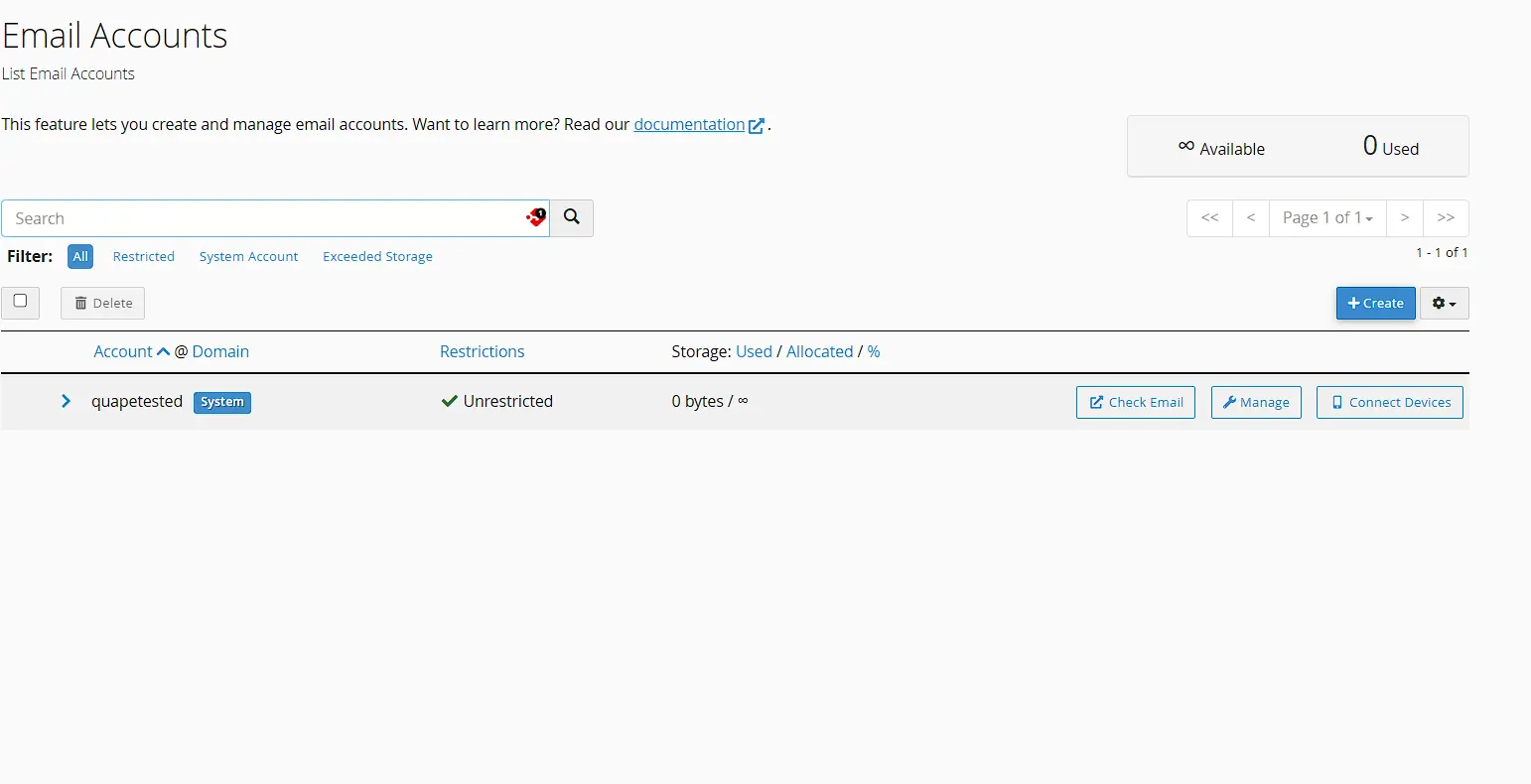
With just a few clicks, you can create and manage email addresses tied to your domain (e.g., you@yourdomain.com). cPanel also allows you to configure spam filters, autoresponders, and email forwarding rules. You can even access your mail through webmail clients like Horde or Roundcube directly from the dashboard perfect for businesses that want a professional email setup.
Domain Management
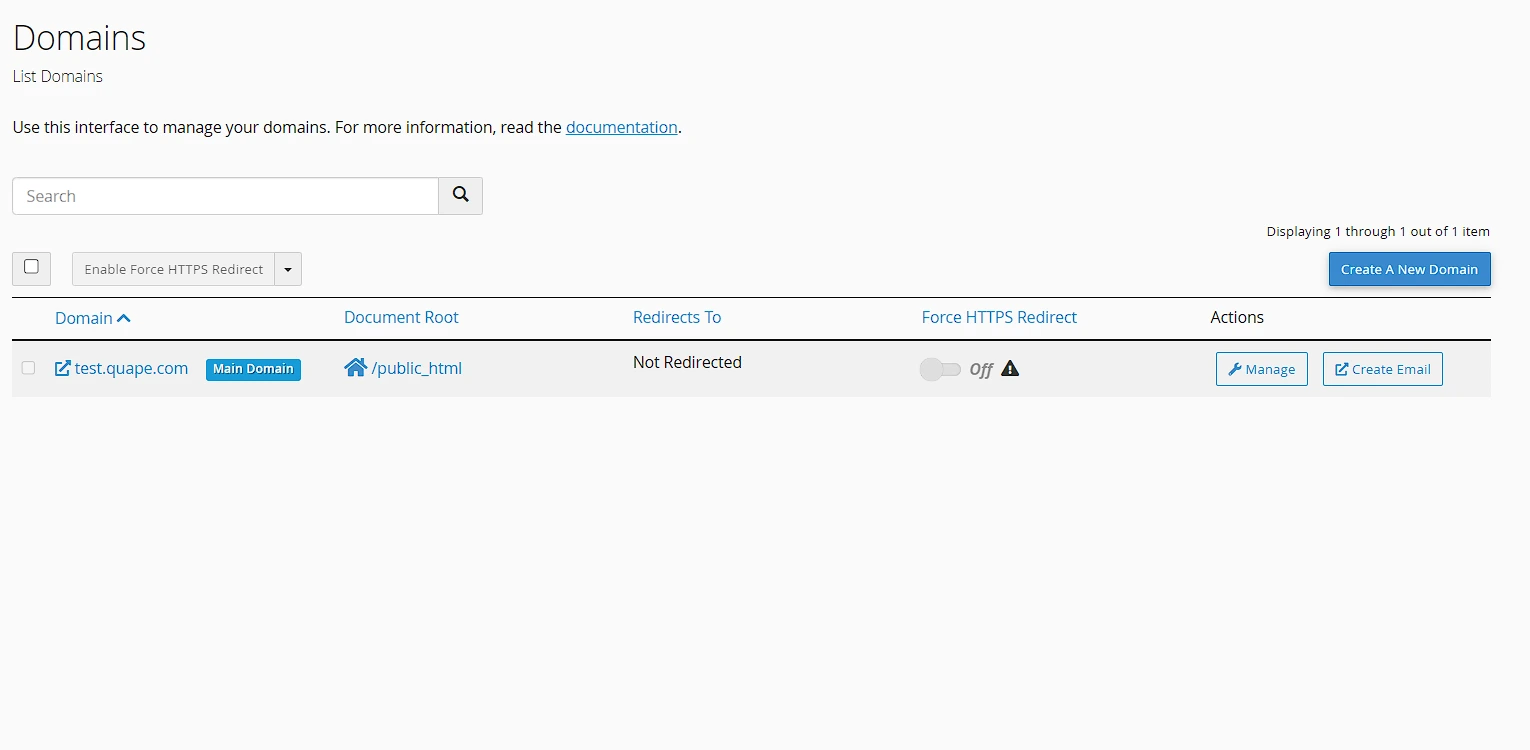
cPanel makes it easy to manage your domain setup. You can add new domains, subdomains, parked domains, and even configure redirects and DNS records without touching a single line of code. This is ideal for users managing multiple websites or setting up staging environments, all within one hosting account.
Also Read: Top 5 cPanel Alternative!
Database Tools
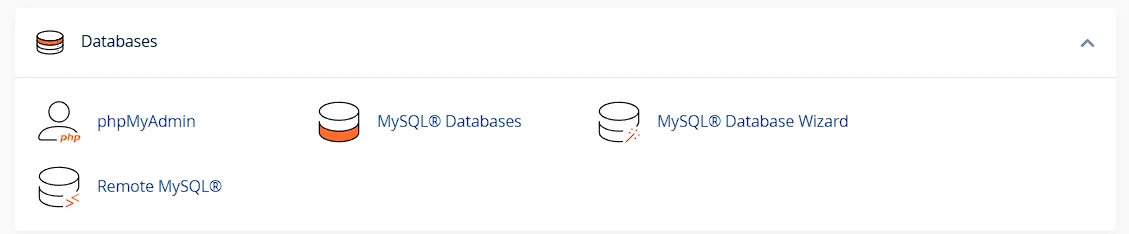
Need to manage your site’s data? cPanel integrates seamlessly with phpMyAdmin, a powerful tool that gives you full control over your MySQL or MariaDB databases. Whether you’re importing/exporting tables, editing entries, or running SQL queries, it can all be done through a visual interface no backend coding required.
Backup and Restore
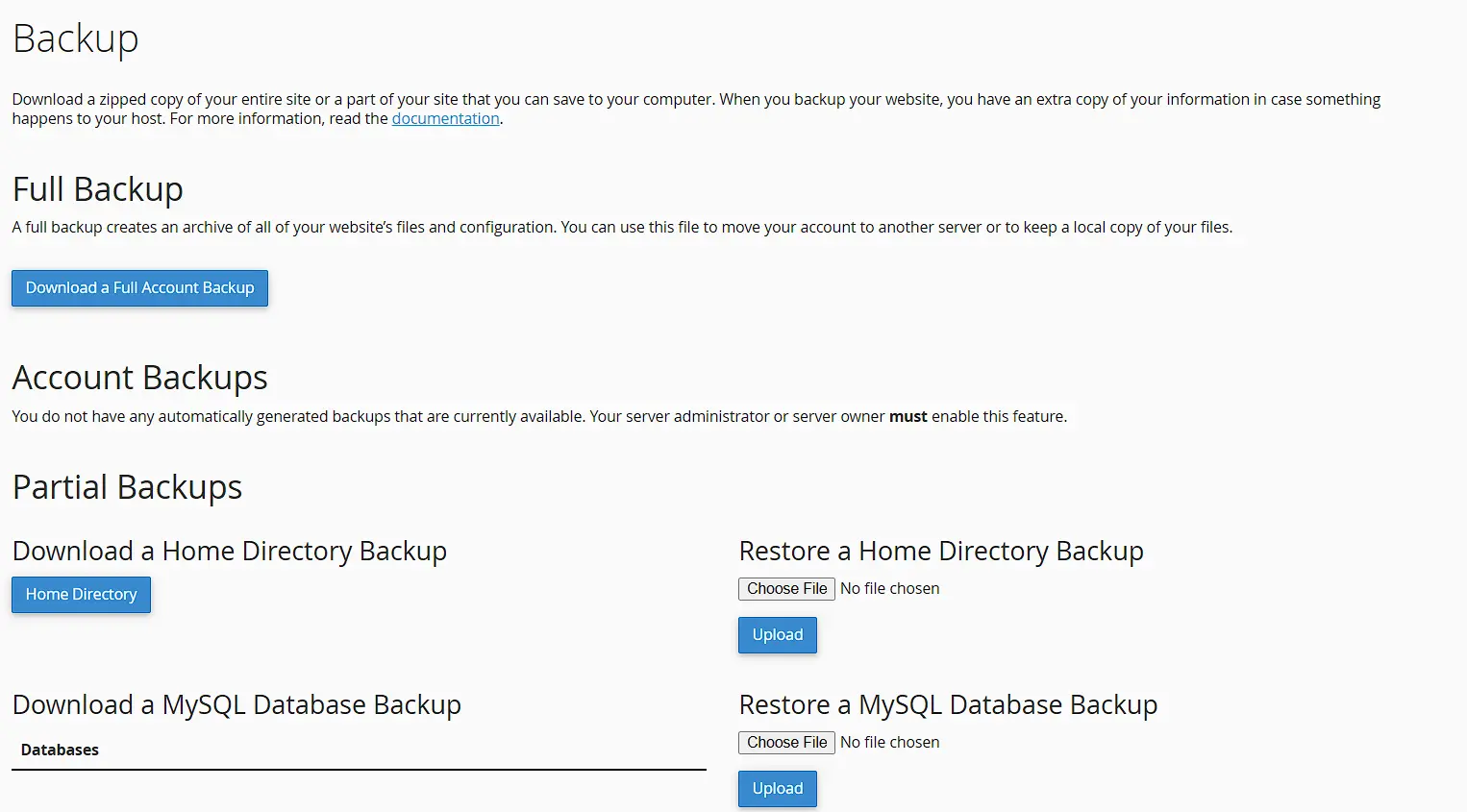
cPanel allows you to create full or partial backups of your website, which is crucial for disaster recovery or site migrations. You can download backups to your local computer or schedule automated backups to run on a regular basis. When things go wrong whether due to plugin errors or accidental deletions having quick restore options can be a lifesaver.
Security Options
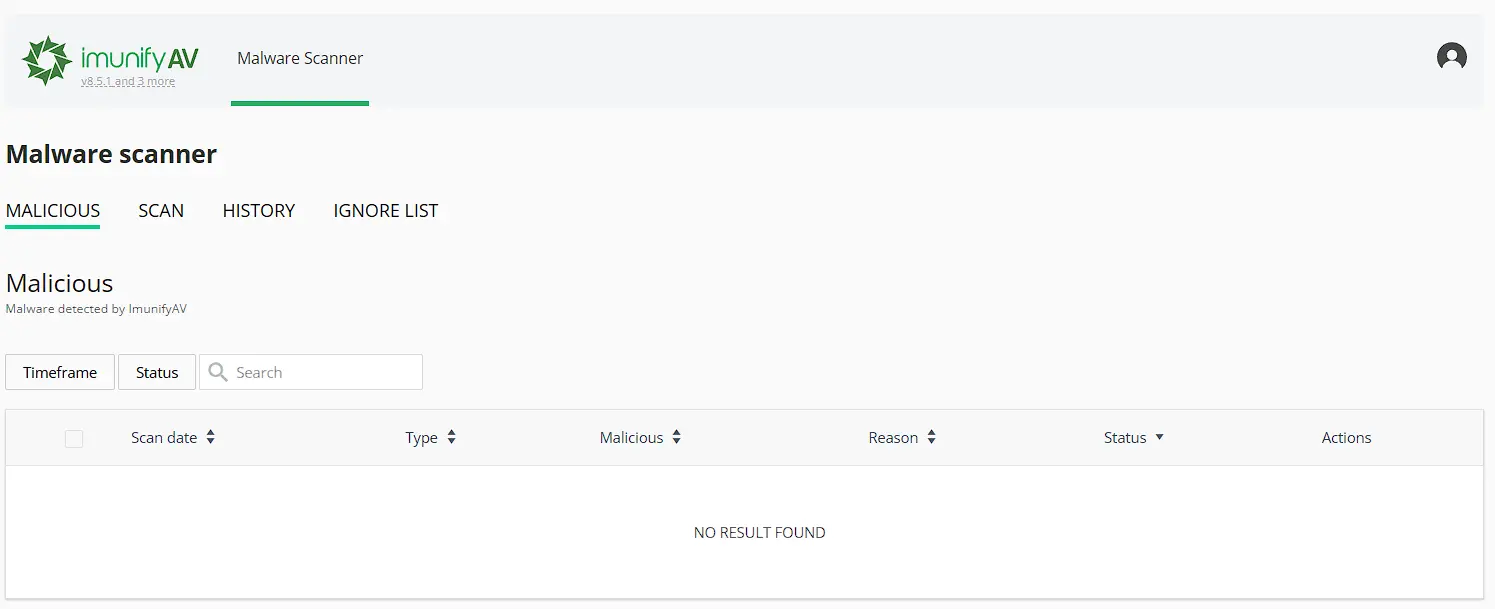
Security is a top priority for any website, and cPanel delivers a range of tools to help you protect your hosting environment. You can install SSL certificates, manage password-protected directories, enable hotlink protection, set up IP blocking rules, and monitor suspicious activity logs. These built-in features give you peace of mind without needing third-party tools.
App Installation (via Softaculous)
Through Softaculous, cPanel offers one-click installation of hundreds of web applications, including WordPress, Joomla, Magento, Drupal, and many more. This tool automates the installation process, saving you time and reducing the chances of configuration errors. It’s an ideal starting point for users launching blogs, e-commerce sites, or CMS platforms.
Each of these features is designed to streamline your workflow, reduce your dependency on developers, and give you more autonomy over your online presence. Whether you’re managing a personal blog or a full-fledged business website, cPanel’s all-in-one interface makes website management accessible, secure, and efficient.
Upgrade Your Website Management with Reliable cPanel Hosting
If you’re looking for a smooth, secure, and scalable way to manage your website, choosing a hosting provider that offers cPanel is a smart move. The reason is simple: cPanel saves time, reduces complexity, and gives you full control over your hosting environment.
In Singapore, where reliability and speed are key factors for online businesses, cPanel hosting remains the go-to choice for everyone from entrepreneurs to web developers. With cPanel hosting from Quape, you don’t need to be a tech expert to launch a professional website, set up business emails, install WordPress, or manage traffic growth.
Still deciding on a hosting provider? Look for a cPanel hosting package that includes SSD storage, free SSL certificates, 24/7 support, and local Singapore-based servers. These features ensure that your website runs fast, stays secure, and remains easy to manage all thanks to the power of cPanel and the good news is Quape have all that features.
Conclusion
cPanel remains one of the most trusted and user-friendly web hosting control panels in the world and it’s particularly well-suited for individuals and businesses in Singapore who need reliability, simplicity, and full functionality.
Whether you’re managing your first blog or launching an e-commerce site, cPanel gives you the tools to do it all, without the headaches of manual server administration. If you’re ready to streamline your website management experience, investing in cPanel hosting could be one of the smartest decisions you’ll make for your online presence.
- Colocation vs Dedicated Servers: What’s the Difference? - November 4, 2025
- Colocation vs Cloud Hosting: Which Is Right for Your Workloads? - November 4, 2025
- How to Decide Between Colocation and On-Premise? - October 20, 2025