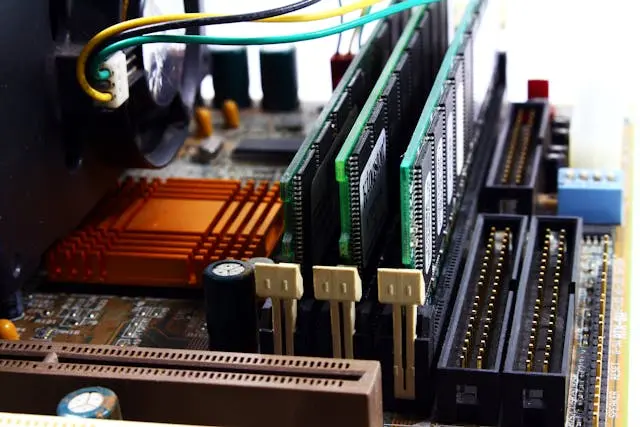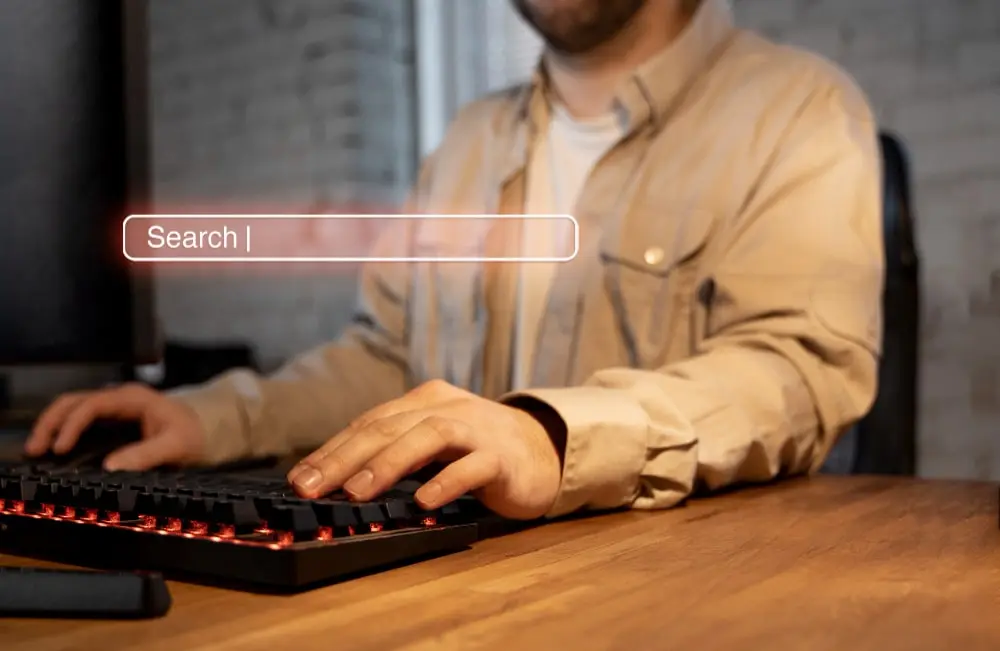When choosing a web hosting plan for your website, whether it’s a blog, a portfolio, or an e-commerce store, you’ll often see specifications like “1GB RAM,” “4GB RAM,” or “8GB RAM.” But what exactly does RAM mean in the context of web hosting, and why should Singapore-based businesses and website owners care?
In this guide, we’ll break down what is RAM in web hosting, how much you need, and why it’s a crucial factor in your website’s performance, especially in the fast-paced digital economy of Singapore.
Table of Contents
ToggleWhat Is RAM?
RAM, or Random Access Memory, is a form of volatile memory that temporarily stores data your server or computer is actively using. It’s often described as the short-term memory of your system.
Think of RAM like a workspace on your desk. The larger your desk (RAM), the more papers (processes or tasks) you can spread out and work on simultaneously. If your desk is too small, you’ll have to constantly shuffle things around slowing you down.
In a computer, RAM allows the system to access data quickly without retrieving it from the hard disk every time, which would take longer. In a server hosting your website, RAM helps your site load faster and handle more traffic smoothly.
What Does RAM Do in Web Hosting?
When applied to web hosting, RAM serves a similar purpose it determines how efficiently your website can process tasks and handle user requests. Every time a visitor lands on your website, data needs to be pulled, executed, and served. This involves handling images, databases, scripts (like JavaScript or PHP), and much more.
Here’s how RAM supports your site:
- Handles concurrent visitors: More RAM allows your server to process multiple user requests simultaneously.
- Processes scripts: Content management systems (CMS) like WordPress, Joomla, or Magento rely on background processes that consume memory.
- Caches data: RAM is often used to cache frequently accessed files, reducing load times for returning visitors.
- Reduces downtime risk: Low RAM can cause websites to slow down or crash under heavy traffic.
In a nutshell, RAM directly affects how fast your website feels to users and how reliably it operates under load.
How Much RAM Do You Need for Web Hosting?
The amount of RAM you need depends on your website’s complexity, traffic volume, and the software it uses. Here’s a general guideline to help you decide:
Website Type | Recommended RAM |
WordPress blog (low traffic) | 2GB |
WordPress site (with plugins) | 2GB – 4GB |
E-commerce (WooCommerce) | 4GB – 8GB |
Business website (moderate) | 2GB – 6GB |
| High-traffic site | 8GB or more |
Tips: If your customers are mostly in Singapore or Southeast Asia, consider a host with data centers in Singapore. A fast server location paired with sufficient RAM ensures minimal latency and lightning-fast user experience.
Types of Hosting and RAM Allocation
Not all hosting types treat RAM equally. Here’s how RAM differs across common hosting types:
1. Shared Hosting
You share RAM with hundreds of other users on the same server. If one website consumes a lot of RAM, others may suffer. Suitable only for small, low-traffic sites.
2. VPS (Virtual Private Server) Hosting
You get a dedicated portion of RAM on a virtual machine. This ensures consistent performance and is ideal for growing businesses.
3. Cloud Hosting
RAM scales automatically based on demand. Perfect for businesses expecting variable traffic or launching campaigns.
4. Dedicated Hosting
You control the entire server and its RAM. Ideal for large websites, enterprise systems, or resource-heavy applications.
Also Read: What is Web Hosting and How to Choose the Right Provider
RAM and Website Performance
RAM directly affects how quickly your website loads and how many visitors it can serve at once. Here’s how:
- Speed: More RAM means faster loading times since the server can cache more data and execute tasks without delay.
- Uptime: A site with insufficient RAM may crash during traffic spikes common during sales or promotions.
- SEO Impact: Google uses page speed as a ranking factor. A slow website due to limited RAM can hurt your visibility.
Choosing the Right Web Hosting in Singapore with Quape
When selecting a web hosting provider in Singapore, it’s essential to consider factors like performance, reliability, scalability, and local support. Quape, a reputable Singapore-based web hosting company, offers a range of services tailored to meet these needs.
Why Choose Quape?
- Local Presence and Low Latency: Quape operates servers within Singapore, ensuring low latency and fast website loading times for users in the region. This is particularly beneficial for businesses targeting the Southeast Asian market.
- Diverse Hosting Solutions: Quape provides various hosting options, including:
- WordPress Hosting: Optimized for WordPress websites, offering monthly security updates and content updates in higher-tier plans.
- VPS Hosting: High-performance virtual private servers with customizable operating systems and control panels.
- Business Hosting: Comprehensive packages that include both email and web hosting, ideal for startups and SMEs.
- Enterprise-Grade Infrastructure: Utilizing enterprise-grade hardware and a private cloud architecture, Quape ensures scalability and robust performance as your business grows.
- Expert Support Team: Quape boasts a strong technical support team proficient in popular tech stacks like React and Laravel, providing assistance tailored to your specific needs.
- User-Friendly Control Panel: Manage your website effortlessly with Quape’s intuitive control panel, which includes a WordPress Toolkit for easy management of WordPress sites.
- Positive Client Feedback: With a 4.9-star rating on Google, clients commend Quape for its prompt responses, reliable services, and helpful support staff.
Getting Started with Quape
To explore Quape’s hosting solutions and find the plan that best suits your needs, visit their official website. Whether you’re launching a new website or seeking to upgrade your current hosting, Quape offers reliable and scalable options to support your online presence in Singapore.
Also Read: How Web Hosting Works
Common Misconceptions About RAM in Web Hosting
“More RAM always equals faster website”
Truth: RAM helps, but it’s not the only factor. CPU, SSD speed, software optimization, and CDN usage all play a role.
“RAM is the same as storage”
Truth: Storage (like SSD or HDD) holds your files. RAM temporarily handles operations. They serve different purposes.
“Any hosting plan is fine if my site is small”
Truth: Even small WordPress sites with many plugins can consume a lot of RAM.
Conclusion
RAM in web hosting is one of the most critical yet overlooked components when choosing a hosting provider. It determines how smoothly your site operates, how quickly it loads, and how well it handles user demand.
For Singaporean website owners, investing in the right amount of RAM paired with a local data center can be the difference between a seamless user experience and a frustratingly slow website.
Final Tip: Always test your website under real traffic conditions and monitor memory usage. If you’re outgrowing your current plan, upgrading RAM is a smart move for performance and business growth.
- What Is RAM in Web Hosting and Why It Matters! - May 23, 2025
- What Is Localhost? A Beginner’s Guide to Understanding and Using Localhost - May 22, 2025
- How Web Hosting Works - May 14, 2025