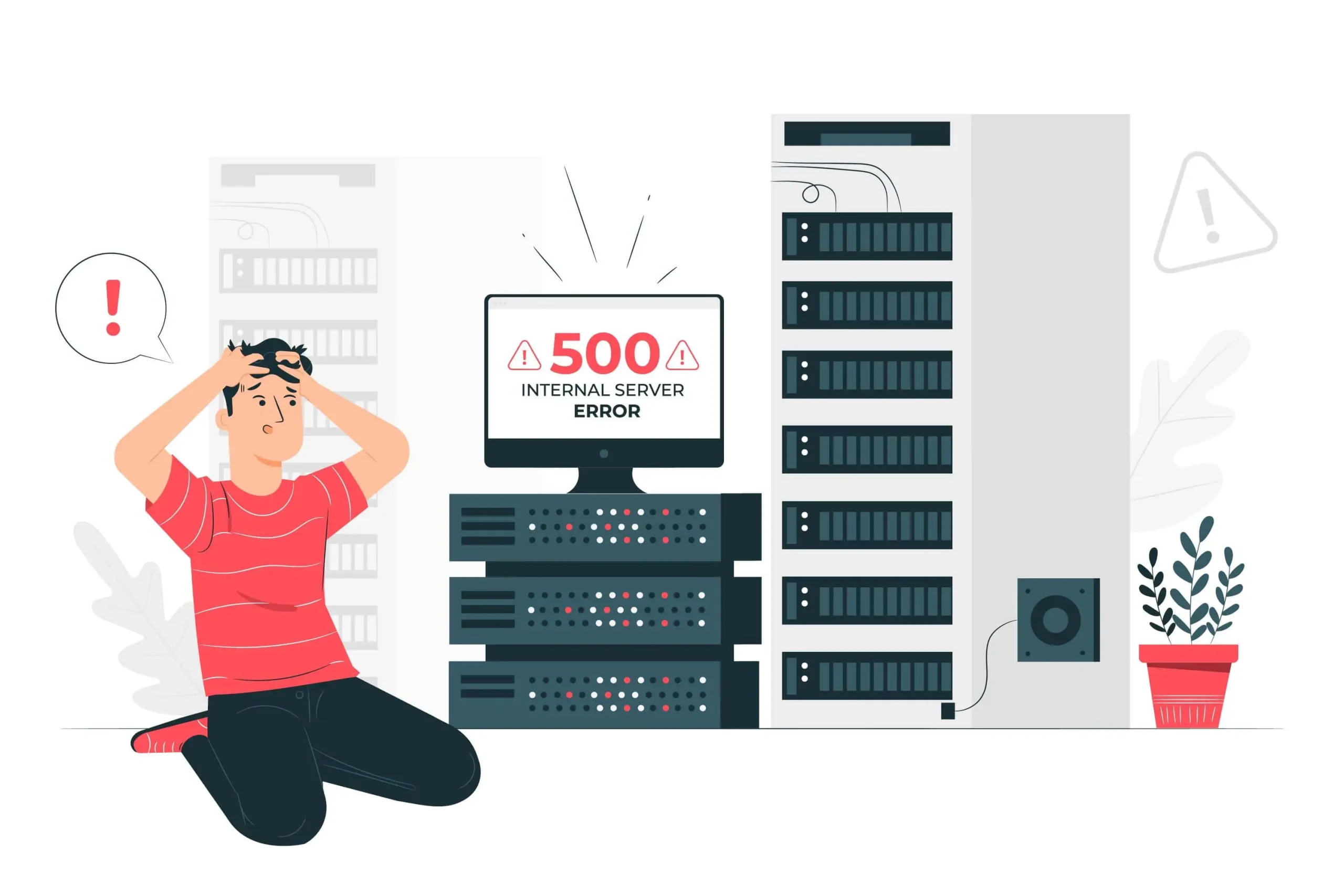Imagine clicking on a website you trust only to find an error page. Frustrating, right? That’s server downtime in action. Server downtime happens when a website or online service becomes unavailable, usually because the server hosting it isn’t working properly.
For businesses, even a few minutes of downtime can cause lost sales, upset customers, and damage to reputation. In this guide, we’ll dive deep into what causes server downtime, how it affects you, and most importantly how you can prevent or reduce it.
Table of Contents
ToggleWhat Causes Server Downtime?
Server downtime doesn’t just happen out of nowhere it’s usually the result of specific problems behind the scenes. Understanding these causes is crucial because when you know what to watch out for, you can start building better defenses. Let’s explore the most common reasons your server might go offline:
Hardware Failure
Servers are, at their core, physical machines made of fragile components. Over time, wear and tear take their toll. Hard drives can crash without warning, memory modules can fail, and processors can overheat if cooling systems malfunction. Even top-tier equipment isn’t immune to breakdowns, and when key hardware parts fail, the server can become completely unresponsive, resulting in unexpected downtime.
Software Errors
Even the most powerful hardware is useless if the software running on it fails. Coding bugs, misconfigured server settings, corrupted files, or faulty CMS (Content Management System) updates can destabilize your entire system. A single overlooked error in website code or a failed application patch can lead to server crashes, causing your site or service to become unavailable until the problem is diagnosed and fixed.
Cyberattacks
Not all downtime is accidental. In many cases, malicious attackers deliberately try to take servers offline. One common method is a Distributed Denial of Service (DDoS) attack, where thousands (or millions) of fake requests flood a server, overwhelming its resources until it crashes. Hackers may also exploit security vulnerabilities to disable services, deface websites, or steal sensitive data, leaving businesses scrambling to regain control.
Human Error
Despite technological advancements, humans remain one of the biggest sources of server downtime. Simple mistakes like accidentally deleting critical files, misconfiguring server settings, forgetting to renew an SSL certificate, or pushing an update without proper testing can have massive consequences. Sometimes, a small oversight by an inexperienced administrator can bring an entire network to a standstill.
Planned Maintenance
Not all downtime is caused by accidents or attacks. Sometimes, it’s intentional. Servers need regular maintenance software updates, hardware replacements, security patching to stay healthy. However, if maintenance is poorly scheduled, lacks proper communication, or runs into unexpected complications, even planned downtime can frustrate users and disrupt business operations more than necessary.
Power Outages
Even the best data centers aren’t invincible. Power disruptions from city-wide blackouts to localized electrical failures can instantly bring servers offline. Although high-end facilities often have backup generators and battery systems, these solutions aren’t always foolproof. A delayed power switch or insufficient backup capacity during a long outage can cause costly downtime.
Natural Disasters
Nature doesn’t negotiate. Floods, fires, hurricanes, earthquakes, and other natural disasters can physically damage server infrastructure. Even if servers survive initial damage, disrupted internet connections, damaged cooling systems, or building evacuations can still cause prolonged service interruptions. That’s why many organizations are moving toward geographically distributed, cloud-based solutions to build greater resilience.
Also Read: Why Cloud VPS Hosting Is the Smart Choice for Your Website
How Server Downtime Affects Businesses
Server downtime isn’t just a minor technical glitch it strikes directly at the heart of your business operations. The consequences ripple far beyond the IT department, touching revenue streams, customer trust, brand reputation, and even your future growth. Here’s how downtime damages businesses in real, measurable ways:
Revenue Loss
For e-commerce websites, online services, and subscription platforms, every second of downtime can translate into lost income. Imagine a potential customer ready to buy but the checkout page won’t load. They leave, frustrated, and may never return. Multiply this by hundreds or thousands of visitors during an outage, and the financial losses can be staggering. Especially during peak times like holidays, sales events, or major promotions, downtime can wipe out weeks of expected profits in minutes.
Damaged Reputation
Trust is fragile online. When users can’t access your site or service when they need it, frustration quickly turns into doubt. They start questioning your reliability, professionalism, and commitment to quality. Worse, bad experiences are often shared widely through online reviews, social media rants, and word-of-mouth. It only takes a few highly visible failures to tarnish a brand’s reputation, sometimes permanently.
Poor User Experience
Today’s consumers expect instant, seamless access 24/7. A slow, glitchy, or inaccessible site doesn’t just inconvenience users; it actively erodes their loyalty. Users associate technical problems with a lack of care. A single bad experience might convince them to seek alternatives, meaning you lose both immediate and long-term business opportunities. Remember: competition is always just one click away.
SEO Penalties
Search engines like Google constantly crawl and evaluate your website. If their crawlers encounter repeated downtime or server errors (like the infamous 5xx errors), they start to view your site as unreliable. This can lead to lower rankings in search results, reducing your organic traffic. In the highly competitive digital marketplace, even a slight SEO penalty can be devastating leading to fewer visitors, fewer leads, and lower revenue over time.
Customer Complaints
When something goes wrong, customers don’t stay silent. Server downtime often triggers a flood of support tickets, angry emails, and frustrated social media posts demanding answers. Handling these complaints pulls your team away from more productive tasks, increases operational stress, and can overload your customer service systems. Worse, if the downtime becomes a pattern, you risk losing your most loyal customers the ones who have the greatest lifetime value.
How to Monitor Server Downtime
You can’t fix downtime if you don’t know it’s happening! Here’s how to stay informed:
- Use Monitoring Tools: Services like UptimeRobot, Pingdom, or StatusCake can constantly check if your site is online and alert you immediately.
- Set Up Real-Time Alerts: Make sure you get emails, SMS, or Slack notifications as soon as downtime is detected.
- Track Uptime Performance: Good monitoring services provide reports and historical data to spot patterns and improvements.
How to Prevent or Minimize Server Downtime
Prevention is always cheaper than recovery. Here are practical steps:
- Choose a Reliable Hosting Provider: Invest in providers with strong uptime guarantees (look for 99.9% or better) and good reviews for reliability.
- Perform Regular Maintenance: Keep software updated, clear out unnecessary files, patch security vulnerabilities, and optimize performance.
Implement Redundancy Systems:
- Backups: Have regular backups so you can quickly restore your website.
- Failover Servers: If one server fails, another automatically takes over.
- Protect Against DDoS Attacks: Use services like Cloudflare to absorb malicious traffic before it hits your server.
- Train Your Team: Make sure your IT staff or service providers know best practices and double-check critical actions to minimize human mistakes.
- Leverage Cloud Infrastructure: Cloud services like AWS, Azure, or Google Cloud often offer auto-scaling, load balancing, and geo-redundancy reducing single points of failure.
What to Do During and After Downtime
Even with the best preparation, downtime might still happen. Here’s what you should do:
- Communicate Transparently: Let users know you’re aware of the problem and are fixing it. Use social media, emails, or a status page.
- Provide Real-Time Updates: If possible, post regular updates every 30 minutes or so during longer outages.
- Apologize and Explain: Once resolved, issue a brief apology and (if needed) a short explanation of what happened and what you’re doing to prevent it in the future.
- Conduct a Root Cause Analysis: Dig into what went wrong. Was it a hardware issue? A software bug? A lack of backups? Knowing the root cause is critical.
- Improve Based on Lessons Learned: Create action plans based on the incident to strengthen your systems.
Conclusion
Server downtime is a serious risk but it’s manageable with the right tools, strategies, and preparation. By monitoring, preventing, and responding smartly, you can minimize downtime’s impact on your business and keep your customers happy and loyal. Don’t wait for a disaster. Start strengthening your server uptime today with QUAPE!
- What Is a Rack Unit (RU) in Colocation Servers - October 15, 2025
- Getting to Know Tier 3 Data Center: What Are the Benefits? - October 14, 2025
- Colocation vs Cloud: An In-Depth Comparison - October 1, 2025