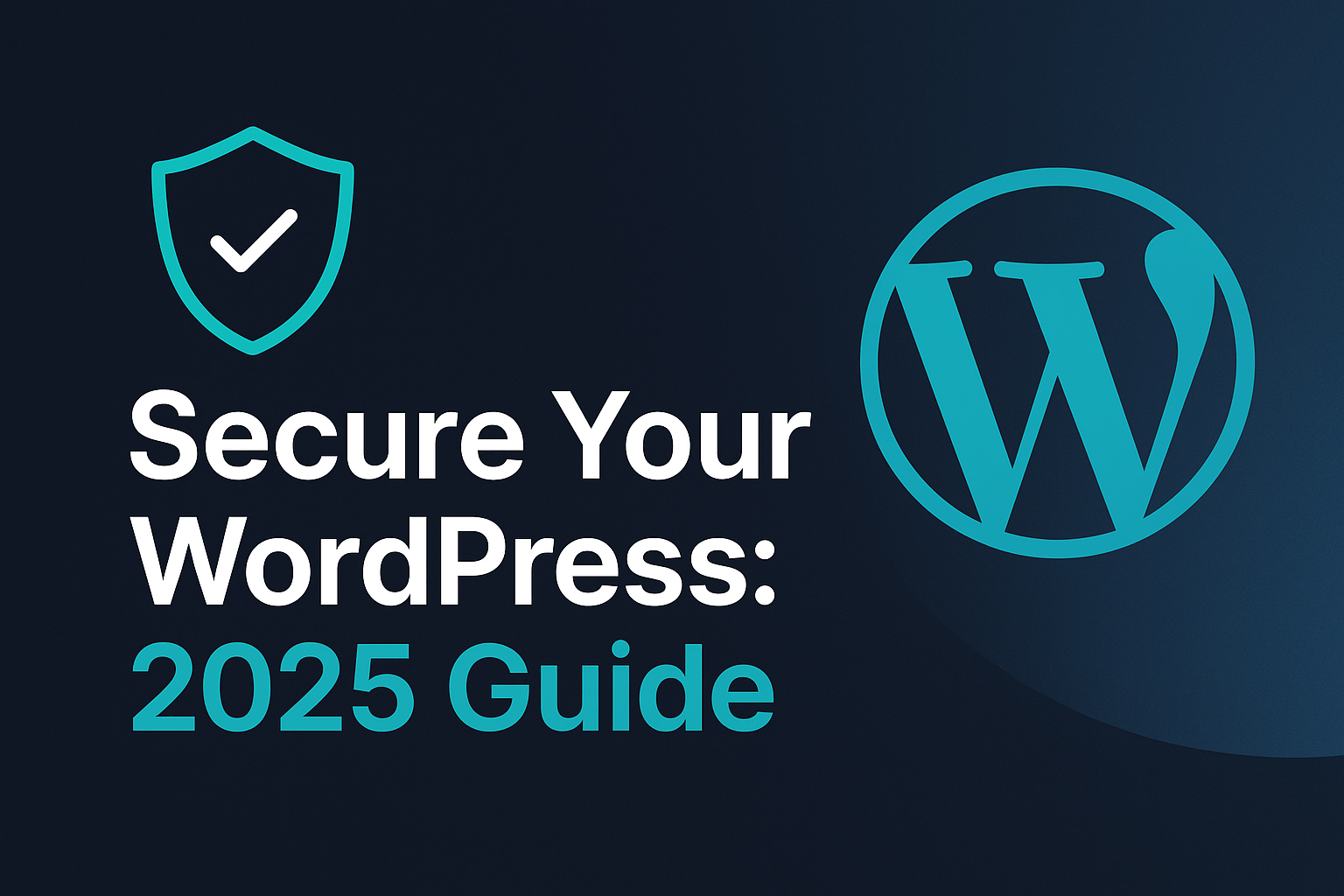How to prevent website from being hacked is one of the most important concerns for any website owner today especially those using WordPress. As the world’s most popular content management system (CMS) in 2025, WordPress powers over 40% of all websites globally. But with that popularity comes risk: it remains a prime target for cyberattacks, from brute force login attempts to plugin vulnerabilities and malicious uploads.
If you manage a WordPress site, securing your website against hackers isn’t just a best practice it’s critical. This technical yet practical guide walks you through step-by-step methods to secure your site using modern security strategies that are used by professionals and defense teams in 2025. Whether you’re a developer, system administrator, or agency owner, following these practices will significantly strengthen your website’s defenses.
Table of Contents
Toggle1. Hide WordPress Version and Disable XML-RPC
Attackers commonly fingerprint your site’s version to find vulnerabilities.
Remove WordPress version from the
<head>tag:
remove_action('wp_head', 'wp_generator');Disable XML-RPC to prevent brute-force and pingback attacks:
<Files xmlrpc.php> order deny,allow deny from all </Files>
- Or in
functions.php:
add_filter('xmlrpc_enabled', '__return_false');Alternative: Use plugins like Disable XML-RPC-API.
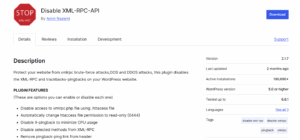
2. Turn Off Debugging in Production
Debugging reveals critical information to attackers if left on.
- Disable in
wp-config.php:
define('WP_DEBUG', false);
define('WP_DEBUG_LOG', false);3. Secure Sensitive Files
Files such as wp-config.php and .htaccess store database credentials and server rules.
Best practices:
Set secure permissions:
chmod 400 wp-config.php
Block external access via
.htaccess:
<Files wp-config.php> order allow,deny deny from all </Files>
4. Enforce Strong Passwords and Enable 2FA
Brute-force attacks are still a common attack vector.
Actions:
Use password managers (e.g., Bitwarden, 1Password)
Enforce strong passwords site-wide
- Install 2FA plugins like:
Wordfence Login Security
Google Authenticator
- Duo Two-Factor
5. Limit Login Attempts and Restrict Admin Area
Protect your login page from automation tools and unauthorized access.
Steps:
Use Limit Login Attempts Reloaded
Add CAPTCHA (Google reCAPTCHA or Cloudflare Turnstile)
Restrict
wp-login.phpby IP using.htaccessor firewall
6. Use a Web Application Firewall (WAF)
A WAF filters malicious traffic before it reaches your site.
Recommended:
Cloudflare WAF (DNS-level)
Sucuri Firewall (Cloud-based)
ModSecurity + OWASP Core Rule Set (Server-level)
7. Disable PHP Execution in Uploads Directory
Block attackers from executing malicious PHP files.
Apache:
<Directory "/wp-content/uploads"> <FilesMatch "\.php$"> Deny from all </FilesMatch> </Directory>
NGINX:
location ~* /wp-content/uploads/.*\.php$ {
deny all;
}8. Disable Dangerous PHP Functions
Limit exposure to command execution vulnerabilities.
In php.ini:
disable_functions = exec,passthru,shell_exec,system,proc_open,popen expose_php = Off allow_url_fopen = Off
9. Reduce Plugin and Theme Footprint
Every plugin is a potential attack surface.
Tips:
Install only verified plugins
Remove unused themes/plugins
Never use nulled (pirated) code
10. Keep Core, Plugins, and Themes Updated
Updates fix security issues.
Checklist:
Enable auto-updates for minor versions
Update plugins regularly
Upgrade to the latest supported PHP version
Also Read: 6 Reasons Why SSL Is Important for Email Security
11. Enable Monitoring and Centralized Logging
Track and analyze activities across your system.
Tools:
WP Activity Log (plugin)
Apache/Nginx logs
Send logs to SIEM like Wazuh, ELK, or Graylog
12. Schedule Encrypted Backups
Backups can save your business after an attack.
Best practices:
Daily database + weekly full backups
Encrypt using AES-256
Store remotely (AWS S3, Google Drive)
13. Disable JSON REST API User Enumeration
Hide usernames from automated scans.
Code in functions.php:
add_filter('rest_endpoints', function($endpoints) {
if (isset($endpoints['/wp/v2/users'])) {
unset($endpoints['/wp/v2/users']);
}
return $endpoints;
});Or use: Disable REST API plugin
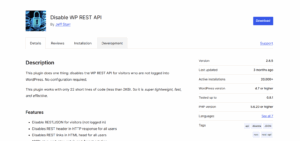
14. Integrate Threat Intelligence and IP Reputation
Stop known malicious actors before they do harm.
Implement:
Cloudflare’s threat feeds
AbuseIPDB and CrowdSec integration
Custom firewall rules to block TOR, bad ASNs, or botnets
15. Implement AI-Based Security Tools
Modern threats need smart solutions.
Suggestions:
Wordfence Premium (includes AI-based heuristics)
Sucuri’s anomaly detection engine
Immunify360 for server-level protection
16. Secure CI/CD and Deployment Pipelines
Harden your deployment process.
Security tools:
semgrep– static code analysisTrivy– container and image scanningAuto-scan themes and plugins before deployment
17. SIEM Integration: Wazuh, ELK, Graylog
Enhance visibility and response through log aggregation.
Steps:
Forward logs with Filebeat or Fluent Bit
Configure alerts for:
Plugin/theme modifications
wp-login.php brute-force attempts
Suspicious shell or file system activity
Correlate WordPress logs with system logs
Create visual dashboards with Kibana or OpenSearch
Why it matters: Detect early signs of compromise and act before damage is done.
Conclusion
Preventing your WordPress website from being hacked in 2025 requires a multi-layered approach that combines technical best practices with real-time monitoring and smart automation. While no system is ever 100% secure, applying the strategies above will drastically reduce your exposure to cyber threats.
At QUAPE, we specialize in secure, fully-managed WordPress hosting and custom website hardening services. Whether you’re an enterprise, agency, or startup, our team is ready to help you stay one step ahead of attackers with advanced protection, SIEM integration, and ongoing maintenance.
Contact us today to learn how we can protect and optimize your digital presence.
- Cloudflare Outage? November 2025 Incident - November 18, 2025
- CVE-2025-11953 Critical React Native CLI Security Flaw - November 7, 2025
- How to Deploy n8n on Ubuntu 24.04 - November 4, 2025