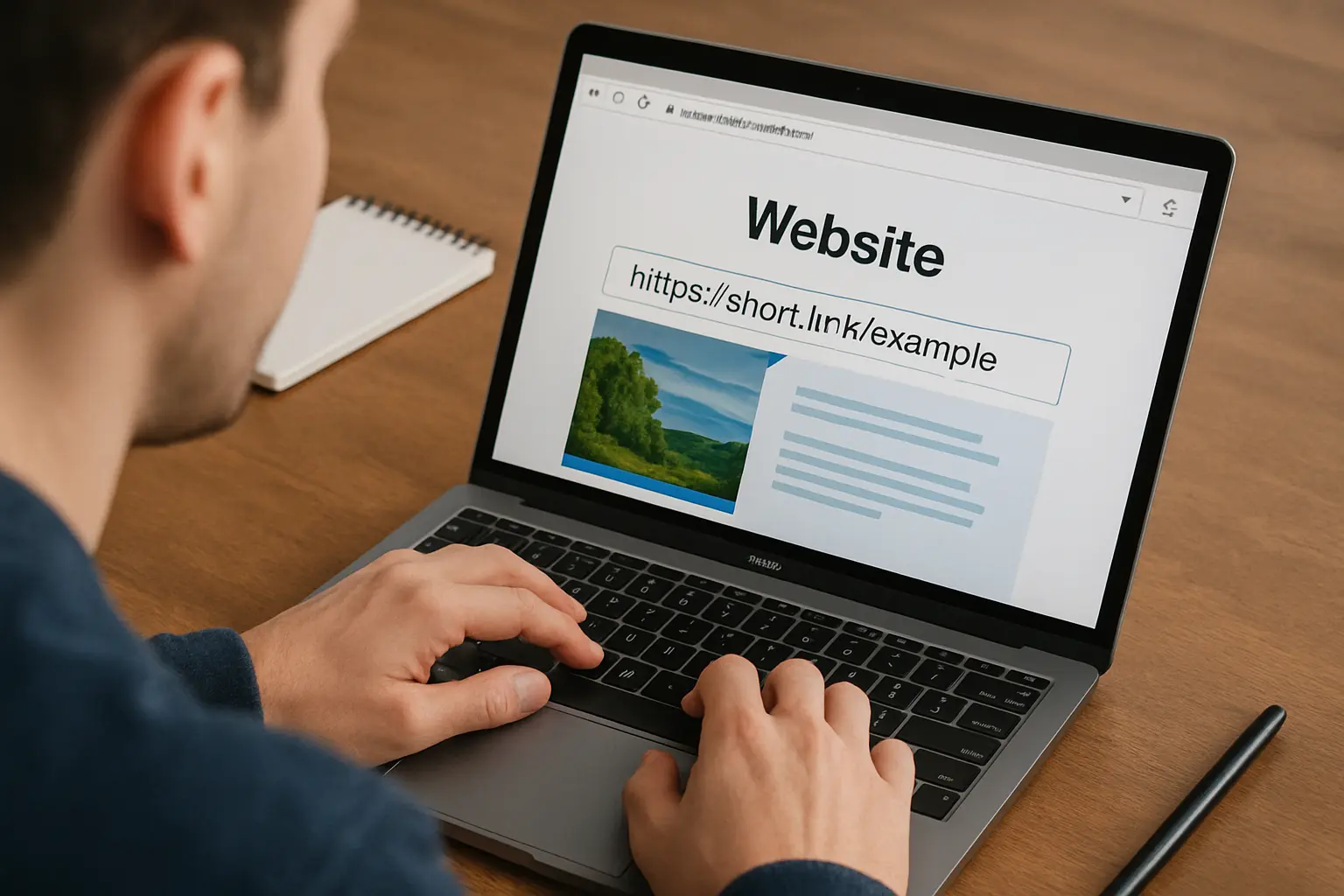WHOIS is one of the most powerful and underused tools in the world of domain management. Whether you’re buying a domain, investigating ownership, or troubleshooting domain issues, learning how to use WHOIS domain lookup can save you time and give you crucial insights.
In this guide, we’ll walk you through what WHOIS is, how it works, and how to use it to check domain ownership and other important domain details.
Table of Contents
ToggleWhat Is WHOIS?
WHOIS is a query and response protocol that provides information about domain name registrations. When someone registers a domain, their information is stored in a public database managed by registrars and ICANN (Internet Corporation for Assigned Names and Numbers).
The WHOIS database contains details such as:
- Domain registrant (owner)
- Registrar information
- Domain creation and expiration dates
- Nameservers
- Contact information (unless privacy protection is enabled)
In short, WHOIS helps you look up who owns a domain name and when it was registered.
Why Use WHOIS Lookup?
There are plenty of situations where using a WHOIS domain lookup can be beneficial whether you’re a business owner, digital marketer, cybersecurity analyst, or simply curious about a domain. Here are some detailed reasons why this tool is so valuable:
Check Domain Availability
If you’re planning to start a website or brand, the first step is often checking whether your desired domain name is available. A WHOIS lookup can instantly tell you whether the domain is:
- Already registered and by whom.
- Available to register immediately.
- Possibly available for purchase through a domain broker or aftermarket.
This is more precise than relying on a regular domain registrar search bar.
Verify Domain Ownership
During domain acquisitions or transfers, verifying domain ownership is crucial. WHOIS allows you to confirm:
- Whether the person or entity claiming to own the domain actually does.
- The official registrar managing the domain.
- Whether the domain is eligible for transfer (some may have transfer locks or restrictions).
This helps you avoid scams or fraudulent transfers.
Investigate Suspicious Websites
WHOIS is a valuable tool for identifying the people or organizations behind websites that may be:
- Hosting malicious content.
- Attempting phishing or impersonation.
- Violating intellectual property.
By checking WHOIS details, cybersecurity professionals or legal teams can begin tracing the source of suspicious domains and take necessary action.
Track Expiration Dates
Domains are not owned forever they must be renewed. WHOIS shows the exact creation and expiration dates, which helps you:
- Monitor when an attractive domain might expire and potentially become available.
- Ensure your own domains are renewed on time to avoid accidental expiration.
Some investors and domain flippers use WHOIS to track premium domains nearing expiration.
See Hosting and DNS Information
WHOIS often includes technical data such as nameservers, which tell you where a domain is hosted or how it’s connected to a website. This is useful for:
- Diagnosing DNS misconfigurations or propagation issues.
- Identifying where a site’s content is hosted.
- Migrating a domain to a new server or provider.
How to Use WHOIS Domain Lookup (Step-by-Step)
Using a WHOIS lookup tool is straightforward. Even if you’re not a tech-savvy user, you can uncover a lot of helpful domain data with just a few clicks. Here’s a more detailed walkthrough:
Step 1: Choose a WHOIS Lookup Tool
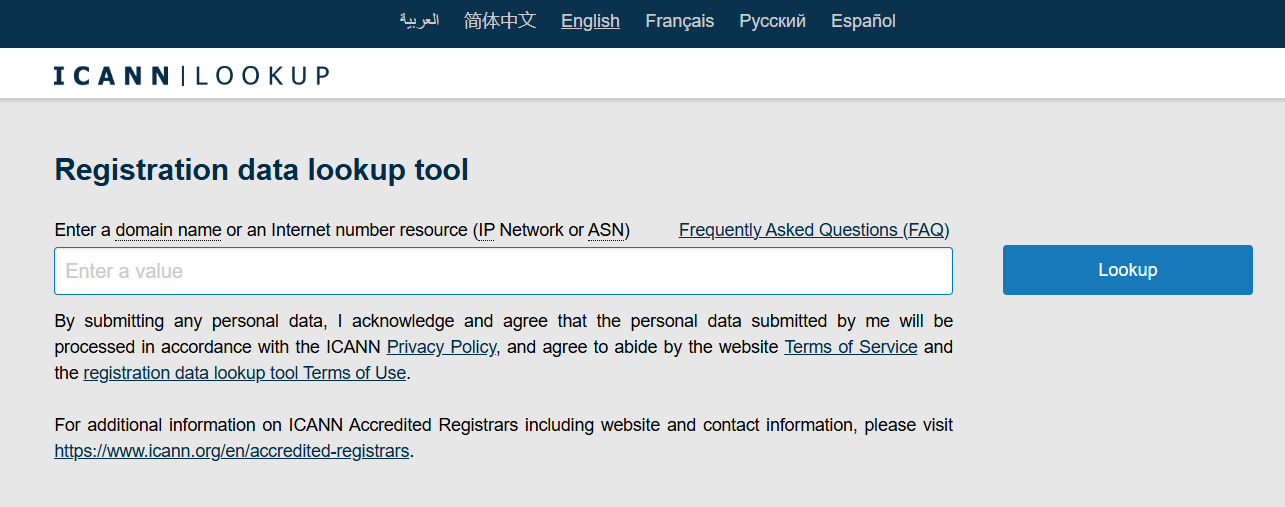
You’ll find plenty of free WHOIS lookup services online. These platforms connect to public WHOIS databases and deliver real-time data. Some reliable options include:
- ICANN WHOIS: The official source maintained by the global domain authority.
- Whois.com: Simple interface, good for general lookups.
- Quape WHOIS Lookup Tool: Ideal if you’re using Quape for domain management or considering a new registrar.
Choose the one that suits your needs, or try a few to compare output.
Also Read: How to Check and Avoid Domain Expiration
Step 2: Enter the Domain Name
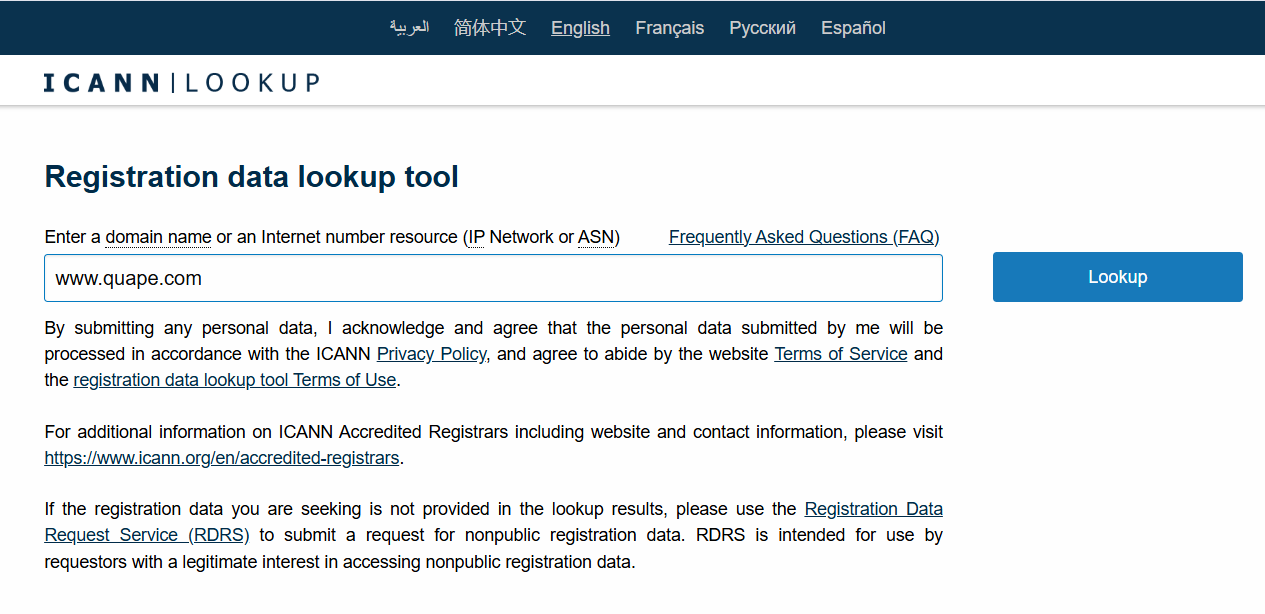
Type the full domain you’re researching (like yourbrandname.com) into the search bar. Double-check the spelling to avoid looking up the wrong domain.
If the domain doesn’t exist or has never been registered, most tools will clearly state that it’s available.
Step 3: Review the WHOIS Results

After a few seconds, the tool will display detailed information about the domain. Here’s what you’ll typically find:
- Registrant Name (if public): Shows who registered the domain either an individual or organization.
- Registrar: The company through which the domain was registered (e.g., Quape).
- Domain Status: Indicates whether the domain is active, expired, on hold, in redemption, or locked.
- Creation and Expiration Dates: When the domain was first registered and when it’s set to expire.
- Last Updated: Useful to track recent changes or transfers.
- Nameservers: Points to where the website is hosted and how DNS is handled.
- Contact Info: May include email or phone unless WHOIS privacy protection is enabled.
Some domains will show privacy-protected results, such as “REDACTED FOR PRIVACY” or a proxy contact.
Step 4: Take Action Based on the Data
Depending on your goal, there are different ways to use the WHOIS results:
- Buying a domain? Reach out to the listed owner or follow the registrar’s domain brokerage process if the domain seems to be for sale.
- Transferring a domain? Verify that the domain is unlocked and that contact info is correct before starting the transfer process.
- Troubleshooting DNS issues? Use the nameserver information to confirm the domain is pointing to the right server or platform.
- Watching a domain? Note the expiration date and set reminders if you want to attempt a backorder or purchase after it drops.
WHOIS puts the power in your hands, helping you understand the full history and current status of any domain on the internet.
What If WHOIS Data Is Hidden?
Many domain owners enable WHOIS privacy protection, which hides personal information like name, email, and address. In such cases, you’ll see a proxy contact instead of real owner info.
If you need to contact the domain owner, some privacy services offer a way to send messages through a masked email or contact form.
WHOIS Lookup for Businesses and Security
WHOIS isn’t just for domain buyers it’s also useful for:
- Brand protection teams: Identifying potential domain squatters.
- Cybersecurity professionals: Investigating phishing or malware sites.
- Legal disputes: Tracking down domain owners for trademark issues.
Keeping an eye on WHOIS data is part of responsible domain management.
Final Thoughts
Knowing how to use WHOIS domain lookup gives you transparency into the digital world. Whether you’re a business owner, website manager, or domain investor, WHOIS can help you make smarter decisions.
Need help managing domains, securing ownership, or exploring domain options? Try Quape’s WHOIS lookup tool and domain services to make your domain journey seamless and secure.
- Subdomain vs Subdirectory: Which One Is Better for SEO? - August 8, 2025
- What Is Multiple Domain Hosting? Simple Explanation - August 7, 2025
- Top Benefits of Using Short Links for Your Website - August 6, 2025