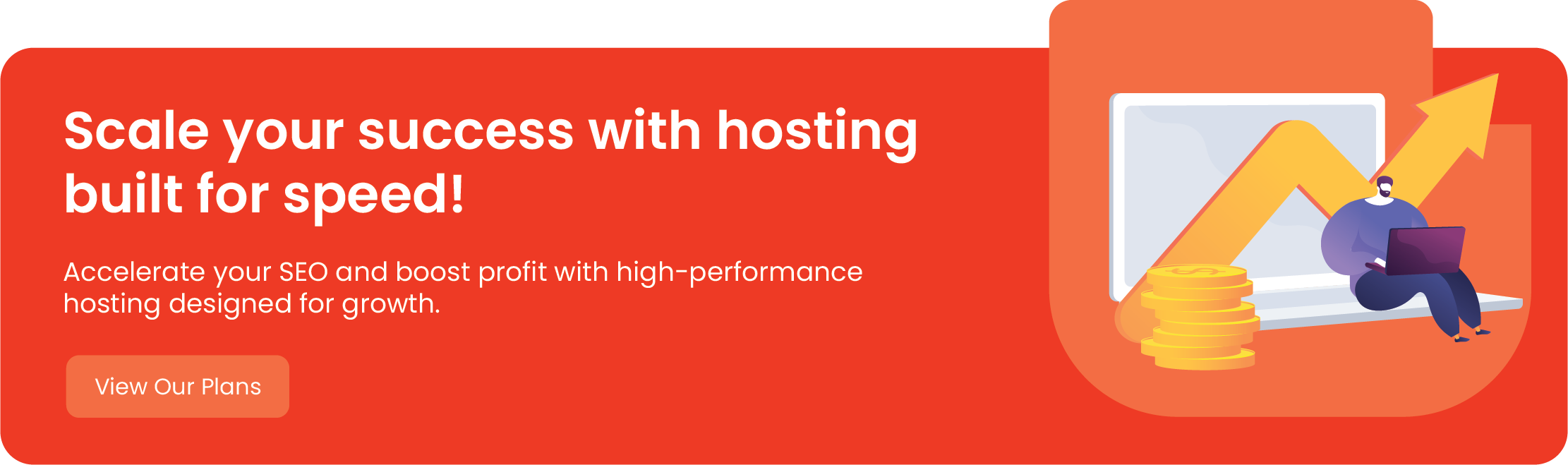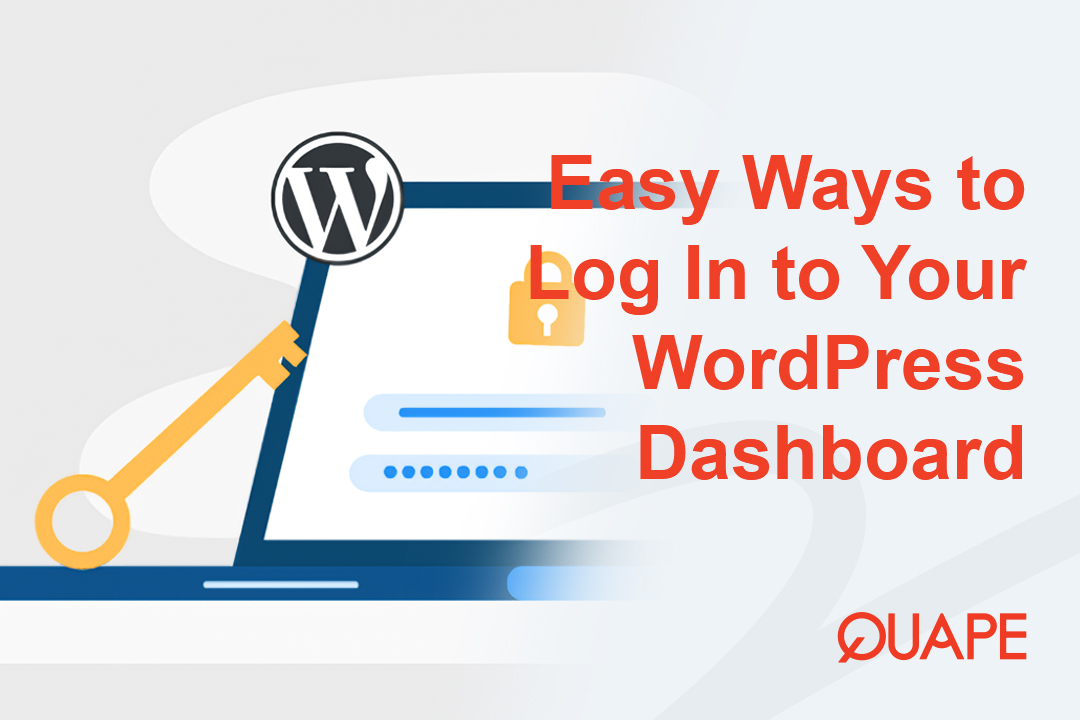Ensuring your WordPress website runs fast and smooth is non-negotiable in today’s digital landscape. But what if we told you one of the most impactful upgrades you could make is also one of the easiest? The answer lies in the version of PHP your site is running. This guide will walk you through why choosing the best PHP version is critical, what WordPress recommends, and how to make the upgrade for a faster, more secure, and future-proof website.
Table of Contents
ToggleThe Engine Under the Hood: Why PHP is Critical for Your WordPress Site

Think of your WordPress site as a high-performance vehicle. The themes and plugins are the exterior body and accessories, while the content is the payload. So, what’s the engine? That’s PHP.
PHP is a server-side scripting language that does the heavy lifting every time a visitor lands on your page. It’s responsible for a complex sequence of operations, including:
- Retrieving content from your database.
- Processing all your theme and plugin files.
- Dynamically assembling the final HTML page that is delivered to the user’s browser.
If you’re running your site on an outdated PHP version, it’s like trying to power a modern sports car with an old, underperforming engine. It might technically “work,” but it will be sluggish, inefficient, and prone to breaking down. This can manifest as slow page loads, a non-responsive dashboard, and even compatibility errors that can render essential plugins useless.
Understanding the PHP Version Lifecycle
The world of PHP operates on a structured, three-stage release cycle that you need to be aware of. Each new major version is released annually and follows a predictable path.
Active, Security, and End-of-Life (EOL)
- Active Support: For the first two years, a PHP version is in active support. This is the optimal state for a production website, as it receives regular updates for both bug fixes and security vulnerabilities.
- Security Support Only: After two years, the version transitions to a security-only support phase. During this time, it receives critical security patches but no general bug fixes or performance enhancements. Running your site on a version in this phase is a heightened risk.
- End-of-Life (EOL): When a version reaches its end-of-life, the PHP project ceases all support. This is a critical security risk. A site on an EOL version is left unprotected against known and unpatched exploits, making it an easy target for malicious attacks.
What WordPress Recommends and Why It’s Changing
For a long time, WordPress had a minimum supported version of PHP 7.2.24+, which caused some confusion. While it could technically run on this, the recommended minimum was PHP 7.4.x or higher for a better experience.
However, a major strategic shift has occurred. The WordPress project has retroactively removed the “compatible with exceptions” label for PHP 8.x versions. This is a clear signal to the entire community that modern PHP versions are not only viable but are now the official standard. This move is designed to encourage widespread adoption and break the long-standing hesitation to upgrade.
Here is a quick reference table to help you understand the current landscape.
| PHP Version | Initial Release Date | Security Support End Date | WordPress Support Status | Notes |
|---|---|---|---|---|
| 7.4 | Nov 28, 2019 | Nov 28, 2022 | EOL | No longer receives support or security updates. Avoid. |
| 8.0 | Nov 26, 2020 | Nov 26, 2023 | EOL | Reached end of life. Avoid. |
| 8.1 | Nov 25, 2021 | Dec 31, 2025 | Fully Supported | Currently in security-only support. |
| 8.2 | Dec 8, 2022 | Dec 31, 2026 | Fully Supported | Currently in active support. Recommended. |
| 8.3 | Nov 23, 2023 | Dec 31, 2027 | Fully Supported | Currently in active support. Recommended. |
| 8.4 | Sep 17, 2024 | Dec 31, 2028 | Beta Support | Beta support in WordPress 6.8 and later. |
For a modern WordPress site, PHP 8.2 or 8.3 is the clear choice.
The Undeniable Benefits of Modern PHP (PHP 8.2 and 8.3)

Upgrading to a modern PHP version isn’t just about avoiding risk; it’s a strategic decision that gives you a competitive edge.
Performance: The Need for Speed
Performance is a key factor for everything from user experience to your Google search rankings. The latest versions of PHP offer significant, measurable performance gains. In fact, benchmark data consistently shows that PHP 8.2 can handle more than double the requests per second compared to its EOL predecessor, PHP 7.4.
These gains are thanks to:
- The Just-In-Time (JIT) Compiler: Introduced in PHP 8.0, JIT compiles frequently used code into native machine code on the fly, leading to faster execution times for computation-heavy tasks.
- Nullsafe Operator (
?->): A simplified way to handle null values, it allows developers to write cleaner, more efficient code. - Match Expressions: A more powerful and readable alternative to the
switchstatement that can improve the performance of conditional logic.
Faster page loads lead to a better user experience, lower bounce rates, and a positive contribution to your Core Web Vitals, which Google uses as a ranking signal.
Security: Fortifying Your Website’s Defenses
Running an outdated PHP version is like leaving your front door unlocked; it’s an invitation for trouble. EOL versions are no longer patched against known exploits, leaving your site exposed to a wide range of attacks.
Modern PHP versions, on the other hand, are built with a modern threat landscape in mind. Key security features include:
- Sensitive Parameter Redaction: With PHP 8.2, you can mark specific variables (like passwords or API keys) as sensitive. If an error occurs, the actual value of this data is redacted from logs, preventing accidental exposure.
- Improved Password Hashing: PHP 8.3 provides more robust password hashing algorithms, making it harder for attackers to crack your user passwords.
- Stricter Validation and Error Handling: Modern PHP converts many old warnings and notices into more serious exceptions. This forces developers to address potential issues in their code, making the entire ecosystem more robust and secure.
Modern Development: Unlocking the Future of WordPress
The WordPress platform is constantly evolving, and its future is tied to the advancements in PHP. Adopting the latest PHP version ensures your site is compatible with the latest plugins, themes, and core updates that are being developed with modern features in mind.
Features like Readonly Classes and Disjunctive Normal Form (DNF) Types introduced in PHP 8.2 allow developers to write more precise, reliable, and secure code. By upgrading your PHP, you’re not just making your site better today; you’re ensuring it’s ready for the future.
A Practical Guide to Updating Your PHP Version

Ready to make the switch? Follow these simple, but critical, steps.
The Essential Pre-Update Checklist
- Backup Your Site: This is the most important step. Create a full backup of your website files and database. This gives you a safe point to restore to if anything goes wrong.
- Update Everything: Ensure your WordPress core, all themes, and all plugins are running the latest available versions. Reputable developers have already updated their products for PHP 8.x compatibility.
- Run a Compatibility Check: Use a plugin like “PHP Compatibility Checker” to scan your themes and plugins for potential issues before you make the switch.
- Use a Staging Site: The safest approach is to create a staging site (a clone of your live site) and perform the PHP update there first. This allows you to troubleshoot any issues without affecting your live website.
How to Check Your Current PHP Version
- WordPress Site Health: The easiest way is via your WordPress dashboard. Navigate to Tools > Site Health > Info > Server.
- Hosting Control Panel: Log in to your hosting account’s control panel (e.g., cPanel). Look for a section labeled “PHP Manager” or “Select PHP Version.”
- Using a Plugin: A simple plugin like “Display PHP Version” can also provide this information directly in your dashboard.
Step-by-Step Guide to Updating
The update process is typically performed through your hosting provider’s control panel.
- Log in to your hosting control panel.
- Find the “Select PHP Version” or “PHP Manager” tool, usually in a “Software” section.
- Select the desired PHP version (we recommend PHP 8.2 or 8.3).
- Save the changes and clear your website’s cache.
Troubleshooting: What to Do If Things Go Wrong
If you encounter an error after updating, don’t panic. It’s almost always due to an incompatible plugin or theme.
- Restore from Backup: The fastest way to get your site back online is to restore from the backup you created.
- Deactivate Plugins: If you can still access your dashboard, deactivate all plugins. If not, you can do this by renaming the
pluginsfolder via FTP. - Reactivate One by One: Once your site is working, reactivate your plugins one by one until you find the one causing the issue. Contact the plugin developer or find an alternative.
Conclusion: The Path Forward
The data is clear: running a modern, secure, and high-performance WordPress site requires you to be on a modern PHP version. By upgrading to PHP 8.2 or 8.3, you’re not just performing a simple update; you’re making a fundamental, strategic decision to enhance your site’s speed, security, and long-term viability. The evolution of WordPress and PHP is a continuous process, and proactive version management will always be a priority.
Ready to take control of your WordPress site’s performance and security? At Quape, we understand the critical role PHP plays. Our WordPress Hosting services are designed to ensure your site is always running on the latest, most stable, and most secure PHP versions, with easy-to-use tools that give you full control. Focus on what you do best, and let us handle the technical details.
- How to Log In to WordPress Dashboard Easily - September 30, 2025
- Forgot WordPress Password? How to Reset It Easily - September 29, 2025
- How to Log In to cPanel Easily for Beginners - September 27, 2025