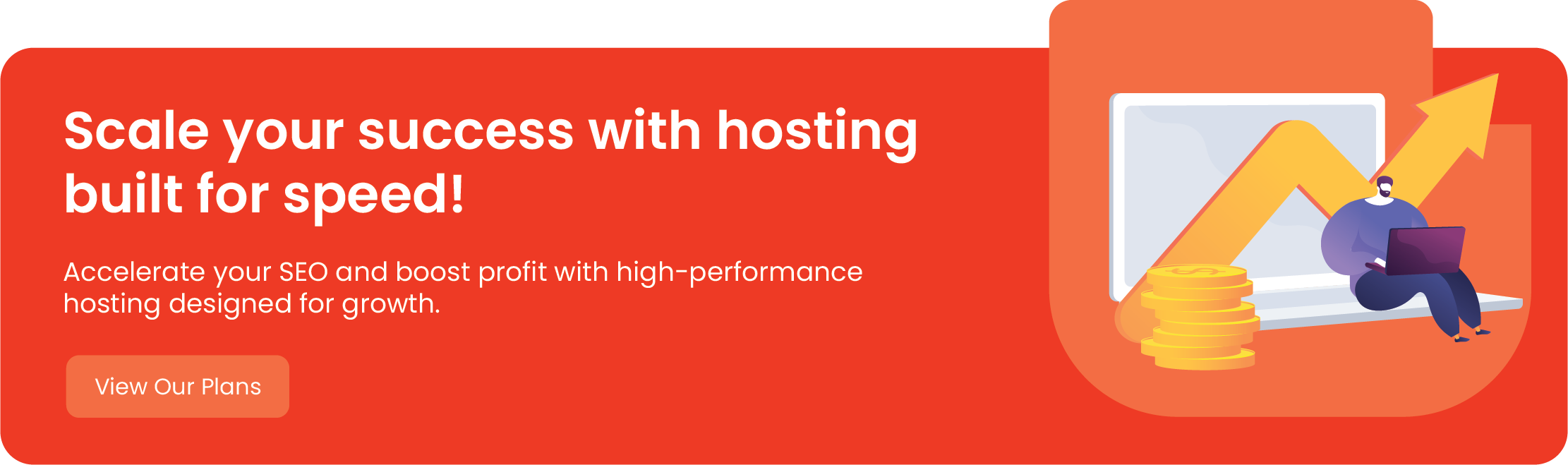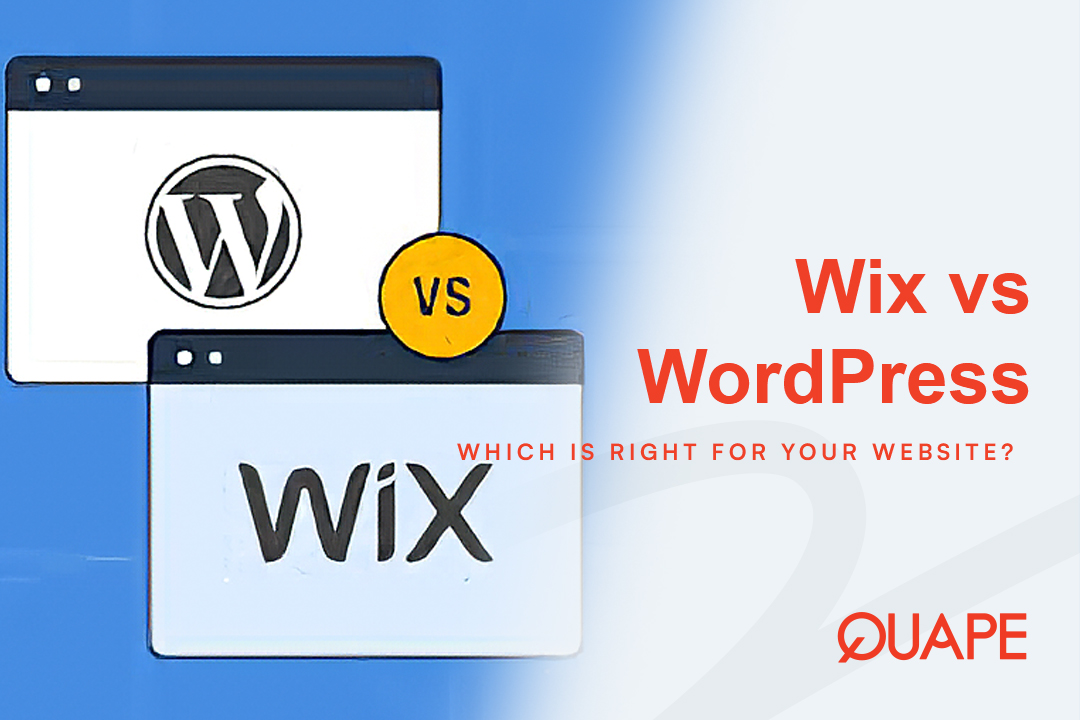The moment you realize your website is down, panic can set in. Whether you run an e-commerce store, a corporate site, or a personal blog, downtime means lost revenue, damaged reputation, and frustrated visitors.
But here’s the reality: downtime is a technical problem with a technical solution. You don’t need to be a coding wizard to diagnose the issue. You just need a structured approach to troubleshooting.
This guide breaks down the three primary causes of website downtime and provides a clear, actionable plan to fix each one.
Table of Contents
ToggleFirst Step: Verify the Downtime
Before you panic, confirm that the problem is global and not just local to your computer or network.
- Clear Your Cache: Hard refresh your browser (Ctrl+F5 or Cmd+Shift+R) or try accessing the site from a different browser or an Incognito/Private window.
- Use a Third-Party Checker: Visit a site like Is It Down Right Now or Down For Everyone Or Just Me. If these tools confirm your site is only down for you, the issue is local. If the checker confirms the site is down globally, proceed to the fixes below.
Causes of Website Downtime and How to Fix It

Hosting & Server-Related Issues (The Backend)
These issues are often out of your hands but are the first place your hosting provider looks.
Resource Overload or Traffic Spikes
A sudden, massive surge in legitimate traffic (e.g., a viral moment, a major sale) or illegitimate traffic (a DDoS attack) can overwhelm your server’s allocated CPU, RAM, or bandwidth.
| Cause | Diagnosis | Solution |
|---|---|---|
| Legitimate Spike | High CPU usage spikes correlating with traffic reports. | Upgrade Your Plan temporarily or permanently to one with more resources (like a Quape Dedicated Server). |
| DDoS Attack | Unusually high traffic from thousands of unknown IPs. | Use a Firewall (WAF) like Cloudflare to filter bad traffic and protect your origin server. |
Expired Domain or Hosting Service
If your domain registration or hosting service has expired, your site will simply cease to resolve.
| Cause | Diagnosis | Solution |
|---|---|---|
| Expiration | You receive renewal reminders, and your hosting control panel shows “Expired.” | Renew Immediately! Contact Quape support if the domain is in the redemption period. |
DNS Resolution Issues
After migrating hosts or changing domain names, your site may experience intermittent downtime while the DNS (Domain Name System) records propagate across the internet.
| Cause | Diagnosis | Solution |
|---|---|---|
| Propagation | Some people see the site, others don’t, especially after a recent change. | Wait 24–48 Hours. This is a waiting game. Use tools like DNS Checker to monitor the propagation status globally. |
Software & Code-Related Issues (The Frontend)
These are the most common causes of downtime for CMS users (like WordPress), often leading to errors like the White Screen of Death (WSoD) or Internal Server Error (500).
Plugin or Theme Conflicts
A newly installed or updated theme/plugin may contain flawed code that conflicts with your existing WordPress Core or other extensions.
| Cause | Diagnosis | Solution |
|---|---|---|
| Conflicts | Downtime occurs immediately after an update or installation. | Deactivate via FTP: Use FileZilla or cPanel File Manager to rename the /wp-content/plugins/ folder to temporarily disable all extensions. If the site returns, reactivate one by one to find the culprit. |
Corrupted Core Files or Syntax Errors
Manually editing files like wp-config.php or functions.php and missing a comma or a bracket ({ or }) can bring the entire site down with a Syntax Error.
| Cause | Diagnosis | Solution |
|---|---|---|
| Coding Error | A clear “Parse error” message appears, naming the exact file and line number. | Use the Error Message: Access the specified file (e.g., functions.php) via FTP, correct the error on the exact line, and save. |
PHP Memory Limit Exhaustion
Your site’s operations (like running a large e-commerce cart or many plugins) exceed the memory assigned to the PHP process by your hosting.
| Cause | Diagnosis | Solution |
|---|---|---|
| Memory Limit | The site slows, then crashes, often with a WSoD. | Increase PHP Memory: Edit your root wp-config.php file and add define( 'WP_MEMORY_LIMIT', '256M' ); above the “That’s all” line. |
Database and Security Issues
When the data itself is unavailable or corrupted, the site fails to load any content.
Error Establishing a Database Connection
This means WordPress cannot connect to its data source, usually due to incorrect login details or an unresponsive database server.
| Cause | Diagnosis | Solution |
|---|---|---|
| Wrong Credentials | The server is fine, but the site shows the specific “Database Connection” error. | Check wp-config.php: Verify the DB_NAME, DB_USER, and DB_PASSWORD exactly match the credentials in your cPanel. |
Hacking or Malware Infection
A security breach can insert malicious code that redirects traffic or causes fatal errors in your core files.
| Cause | Diagnosis | Solution |
|---|---|---|
| Infection | Unwanted redirects, strange code in files, or files disappearing. | Restore from Backup: The fastest fix is restoring the site to a clean backup taken before the infection. If you don’t have one, use a security plugin (like Sucuri) or contact your host for a manual scan. |
The Ultimate Downtime Prevention Strategy
The best fix is prevention. By following these three steps, you minimize your risk of unexpected downtime:
- Always Backup: Before any update or code change, take a full site backup. This lets you reverse any mistake in minutes.
- Monitor Your Site: Use external monitoring tools (many are free) to check your site’s status every 5 minutes. They notify you instantly, often before your visitors even notice.
- Choose a High-Quality Host: Reliable infrastructure and expert support are the most effective defenses against downtime.
Stop Downtime Anxiety. Host with Quape.
Dealing with server resource issues, complex DNS propagation, or database connectivity problems is time-consuming and frustrating. When your business relies on being online, you need a host you can trust.
At Quape, we engineer our hosting platforms—from WordPress Hosting to Dedicated Servers—for maximum uptime and resilience. Our infrastructure is monitored 24/7, and our expert technical support team is always on standby to diagnose and fix server-level issues instantly.
Don’t let unexpected downtime cost you customers. Choose Quape for superior stability and rest easy knowing your website is in reliable hands.
- Common Website Code Errors and How to Fix Them - October 13, 2025
- How to Install WordPress on a VPS Step by Step - October 10, 2025
- How to Install WordPress on a Subdomain Easily - October 10, 2025