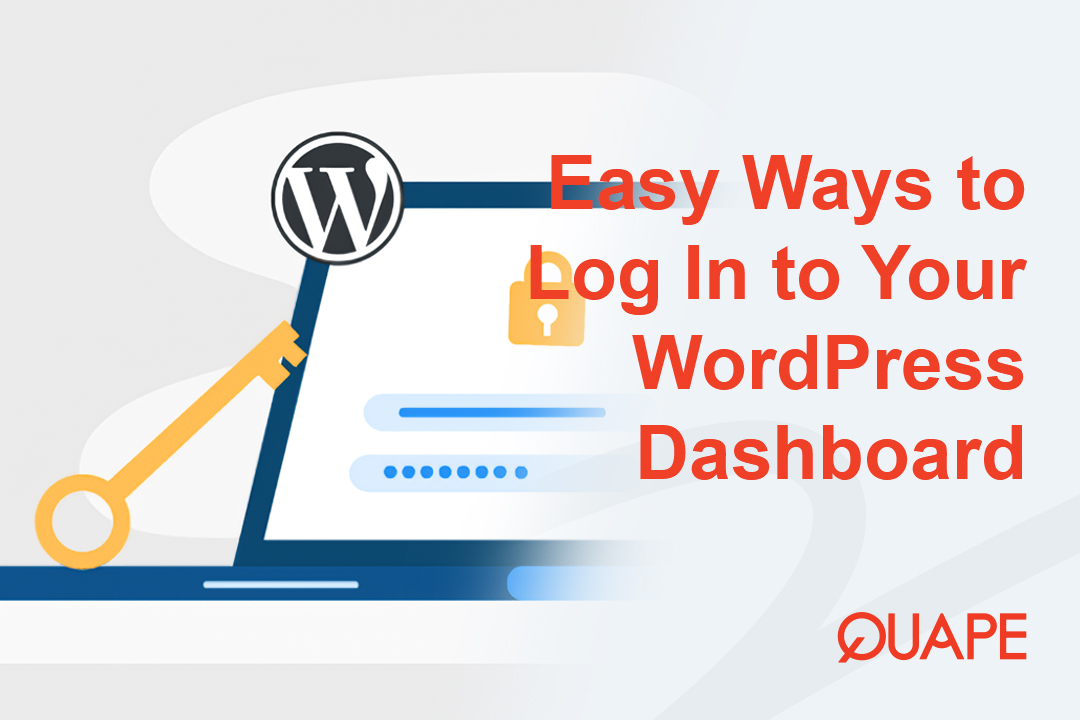When starting a website, one of the first decisions you’ll make is choosing the right type of hosting. With so many options available, it’s easy to get overwhelmed, especially when you see terms like web hosting and WordPress hosting.
While they may sound similar, these two types of hosting offer different features and benefits depending on your needs. In this article, we’ll explore the differences between web hosting vs WordPress hosting, so you can make the right decision for your website.
Table of Contents
ToggleWhat Is Web Hosting?
Web hosting is a service that stores your website files on powerful servers and makes them accessible on the internet 24/7. It’s the essential foundation for any website, regardless of whether you use WordPress, custom code, or other platforms.
Hosting ensures visitors can load your site quickly and reliably. There are various types of web hosting, like shared, VPS, dedicated, and cloud designed to meet different needs and budgets.
There are several types of web hosting:
- Shared Hosting: Multiple websites share the same server resources. It’s affordable and beginner-friendly.
- VPS Hosting (Virtual Private Server): Offers more control and better performance than shared hosting by allocating dedicated resources within a shared server.
- Dedicated Hosting: You get an entire server to yourself. It’s powerful, customizable, and suited for high-traffic websites.
- Cloud Hosting: Scalable hosting solution where your site uses resources from multiple servers.
Pros of Web Hosting:
- Flexible: Supports various CMS platforms (WordPress, Joomla, Drupal, etc.)
- Scalable options available
- Typically more customizable for developers
Cons:
- Requires manual setup for CMS like WordPress
- May lack platform-specific optimizations
- Beginners might find it complex
What Is WordPress Hosting?
WordPress hosting is a type of web hosting service that’s specifically optimized to run websites built with the WordPress content management system (CMS). Unlike general hosting, it comes with server configurations, performance tweaks, and security features designed to make WordPress run as smoothly and efficiently as possible.
This type of hosting is ideal for users who are committed to WordPress and want a hassle-free experience, whether they’re running a personal blog, a business site, or an online store using WooCommerce.
There are two main types of WordPress hosting:
Unmanaged WordPress Hosting
With unmanaged WordPress hosting, you get a hosting environment that supports WordPress, but you’re responsible for everything else. This includes installing WordPress, keeping it updated, setting up backups, managing security plugins, and optimizing performance manually. It’s more suited to developers or users who prefer full control and don’t mind a bit of hands-on management.
Pros:
More control and flexibility
Often cheaper than managed hosting
Suitable for experienced users or developers
Cons:
You handle all maintenance and security
Not beginner-friendly
No dedicated WordPress support
Managed WordPress Hosting
Managed WordPress hosting takes the stress out of website management. The hosting provider handles most of the technical workload for you, including automatic WordPress updates, daily backups, malware scanning, performance tuning, and even staging environments for testing changes before going live.
Many managed hosting services also include WordPress-specific support teams who can help you with plugins, themes, and other WP-related issues.
Pros:
No technical skills required
Optimized speed and uptime for WP sites
Enhanced security and automatic backups
Great for beginners and busy business owners
Cons:
More expensive than unmanaged options
Limited to WordPress only
Less flexibility for advanced customizations
Also Read: Top 5 Best WordPress Hosting for Your Website in 2025
Whether you choose managed or unmanaged, WordPress hosting is a smart choice if you’re building your site exclusively with WordPress and want a hosting environment tailored to it.
Key Differences Between Web Hosting vs WordPress Hosting
Feature | Web Hosting | WordPress Hosting |
Supported Platforms | All (HTML, CMSs, custom apps) | Only WordPress |
Setup | Manual CMS installation | WP pre-installed or one-click install |
| Optimization | General-purpose | Performance tuned for WordPress |
Security | Standard | WP-specific security features |
| Management | Self-managed | Often includes automated maintenance |
Flexibility | High (you can run anything) | Limited to WP, but with enhanced features |
| Price | Generally lower | Slightly higher for managed services |
Which One Should You Choose?
The best hosting for you depends on your technical skills, budget, and website goals. If you’re using only WordPress and want a simple, hands-off experience, go with WordPress hosting, especially the managed kind.
It takes care of updates, security, and performance, so you can focus on content or business. If you need more flexibility, want to host different types of websites, or prefer to manage things yourself, then general web hosting is a better fit. It’s often cheaper and more customizable, but requires more hands-on work.
Choose Web Hosting if:
- You want to run various types of websites or apps (not just WordPress).
- You have some technical skills or want more control.
- You need flexibility for custom development or larger infrastructure.
Choose WordPress Hosting if:
- You’re building a WordPress-only site.
- You prefer simplicity and ease of use.
- You want fast setup, built-in security, and automatic updates.
- You don’t want to handle the technical maintenance yourself.
Before choosing, ask yourself:
- Am I only using WordPress?
- Do I want someone to handle the technical aspects?
- Do I need flexibility for different types of projects?
- What’s my budget and comfort level with managing a server?
Conclusion
Web hosting and WordPress hosting each serve different purposes. Web hosting is flexible and works for all types of websites, while WordPress hosting is tailored for convenience and performance if you’re focused solely on using WordPress.
Ultimately, the right choice comes down to your needs. If you’re new to websites and want a hassle-free WordPress experience, go with managed WordPress hosting. If you need more control or plan to run various platforms, traditional web hosting may be a better fit.
Still unsure? Many hosting providers, like Quape Web Hosting, offer both web hosting and WordPress hosting plans, along with helpful support to guide your decision.
Whether you’re launching your first blog or managing a growing business site, Quape makes it easy to get started with flexible plans and reliable service. You can even reach out to their team for advice on choosing the right option based on your goals.
- Pros & Cons: Colocation vs Dedicated Server - September 30, 2025
- What Is a Data Center and How Businesses Use It Every Day - September 29, 2025
- Here’s The Efficient of How Colocation Servers Work - September 26, 2025