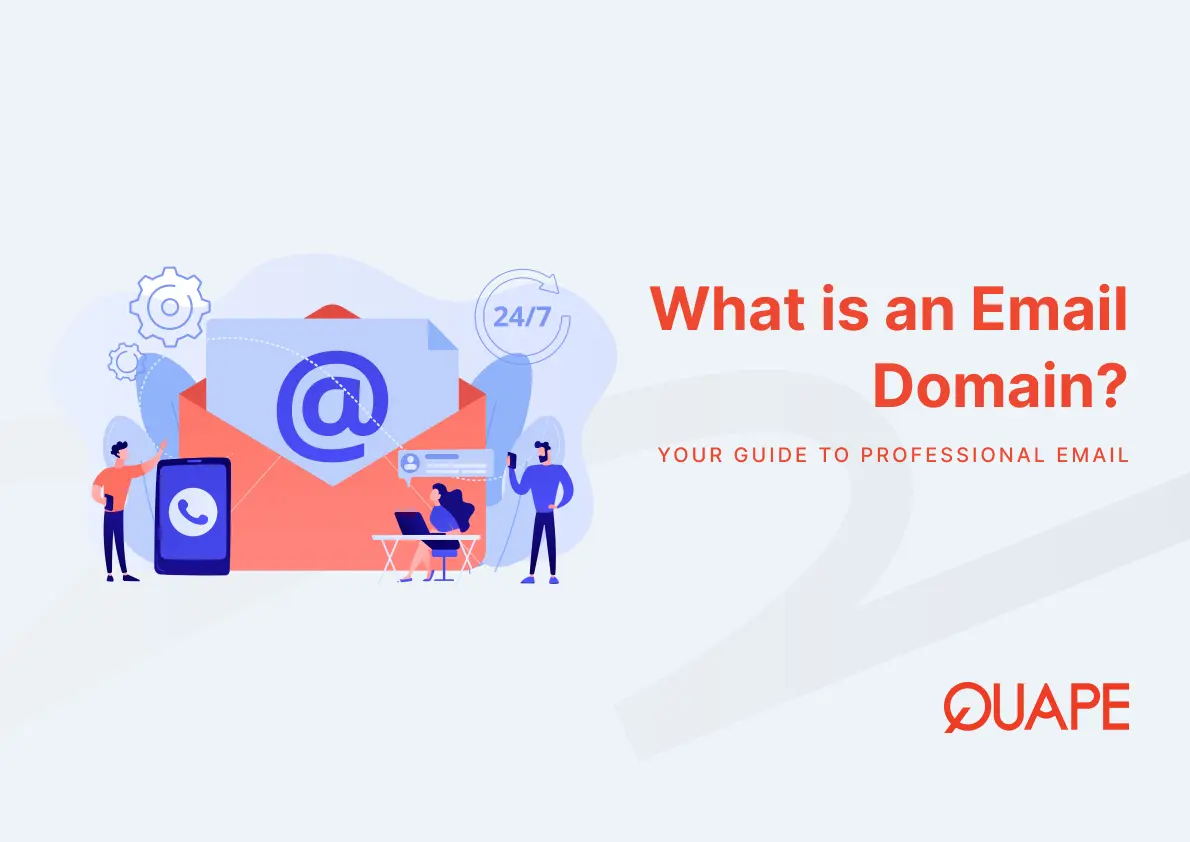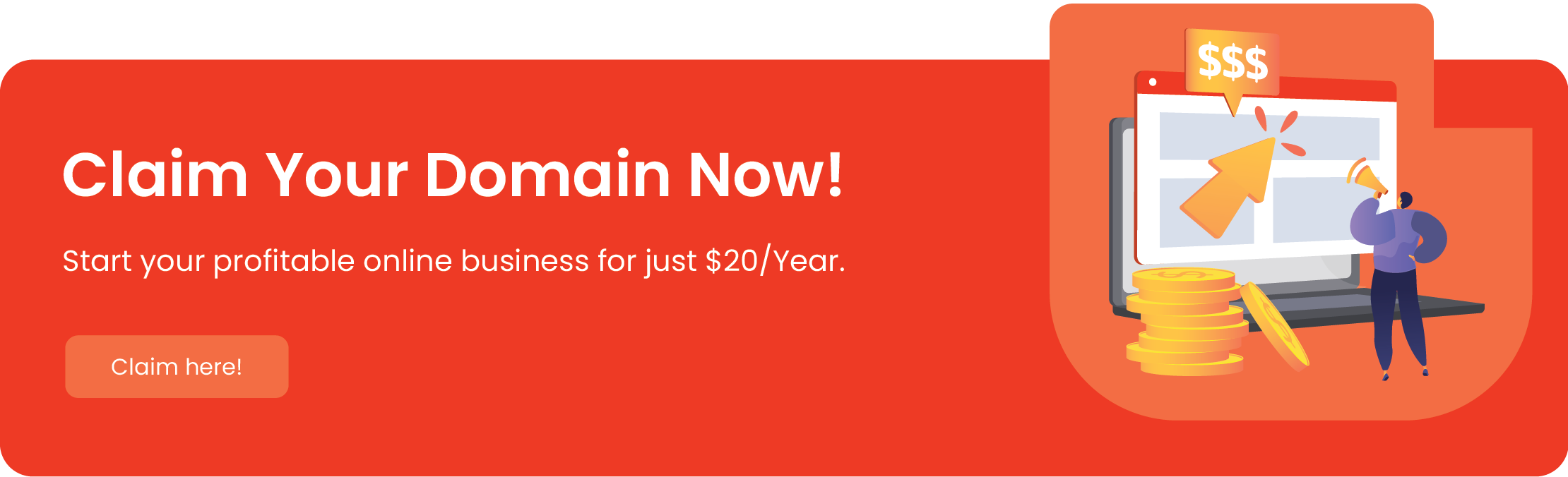What is an email domain? We explain the basics of a domain email, from its technical definition to the advantages of having one for your brand or personal use.
Email is an essential part of modern communication, whether for personal or professional use. We all have one, and for most of us, that email address ends with a generic domain like @gmail.com, @yahoo.com, or @outlook.com. While these are great for personal use, they might not be the best fit if you’re a business owner or a professional looking to build a brand.
This is where a professional email domain comes in. If you’ve ever seen an email address that looks like name@yourcompany.com, you’ve seen a professional email in action. But what exactly is an email domain, and why should you consider getting one?
This guide will walk you through everything you need to know about email domains, from the basic definition to the benefits, and how to get one for yourself.
Table of Contents
ToggleWhat is an Email Domain?
At its core, an email domain is the part of an email address that comes after the “@” symbol. For example, in the email address robert@quape.com, the email domain is quape.com. It’s the unique identifier that tells an email server where to send the message.
Think of it this way: your email address is like a physical address. The part before the “@” is your house number or apartment number (your specific mailbox), and the part after the “@” is the street name (the broader location or neighborhood). Just like a street name, the domain name points to a specific web server that manages your email.
A custom email domain is one that you own and control, rather than a generic one provided by a free service like Gmail. This is typically the same domain you use for your website (e.g., yourbusiness.com).
Why You Need a Professional Email Domain
Having a professional email domain isn’t just a luxury; it’s a strategic move that can significantly benefit your business or personal brand. Here are some of the key reasons why:
1. It Builds Trust and Credibility
Imagine you receive two emails: one from susan.smith.consulting@gmail.com and another from susan@smithconsulting.com. Which one would you trust more?
An email address with your own domain instantly looks more professional and trustworthy. It shows that you’re a legitimate business and not a fly-by-night operation. This is especially crucial for businesses that handle sensitive information or rely on client trust.
2. It Enhances Brand Recognition
Your email address is often the first point of contact for a potential client or customer. When your email matches your website and company name, it reinforces your brand identity. It’s a subtle but powerful way to keep your brand top-of-mind. Every time you send an email, you’re promoting your brand.
3. It Gives You More Control and Flexibility
With a custom email domain, you have complete control over your email accounts. You can create multiple addresses for different purposes, such as info@yourcompany.com, support@yourcompany.com, or sales@yourcompany.com. This helps organize your communication and presents a more unified front to the world.
You also don’t have to worry about your email being tied to a specific service provider. If you decide to switch hosting providers, you can often migrate your email accounts with you, ensuring a seamless transition.
Also Read: Domain Hosting vs Web Hosting: The Difference Explained
4. It’s More Secure
While free email providers are generally secure, they’re often a target for spammers and hackers. A professional email hosted on a reliable server can offer enhanced security features, including advanced spam filters, virus protection, and data encryption, depending on your hosting provider.
How to Get an Email Domain
Getting a professional email domain is a straightforward process that usually involves three main steps.
Step 1: Choose and Register a Domain Name
This is the most important step. Your domain name should ideally be the same as your business name or a memorable phrase related to your brand. It should be easy to spell, pronounce, and remember.
Once you have a name in mind, you need to check if it’s available. You can do this through a domain registrar. A domain registrar is a company that manages the reservation of domain names.
Step 2: Choose a Hosting Provider
To use your new domain for a professional email, you need a web hosting provider. A web host provides the space and technology needed for your website and email accounts to be accessible on the internet. Many hosting providers, like Quape, offer web hosting and email hosting as part of a package.
When choosing a provider, look for features like:
- Sufficient storage for your emails.
- Good security and spam protection.
- Reliable uptime to ensure your email is always working.
- Ease of use and customer support.
Step 3: Set Up Your Email Accounts
After you’ve registered your domain and signed up with a hosting provider, the final step is to set up your email accounts. This is usually done through your hosting control panel.
You’ll create usernames (the part before the “@”), set passwords, and configure your email clients (like Outlook or Apple Mail) to send and receive messages. Your hosting provider will give you the necessary technical details for this process.
The Difference Between a Free Email and a Domain Email
While a free email service like Gmail is great, understanding the key differences will help you make an informed decision for your business.
Feature | Free Email (e.g., you@gmail.com) | Domain Email (e.g., you@yourbrand.com) |
| Branding | No brand promotion; uses the provider’s brand. | Reinforces your brand with every email sent. |
Professionalism | Can appear less professional for business use. | Instantly boosts credibility and professionalism. |
| Control | Limited control over accounts and settings. | Full control to create, manage, and delete accounts. |
Ownership | You don’t own the domain; you’re just using a service. | You own the domain, giving you full control and portability. |
| Cost | Free to use. | Involves a small annual fee for domain registration and hosting. |
For a small annual investment, the return in terms of trust, branding, and professionalism is immense.
Conclusion
A professional email domain is more than just an email address, it’s a fundamental part of your online identity. It builds trust, enhances your brand, and gives you the control and flexibility you need to grow your business. Transitioning from a generic email to a custom one is a simple yet powerful step toward establishing a professional presence in the digital world.
Ready to take the next step for your business? At Quape, we offer comprehensive web hosting and domain registration services to help you secure the perfect domain and get your professional email up and running smoothly. Our reliable hosting solutions ensure your email is always secure and accessible, allowing you to focus on what matters most: growing your business.
- How to Decide Between Colocation and On-Premise? - October 20, 2025
- What Is a Rack Unit (RU) in Colocation Servers - October 15, 2025
- Getting to Know Tier 3 Data Center: What Are the Benefits? - October 14, 2025