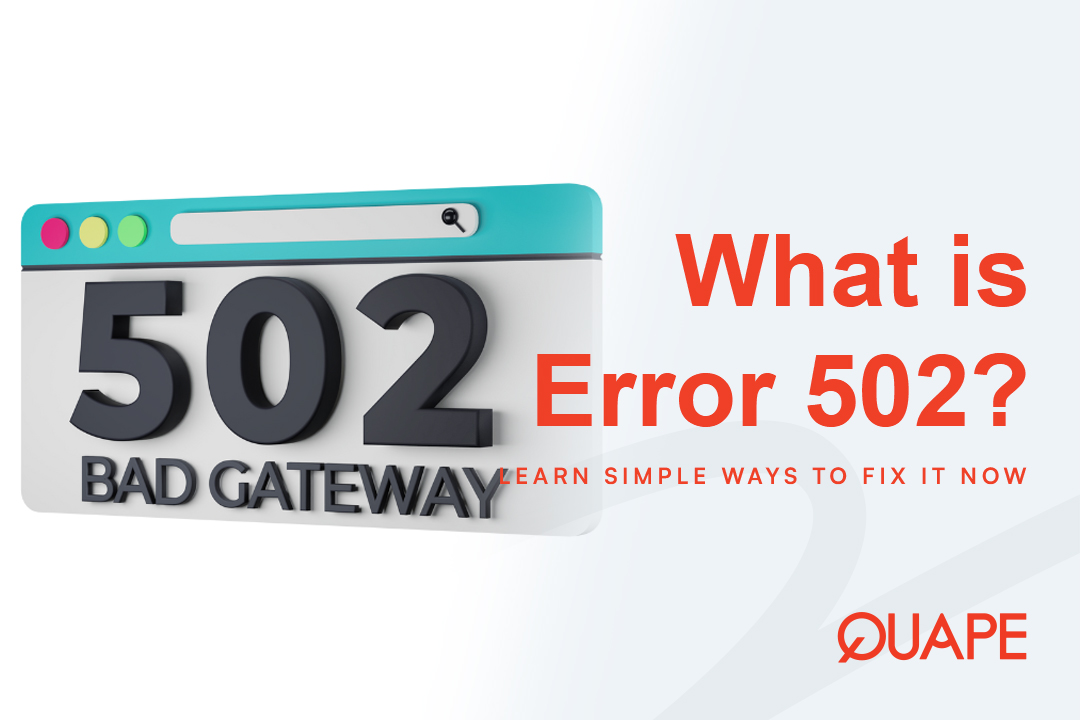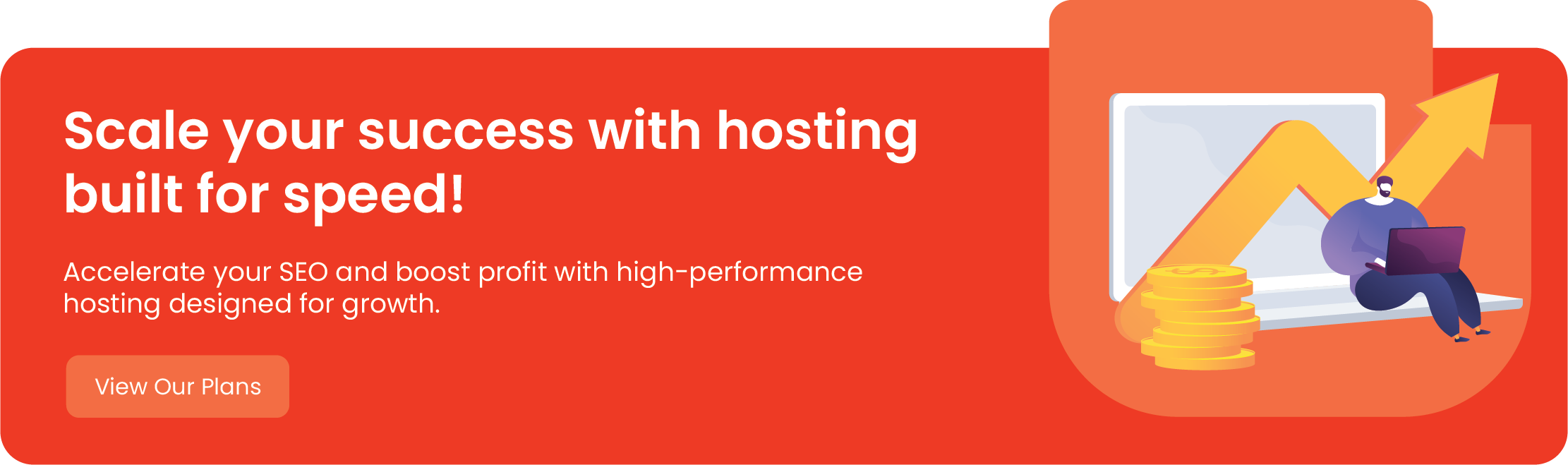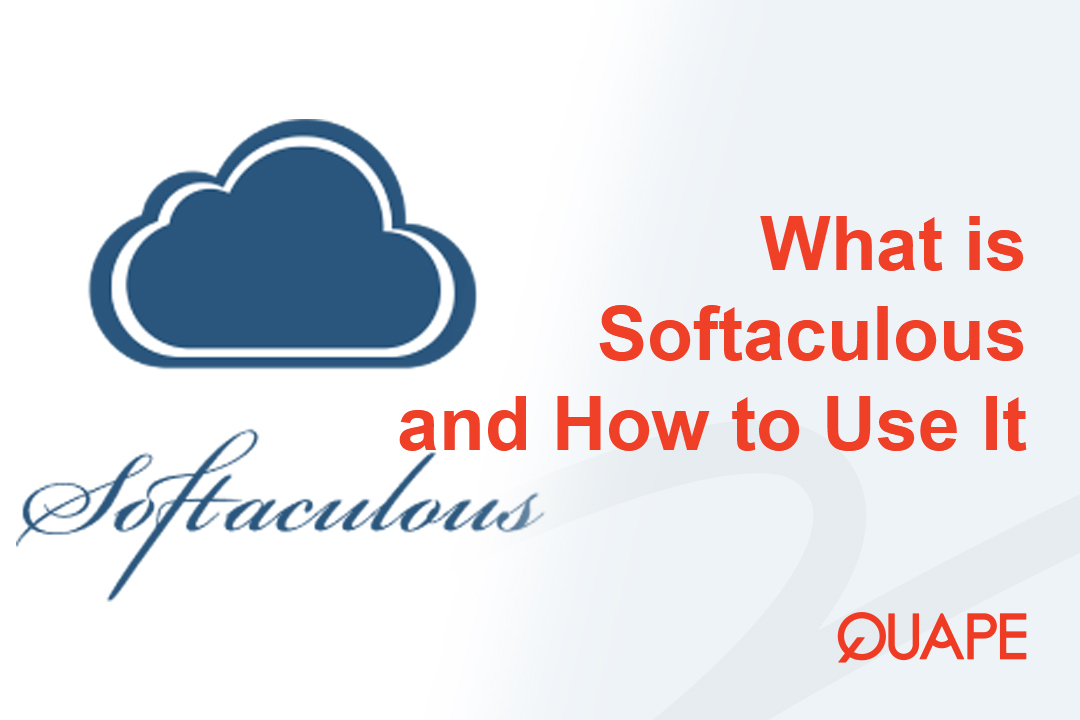There’s nothing more frustrating than trying to access your website only to be greeted by a blank screen and an error message. If you’ve encountered Error 502: Bad Gateway, you know this feeling. While the name sounds intimidating, the 502 error is a specific server-side issue that indicates a communication problem between your web servers. It’s often temporary and, in most cases, can be resolved with a few simple troubleshooting steps.
This guide will explain what a 502 Bad Gateway error is, what causes it, and provide a clear, step-by-step plan to get your website back up and running.
Table of Contents
ToggleUnderstanding Error 502: The Gateway Breakdown
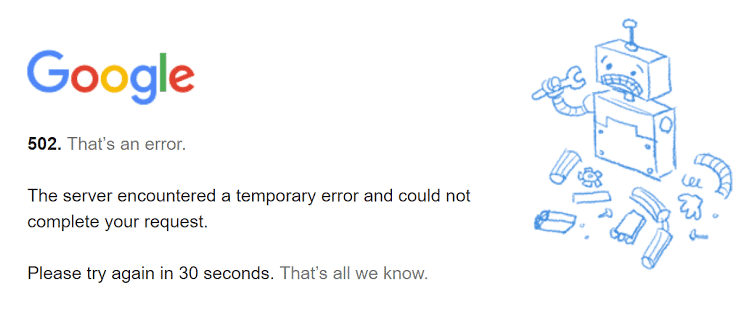
Error 502 is an HTTP status code that means a server, acting as a gateway or proxy, received an invalid response from an upstream server. In simpler terms, your request for the website went through a series of servers, but somewhere along the line, a key server received a bad response from the server it was trying to communicate with.
- Your browser sends a request to a server (e.g., a reverse proxy or load balancer).
- The proxy server forwards the request to your website’s main web server.
- Your main web server either fails to respond or sends an invalid response.
- The proxy server gives up and shows you the
502 Bad Gatewayerror.
This error is a clear signal that there’s a problem with your website’s backend infrastructure, not a local issue with your computer or browser.
Common Causes of Error 502
Identifying the root cause is the first step to a solution. Here are the most frequent reasons for a 502 error:
1. Server Overload
If your web server is receiving more traffic than it can handle, it might become unresponsive. This can lead to a 502 error because the proxy server will time out while waiting for a response from the overloaded server.
2. Firewall or DNS Issues
Sometimes, a firewall on your server can mistake valid requests from a proxy or CDN as a threat and block them. Similarly, a DNS misconfiguration can send requests to the wrong place, leading to a “bad gateway” response.
3. Outdated or Misconfigured Software
An outdated PHP version, a buggy plugin, or a server-side application that is not working correctly can cause an invalid response, triggering the 502 error.
4. Malfunctioning CDN or Reverse Proxy
If you’re using a CDN like Cloudflare, the issue could be with their network itself. This is rare, but it does happen.
How to Fix Error 502: A Quick Troubleshooting Guide

Before you panic, follow these steps in order. Most 502 errors are temporary and can be fixed with a few minutes of troubleshooting.
Step 1: Reload the Page
Sometimes, the error is a temporary glitch. Start by simply refreshing the page in your browser. If that doesn’t work, try clearing your browser’s cache and cookies.
Step 2: Check Your Server Status
The most direct way to fix a 502 error is to check if your server is online.
- Log in to your hosting control panel (like cPanel) or your client area.
- Check the server’s status. Many hosting providers have a status page or a dashboard that shows if your server is active.
- If your server is down, you may need to restart it. If you’re on a shared hosting plan, contact your hosting provider’s support team and ask them to restart the web service for your account.
Step 3: Check Your DNS and Firewall Settings
If you’ve just migrated your website or made changes to your DNS, this could be the cause.
- Verify your DNS records: Ensure your domain’s DNS A record is pointing to the correct IP address of your web server. You can use an online DNS checker to confirm this.
- Check your firewall: If your server has a firewall, make sure it is not blocking the IP addresses of the proxy servers or CDN (like Cloudflare) that are trying to connect to it.
Step 4: Check for Code Issues and Plugins
A recent change to your website’s code or a misbehaving plugin can also cause a 502 error.
- Review recent changes: Did you install a new theme or plugin? Try disabling the most recent additions one by one to see if the error is resolved.
- Check your website’s error logs: The logs can provide more specific details about what caused the error. You can usually find these in your hosting control panel.
Conclusion
A 502 Bad Gateway error can be a confusing signal, but it’s a clear sign of a communication breakdown between servers. By following this simple troubleshooting guide, you can quickly diagnose and fix the issue, whether it’s a server that needs to be restarted, a misconfigured firewall, or a conflicting plugin. Taking the time to understand and address these errors ensures your website remains fast, reliable, and accessible to your visitors.
Looking for a web hosting provider that prioritizes performance and expert support? Quape, a leading web hosting and domain company in Singapore, offers high-performance hosting solutions designed for stability and reliability. Our team of experts is ready to assist with any technical issues, ensuring your website stays online and accessible at all times. Explore Quape’s hosting solutions today and secure a reliable home for your website.
- What Is Apache? A Simple Guide for Beginners - October 27, 2025
- What Is Nginx? A Simple Guide for Beginners - October 27, 2025
- What Is Drupal and How to Install It Easily - October 24, 2025