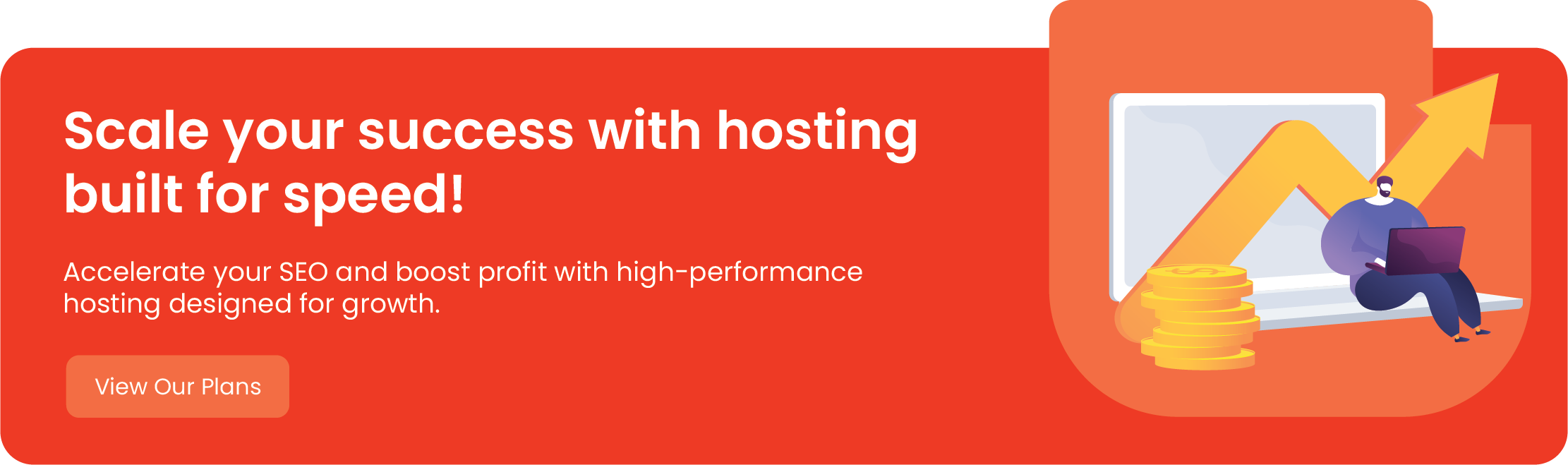Have you ever tried to visit a website, only to be met with a frustrating message like “504 Gateway Timeout” or “HTTP Error 504”? It’s a common occurrence that can stop you in your tracks. While it might seem like a simple hiccup, a 504 error is actually a powerful signal that something has broken down in the communication chain between web servers.
This article will explain what a 504 error is, why it happens, and—most importantly—how to fix it. We’ll cover everything from simple tricks for a casual user to advanced diagnostic steps for a website administrator.
Table of Contents
ToggleThe 504 Gateway Timeout: A Core Breakdown
At its heart, the 504 Gateway Timeout is a server-side error that signifies a problem with timing. Think of it like a chain of command. When you request a webpage, your browser sends a request to a server. However, this server might not be the final destination. Often, it acts as a “gateway” or “reverse proxy,” forwarding your request to another, “upstream” server to get the information you need, like a specific database entry or a completed script.
The 504 error occurs when this gateway server waits too long for a response from the upstream server and decides to give up. The crucial detail here is that the gateway server never received a response at all—it simply timed out.
This is a key distinction that separates the 504 from other server errors:
- 504 (Gateway Timeout) vs. 502 (Bad Gateway): A 504 error means the gateway got no response from the upstream server. The gateway “got tired of waiting.” A 502 error means the gateway did receive a response, but that response was invalid or corrupt.
- 504 vs 503 (Service Unavailable): A 503 error is a direct message from the server saying it’s temporarily down for maintenance or overwhelmed. A 504 is a timeout from a different server in the chain, waiting for a response that never came.
Understanding this difference is the first step toward a proper diagnosis.
How to Fix a 504 Error as a Website Visitor
Even though the 504 error is a server-side issue, there are a few simple things you can try to resolve it from your end. The problem might be a temporary hiccup on the server, a network issue on your side, or a problem with your browser.
1. Refresh the Page
This is the simplest and often most effective solution. The 504 error might be a momentary issue caused by a brief server overload. A standard refresh (F5 on Windows, Cmd + R on macOS) or a hard refresh (Ctrl + F5 or Cmd + R) can get you a fresh copy of the page.
2. Check Your Network
Sometimes, the issue can be with your own network. A quick reboot of your modem and router can resolve temporary connectivity problems. It’s also a good idea to try visiting the site on a different network, such as your mobile data connection, to see if the problem is specific to your Wi-Fi.
3. Clear Your DNS Cache
Your computer stores a local cache of DNS records to speed up website loading. If the website recently moved to a new server, your computer might be trying to connect to the old one. Flushing your DNS cache forces your system to fetch the updated records.
- On Windows: Open the Command Prompt and type
ipconfig /flushdns. - On macOS: Open the Terminal and type
dscacheutil -flushcache.
4. Disable Your Proxy or VPN
If you’re using a VPN or a proxy server, it could be misrouting your request or slowing down the connection, causing a timeout. Temporarily disabling it can help you determine if it’s the root cause.
How to Fix a 504 Error as a Website Owner
When the 504 error persists for all users, the problem is almost certainly on your server or within your website’s infrastructure. A systematic approach is required to get to the root cause.
Server Overload and Resource Issues
One of the most common reasons for a 504 error is that your server is simply overwhelmed. This can happen for several reasons:
- High Traffic: A sudden surge in visitors, whether from a viral post or a malicious bot attack, can exhaust your server’s resources.
- Insufficient Resources: Your hosting plan might not have enough CPU, RAM, or bandwidth to handle your website’s normal traffic, especially as it grows.
- Upstream Server Downtime: If your server relies on another upstream server (e.g., a database or API server) that is down for maintenance or has crashed, the gateway server will time out waiting for it.
Application-Specific Problems (WordPress)
For websites built on platforms like WordPress, the 504 error often points to a problem with a plugin or theme. A poorly optimized plugin that runs an inefficient script or executes a massive database query can tie up your server’s resources and cause the gateway to time out.
To troubleshoot this:
- Deactivate all plugins: If you can access your WordPress dashboard, deactivate all plugins. If the site becomes accessible, you know the problem is with one of them.
- Reactivate one by one: Reactivate each plugin individually, checking the site after each one, until the error returns. This will help you pinpoint the problematic plugin.
- Use FTP: If you’re locked out of your dashboard, you can use an FTP client to rename the
pluginsandthemesfolders in thewp-contentdirectory. This will force WordPress to deactivate them, allowing you to get back into your site.
Advanced Solutions for Web Professionals
If the basic and application-level fixes don’t work, the problem may be related to your server’s configuration or a more complex network issue.
1. Adjust Web Server Timeout Settings (NGINX/Apache)
Web servers like NGINX and Apache are often used as reverse proxies. They have built-in timeout settings that can be overly restrictive for certain long-running scripts.
For NGINX, you can adjust these settings in your configuration file. Key directives to look at include proxy_connect_timeout, proxy_send_timeout, and proxy_read_timeout. Increasing these values gives the upstream server more time to respond. For example, setting proxy_read_timeout to 300s can give a script up to five minutes to complete.
2. Diagnose CDN Issues
If you use a Content Delivery Network (CDN) like Cloudflare, the 504 error could originate from either your origin server or the CDN itself. Cloudflare will usually return a branded error page if the problem is with your server, which is a helpful clue. If the page is unbranded, the issue might be with Cloudflare, in which case you should contact their support.
3. Proactive Measures: Prevention is Key
The best way to deal with 504 errors is to prevent them entirely. This involves a strategic approach to your web infrastructure:
- Implement Caching: Caching at the application, server, and CDN levels reduces the load on your origin server, allowing it to handle more requests and respond faster.
- Monitor Your Server: Use monitoring tools to keep an eye on your server’s resource utilization. Identifying bottlenecks before they cause a timeout is a critical part of a proactive strategy.
- Scale Your Resources: If your website’s traffic is growing, you need a hosting plan that can scale with you. A dedicated or virtual private server might be necessary to handle increased load and prevent future errors.
A Final Thought: The Right Foundation Matters
A 504 Gateway Timeout error isn’t just a technical glitch; it’s a sign that your website’s performance is being hindered. Whether it’s a momentary spike in traffic, a slow database query, or a misconfigured server, the ultimate goal is to build a web presence that is reliable and resilient.
This is where a solid hosting partner makes all the difference. At Quape, we provide top-tier web hosting, including WordPress Hosting and Dedicated Servers, that are built on a robust infrastructure designed for speed and reliability. Our expert team ensures your servers are optimized, your network is stable, and your website has the resources it needs to stay online, even when traffic surges. By choosing a partner that’s invested in your success, you can minimize frustrating errors and focus on what you do best: growing your business.
- What Is Apache? A Simple Guide for Beginners - October 27, 2025
- What Is Nginx? A Simple Guide for Beginners - October 27, 2025
- What Is Drupal and How to Install It Easily - October 24, 2025