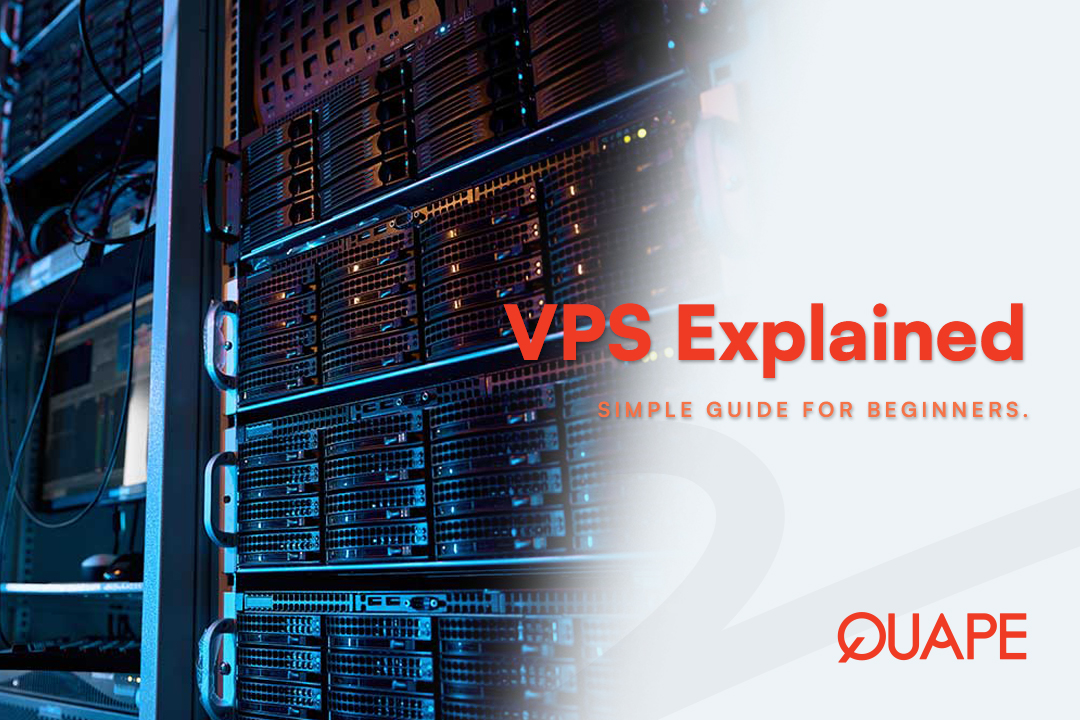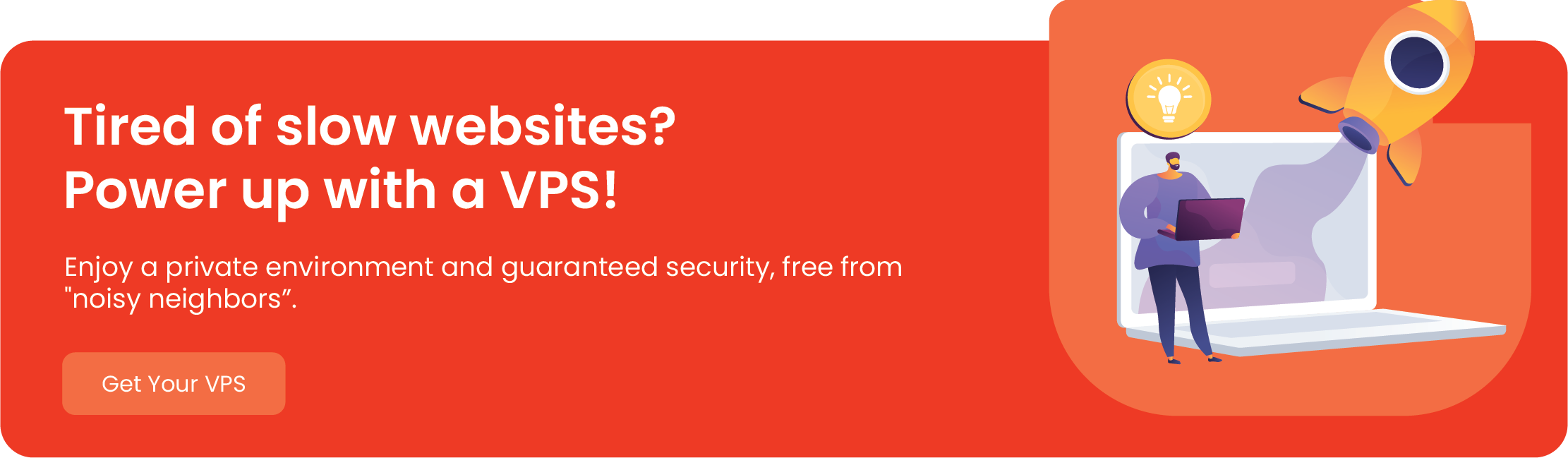Are you tired of slow website performance, or has your business outgrown the limitations of shared hosting? You’ve probably heard the term “Virtual Private Server” or “VPS” thrown around, but what does it actually mean?
A VPS is the perfect solution for anyone looking for the control and power of a dedicated server without the high cost. It’s the next logical step for small to medium-sized businesses, developers, and online gamers who need more than basic web hosting.
In this simple guide, we’ll break down exactly what a VPS is, how it works, and why it might be the perfect hosting solution for your needs.
Table of Contents
ToggleWhat Exactly is a VPS? The “Private Room” Analogy

Think of shared hosting like living in an apartment building. You have your own space, but you share all the utilities—like electricity and water—with every other resident. If one neighbor starts using a lot of resources, it can affect your own supply.
A Virtual Private Server is like having your own private, soundproof room inside that building. While you still share the same physical server (the building itself) with other users, you have your own guaranteed resources that no one else can touch. These resources include a specific amount of CPU power, RAM, and storage that are reserved just for you.
This isolation is made possible by a powerful technology called a hypervisor. The hypervisor is a software layer that divides a single physical server into multiple, completely separate virtual servers, or VPS instances. Each instance operates independently, with its own operating system and software environment. This gives you exclusive access to your virtual space, providing much more control and security than a shared environment.
VPS vs Other Hosting Types: A Quick Look
To help you understand where a VPS fits in the hosting world, let’s compare it to the two other main options:
- Shared Hosting: This is the most affordable option, where your site shares all resources with hundreds of other sites. It’s great for new websites, small blogs, or personal projects with low traffic. However, you have no guaranteed resources, and the “noisy neighbor” effect can cause your site to slow down.
- Dedicated Hosting: This is the most powerful and expensive option, where you get an entire physical server all to yourself. It offers maximum performance and control, making it ideal for large enterprises or high-traffic websites with mission-critical applications.
- VPS Hosting: The sweet spot. A VPS gives you the guaranteed resources, control, and security of a dedicated server at a much lower price point. It’s perfect for growing websites, e-commerce stores, and custom applications that need more power and flexibility.
Why a VPS Is the Right Choice for You: Key Benefits
Choosing a VPS offers a number of significant advantages that can help take your online presence to the next level.
- Full Control & Customization: Unlike shared hosting, a VPS gives you “root access.” This means you can install custom software, configure your server settings, and fine-tune your environment to perfectly suit your needs.
- Better Performance: With dedicated resources, your website or application won’t slow down just because another site on the same server gets a traffic spike. Your guaranteed CPU and RAM ensure consistent speed and reliability, even during busy periods.
- Enhanced Security: Since your VPS is an isolated environment, it’s far more secure than shared hosting. Any issues on another user’s virtual server will not affect your own, giving you greater protection against security threats.
- Cost-Effectiveness: You get a powerful, dedicated environment without having to pay for an entire physical server. This makes a VPS a cost-effective solution that scales with your growth.
What Can You Do with a VPS? Popular Use Cases
A VPS is incredibly versatile and can be used for a wide range of tasks. Here are some of the most common applications:
- Website and Blog Hosting: Ideal for growing websites that have outgrown shared hosting. A VPS can handle more traffic and more complex features, like an e-commerce store or a forum.
- Running a Game Server: A VPS provides the stable, high-performance environment needed to run a multiplayer game server with minimal lag, giving your gaming community a smooth experience.
- Software Development and Testing: Developers use a VPS as a private sandbox to build, test, and debug applications in an isolated environment that they can reset at any time.
- E-commerce Hosting: The dedicated resources and enhanced security of a VPS are crucial for e-commerce sites, ensuring fast load times during peak shopping seasons and protecting sensitive customer data.
- Forex Trading: For traders who rely on automated strategies, a VPS provides 24/7 uptime and ultra-low latency. By hosting the trading platform on a VPS located close to the broker, you can execute trades in milliseconds, minimizing financial risk.
Choosing the Right VPS: What to Look For

When you’re ready to get a VPS, here are the key factors to consider to ensure you get the best value and performance.
Managed vs Unmanaged: Who’s in Control?
This is one of the biggest decisions you’ll make.
- Managed VPS: The hosting provider handles all the technical aspects, including server maintenance, security updates, and monitoring. This is the best choice if you’re a beginner or don’t have the time or expertise to manage the server yourself.
- Unmanaged VPS: You are responsible for everything—installing the OS, configuring software, and securing the server. This is more affordable and gives you full control, but it requires a high level of technical knowledge.
Understanding the Specs: CPU, RAM, and Storage
When comparing plans, pay close attention to these three core resources:
- CPU: The “brain” of your server. A plan may advertise a certain number of virtual CPUs (vCPUs), but remember that some providers “oversubscribe” their physical servers, which is like an airline overbooking a flight. A reliable VPS will have a low CPU steal time, meaning your vCPU isn’t waiting in line for processing power.
- RAM: The server’s short-term memory. The more RAM you have, the more processes your server can handle at once. A good rule of thumb is to choose a plan with enough RAM to handle your regular workload with 20-50% extra for traffic spikes.
- Storage (SSD vs. NVMe): Just like your personal computer, the type of storage affects your server’s speed. NVMe SSDs are the next evolution of storage. They are significantly faster than traditional SSDs, which is a game-changer for applications with heavy database queries or frequent file operations.
| Performance Metric | Traditional SATA SSD | NVMe SSD |
|---|---|---|
| Max Read Speed | 550 MB/s | 7,000+ MB/s |
| Latency | 50–60 µs | 10–20 µs |
Other Key Factors
- Server Uptime: Look for a provider with a high uptime guarantee (99.9% or higher) to ensure your website is always available.
- Data Center Location: To reduce latency and improve page loading speed for your visitors, choose a provider with a data center located geographically close to your target audience.
- Customer Support: A good provider will have 24/7 customer support via multiple channels like live chat or phone, ready to help when you need it.
Conclusion
A Virtual Private Server is a powerful and flexible solution that provides the perfect balance of performance, control, and affordability. It’s the ideal choice for anyone who has outgrown shared hosting and needs a more robust environment for their growing website, application, or online project.
Ready to take your project to the next level? Quape offers a range of reliable and high-performance VPS hosting plans designed to meet your specific needs. Experience the power of a dedicated environment without the dedicated price tag and find the perfect plan to help your business thrive.
- How to Backup and Restore a Website in cPanel - October 17, 2025
- How to Activate Let’s Encrypt SSL in cPanel - October 17, 2025
- How to Host a Website Using cPanel Easily - October 16, 2025