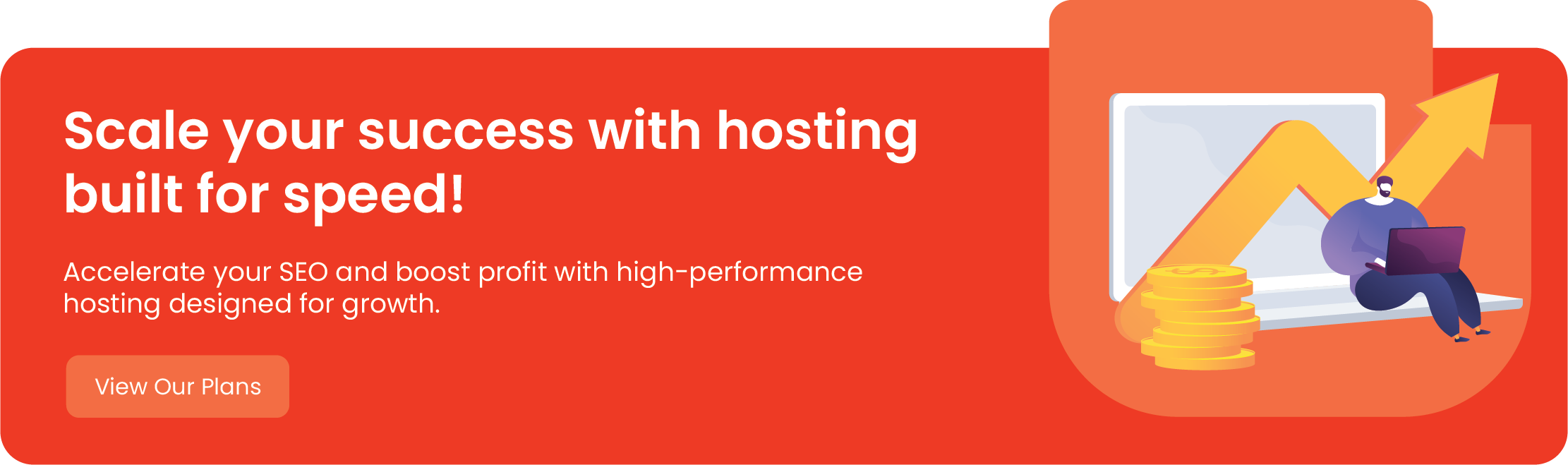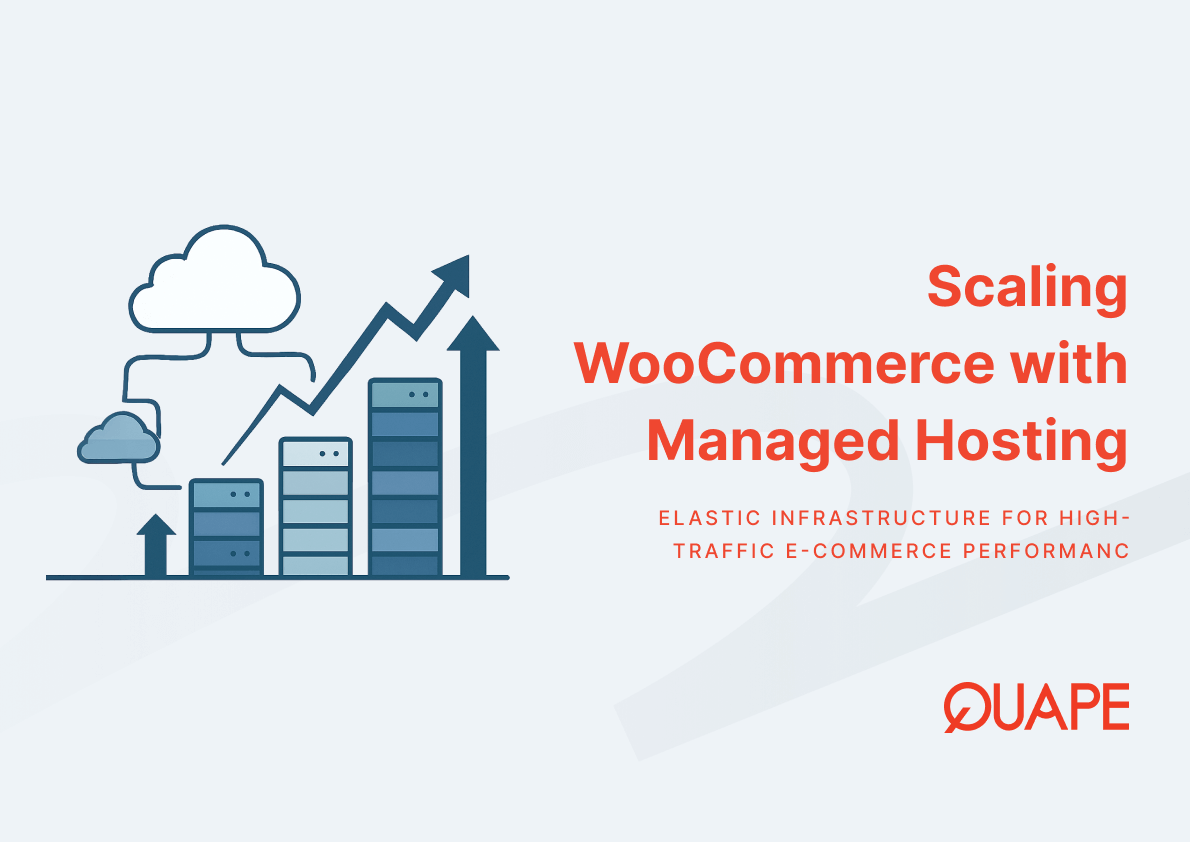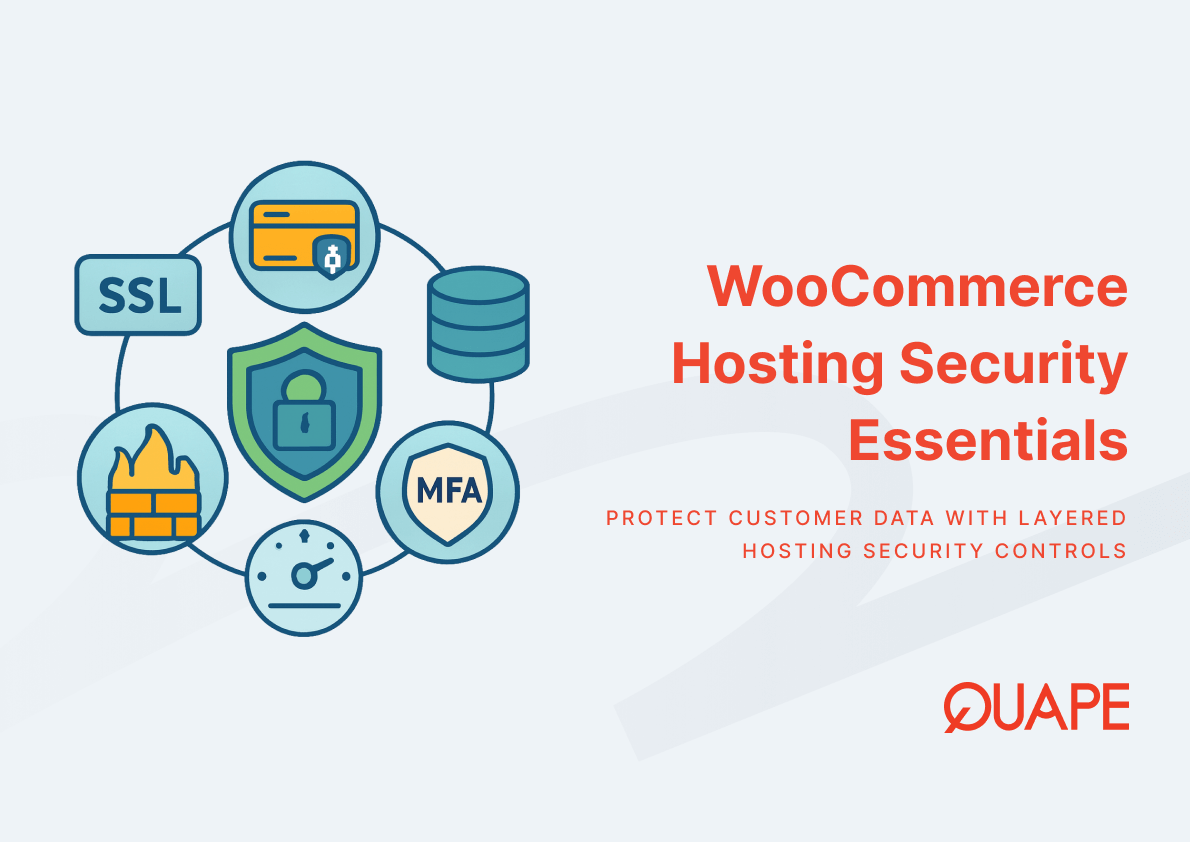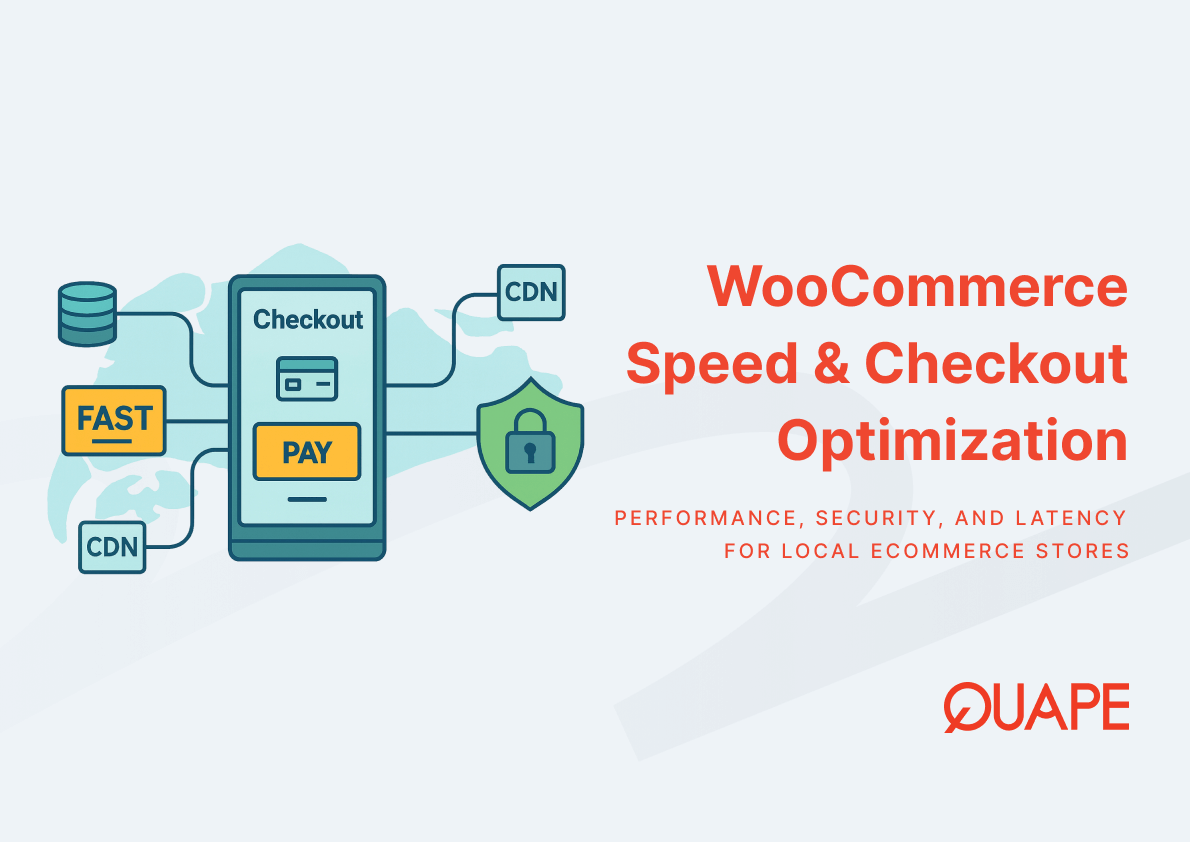WordPress powers over 43% of all websites on the internet—a staggering number that proves its flexibility and strength. Often seen simply as a blogging platform, the modern WordPress CMS is a powerful, enterprise-grade solution capable of building almost any type of site, from small business pages to massive e-commerce stores.
But what exactly makes it the go-to choice for millions? The secret lies in its robust set of built-in and extensible features.
If you’re just starting out or considering a switch, understanding these core WordPress features is key to maximizing your website’s potential.
Table of Contents
ToggleKey WordPress Features and Their Explanations

Content Creation & Management
At its heart, WordPress is a Content Management System (CMS) designed to make publishing easy for everyone.
The Block Editor (Gutenberg)
The most significant change in modern WordPress, the Block Editor, replaced the old classic editor. It allows you to build pages using modular, drag-and-drop blocks for everything from paragraphs and images to complex galleries and buttons.
Key Benefit: Offers visual content creation without needing to touch code, making complex layouts accessible to beginners.
Built-in Media Manager
WordPress makes managing your images, videos, audio files, and documents seamless. The Media Manager allows you to upload, organize, and edit your media directly within the dashboard.
Key Benefit: You can crop, resize, and optimize images directly on the platform, saving time and ensuring media is properly integrated.
Posts and Pages
WordPress distinguishes between two main types of content, giving you structure for your site:
Posts: Timely content ideal for blogs, news, or articles, organized by date and categories.
Pages: Static, evergreen content ideal for the fundamentals of your site (e.g., “About Us,” “Contact,” “Privacy Policy”).
Revisions and Drafts
Never lose your work again. WordPress automatically saves revisions of your posts and pages, allowing you to roll back to any previous version. You can also save content as a Draft or schedule it to be published on a specific date and time.
Design and Customization
WordPress offers unparalleled flexibility in how your site looks and functions, all managed through the Dashboard.
Themes (The Design)
A Theme controls the entire visual design of your website. Thousands of free and premium themes are available, allowing you to instantly change the look, feel, and typography of your site without affecting your content.
Key Benefit: Themes offer a rapid way to deploy a professional design, from simple portfolios to complex magazine layouts.
Plugins (The Functionality)
Plugins are the core powerhouse of WordPress. They are small software packages that extend the platform’s functionality, turning it into almost anything you can imagine.
Examples: Installing an e-commerce plugin turns your site into a store, an SEO plugin adds optimization tools, and a security plugin enhances protection.
Key Benefit: With over 60,000 plugins available, you can add virtually any feature without writing a single line of code.
Customizer and Widget Areas
The Customizer provides a real-time preview interface where you can adjust theme settings, colors, fonts, and menus. Widgets allow you to place specific content blocks (like a recent posts list or a search bar) into designated areas of your theme (like the sidebar or footer).
Key Benefit: Allows for live design modifications, making the customization process intuitive and visual.
Administration and Security
These features simplify the day-to-day management, maintenance, and protection of your site.
User Roles and Permissions
WordPress allows you to assign specific User Roles (e.g., Administrator, Editor, Author, Contributor) to limit what different users can do on your site.
Key Benefit: Essential for teams, allowing you to safely grant access to writers or staff without giving them full control over your site’s settings.
Automatic Updates
WordPress core, themes, and plugins can be set to update automatically. This is a critical security feature that ensures your site is protected against known vulnerabilities without requiring manual intervention every time.
Pro Tip: While automatic updates are great for security, always run a backup before a major core update to ensure compatibility.
SEO-Friendly Structure
Out of the box, WordPress is built with clean, semantic code that is highly favored by search engines like Google. It automatically generates customizable permalinks (the URLs), RSS feeds, and tags, providing a solid foundation for your SEO strategy.
Key Benefit: The underlying architecture supports high search engine rankings, which can be further amplified by dedicated SEO plugins.
The Foundation of Your Feature-Rich Website
The true power of WordPress lies in its balance of ease of use and limitless extensibility. It provides everything you need for basic content publishing, and when you need advanced features—whether that’s multilingual support, membership portals, or advanced analytics—a simple plugin installation handles it.
However, all these powerful features rely on a fast, reliable home. The best CMS is only as good as the server it runs on. At Quape, our WordPress Hosting plans are specifically optimized to maximize the performance of every feature mentioned above—from accelerating your media library to ensuring fast PHP processing for all your plugins.
If you’re ready to build a dynamic, feature-rich website, start with the foundation it deserves. Explore Quape’s optimized WordPress Hosting today and unlock the true potential of your online presence.
- How to Fix Err_Connection_Reset and Its Causes - November 12, 2025
- The Complete Beginner’s Guide to Colocation Hosting - November 2, 2025
- What Is Apache? A Simple Guide for Beginners - October 27, 2025