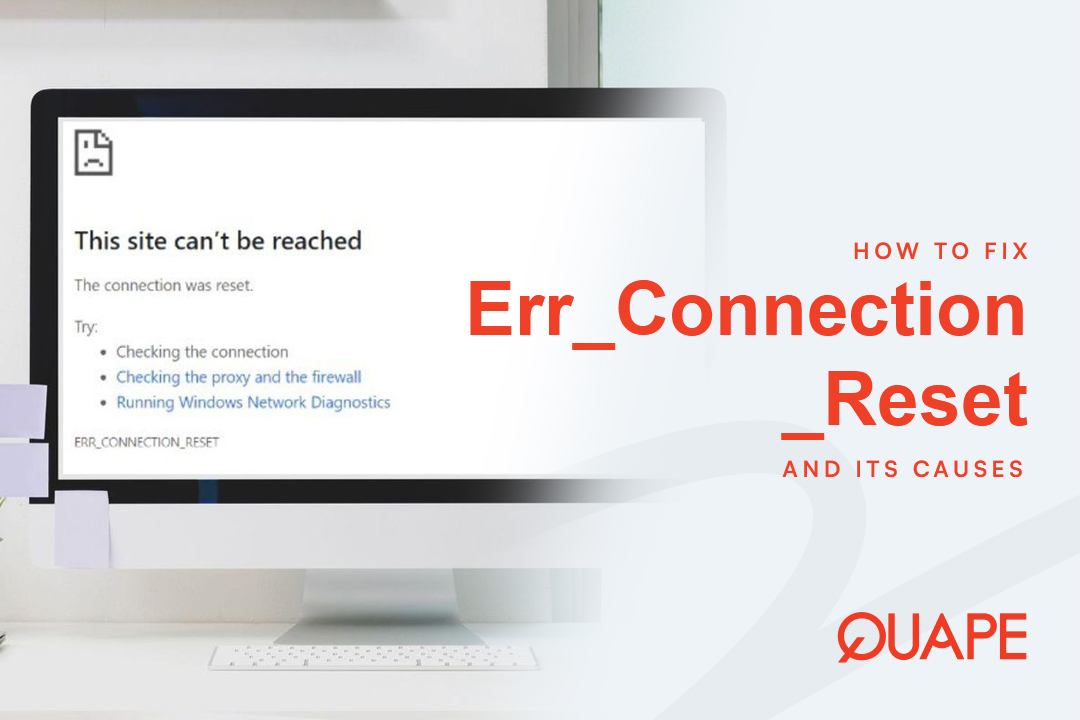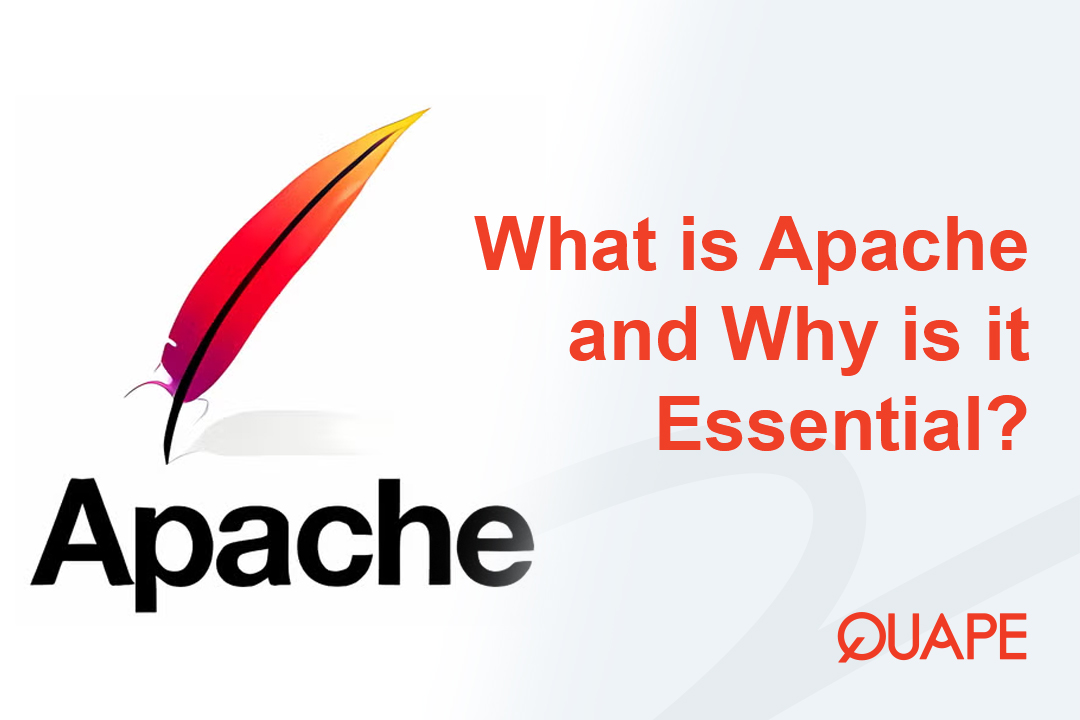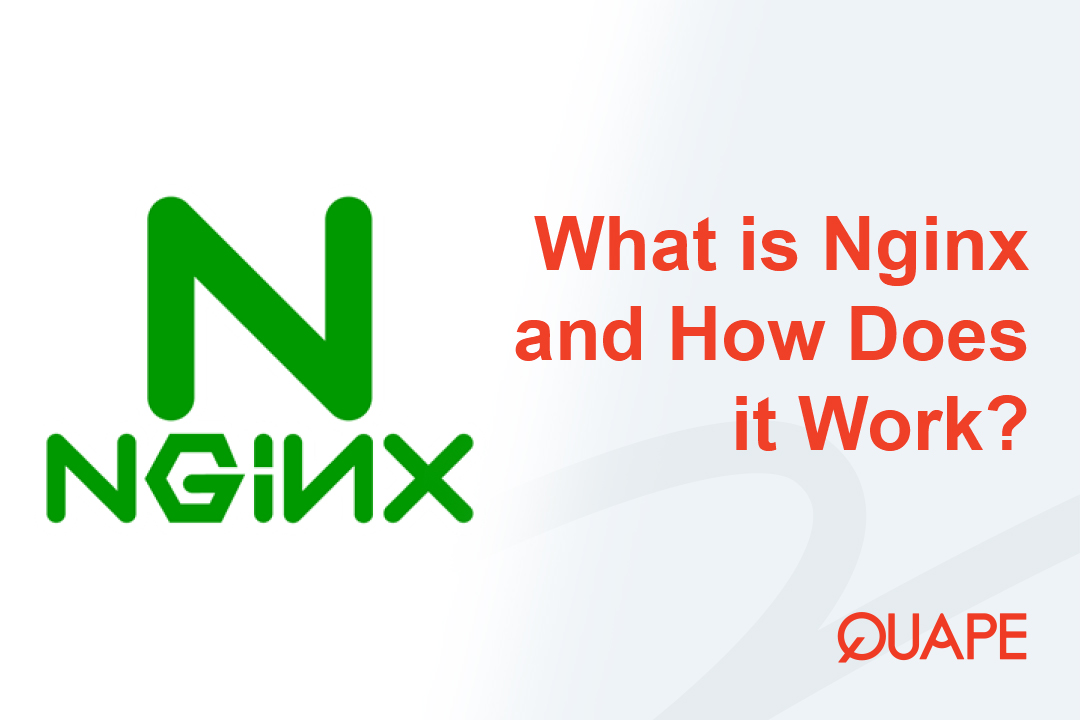A Content Management System (CMS) is the engine of your website, separating your content from your design. But not all engines are built the same.
The flexibility, cost, security, and scalability of your website are entirely dependent on the type of CMS you choose. For instance, a small personal blog requires a different solution than an e-commerce giant processing thousands of transactions daily.
To make the right choice, we need to categorize CMS platforms based on two main criteria: Deployment Model (where the software lives) and Architecture (how the software is built).
Table of Contents
ToggleDeployment Model (Self-Hosted vs Hosted)
This is the most practical way to distinguish platforms, defining how much control and responsibility you retain over the website environment.
1. Self-Hosted / Open Source CMS
Self-hosted platforms, often called Open Source CMS, give you the source code for free, but you are responsible for running and managing it.
- How it Works: You download the CMS software (e.g., WordPress), upload it to your own web hosting account (like Quape’s servers), and manage the database, security updates, and backups yourself.
- Key Characteristics:
- Control: You have 100% control over the codebase and server environment.
- Cost: Low barrier to entry (the software is free), but you must pay for hosting and domain registration.
- Flexibility: Unlimited customization through plugins, themes, and direct code editing.
- Common Examples: WordPress.org, Joomla!, Drupal.
2. Hosted / Software as a Service (SaaS) CMS
Hosted platforms operate under a Software as a Service (SaaS) model. You pay a monthly fee, and the provider manages everything—the hosting, maintenance, security, and software updates.
- How it Works: You simply sign up, choose a template, and start building. The entire platform lives on the provider’s servers.
- Key Characteristics:
- Control: Limited customization; you are restricted to the tools and apps provided by the platform.
- Cost: Mandatory monthly subscription fees, which include hosting and support.
- Simplicity: No need to worry about technical maintenance or server-side security.
- Common Examples: Shopify, Wix, Squarespace.
Architecture (Monolithic vs Headless)
This describes the underlying structure of the CMS and how it delivers content to the user. This is key for modern applications and scalability.
1. Monolithic CMS (Traditional)
A monolithic CMS is the traditional type, where the Content Management Application (CMA, the backend editor) and the Content Delivery Application (CDA, the frontend display) are tightly coupled (bundled together).
- How it Works: When a visitor requests a page, the CMS pulls the content from the database and immediately wraps it in the selected theme (HTML, CSS) for display. The content is only rendered via the CMS itself.
- Pros: Easy and fast to set up, highly user-friendly for non-developers, excellent for traditional websites.
- Cons: Less flexible for delivering content to non-website applications (like mobile apps, smart devices, or kiosks).
- Common Examples: WordPress, Joomla!, Drupal.
2. Headless CMS (Decoupled)
A Headless CMS is a decoupled architecture. It focuses only on the Content Management Application (CMA) and the data storage, offering content exclusively via APIs (Application Programming Interfaces).
- How it Works: The “head” (the frontend website design) is removed. The content is stored in the “body” (the database) and distributed to any number of “heads” (websites, mobile apps, digital signs) using APIs.
- Pros: Maximum flexibility for omnichannel publishing (same content across multiple platforms), high performance, technology stack freedom for developers.
- Cons: Requires strong developer skills to build the frontend/presentation layer, much higher complexity for beginners.
- Common Examples: Strapi, Contentful, Sanity.
The 4 Main CMS Categories and Who They Serve
By combining the two classifications above, we get four practical categories for real-world usage:
1. The Powerhouse: WordPress (Self-Hosted, Monolithic)
WordPress is the most popular choice, offering maximum flexibility for almost any website type—from simple blogs to complex e-commerce stores (via WooCommerce). It requires reliable hosting and user attention to security and updates.
Best For: Everyone from beginners to professional developers who value control and vast community support.
2. The Enterprise Builder: Drupal/Joomla! (Self-Hosted, Monolithic)
These platforms offer more structured data handling and a focus on security out-of-the-box compared to WordPress, but they come with a steeper learning curve. Drupal is favored by governments and universities for its stability.
Best For: Large organizations, complex data portals, or users requiring exceptional security and structure.
3. The E-commerce Specialist: Shopify (Hosted, Monolithic SaaS)
Shopify is the dominant hosted solution for online selling. It handles payment gateways, hosting, and security under one subscription. You sacrifice deep customization for unparalleled simplicity in selling.
Best For: Individuals or businesses whose primary goal is selling physical or digital products quickly, without managing hosting infrastructure.
4. The Quick-Launcher: Wix/Squarespace (Hosted, Monolithic SaaS)
These platforms are the ultimate drag-and-drop solutions. They are extremely easy to use, making them perfect for those with little technical skill who need a beautiful site fast.
Best For: Artists, photographers, small local businesses, and portfolio sites that require ease of use above all else.
Final Decision Making: Matching CMS to Your Needs
To choose the best CMS, simplify your thought process:
| If your priority is… | Choose… | Rationale |
|---|---|---|
| Control, Flexibility, and Cost-Efficiency | Self-Hosted (WordPress) | You own the site; you control the costs and code. |
| Pure E-commerce Sales & Simplicity | Hosted SaaS (Shopify) | All selling features are integrated and managed for you. |
| Scaling Content Across Multiple Channels (Apps, Sites) | Headless CMS | Decoupled architecture allows API delivery to any frontend. |
| Security & Managing Complex Data Structures | Drupal | Built for robust, enterprise-level requirements. |
If you decide on a powerful, self-hosted platform like WordPress—which offers the best long-term growth potential and maximum flexibility—your success starts with the server. Quape provides reliable, high-performance WordPress Hosting optimized on Singapore infrastructure, giving your chosen CMS the speed and stability it needs to thrive.
Ready to launch your website with the flexibility of WordPress? Check out Quape’s secure and fast WordPress Hosting plans today!
- How to Fix Err_Connection_Reset and Its Causes - November 12, 2025
- What Is Apache? A Simple Guide for Beginners - October 27, 2025
- What Is Nginx? A Simple Guide for Beginners - October 27, 2025