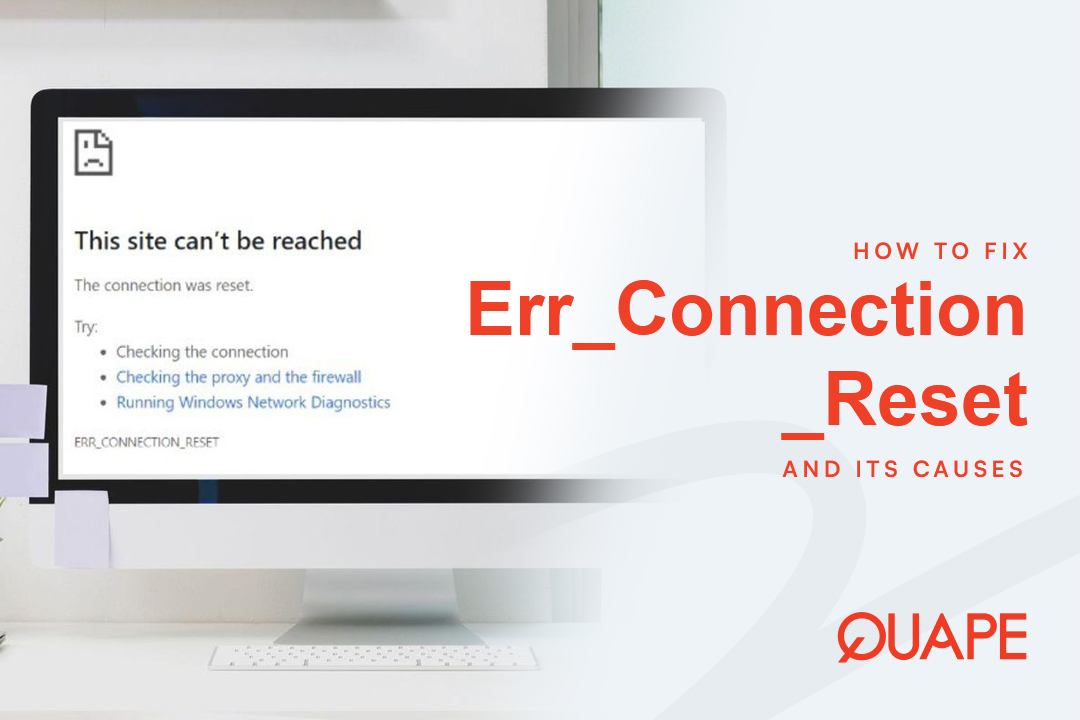Discovering your WordPress website has been compromised is alarming. When wondering website hacked what to do, understanding the correct response means the difference between quick recovery and prolonged damage. This guide covers identifying hacked sites, immediate actions, and when professional help is essential.
Table of Contents
ToggleIdentifying a Hacked WordPress Website
According to Sucuri’s Website Hacked Trend Report, WordPress accounts for most compromised CMS platforms. Before taking action on website hacked what to do scenarios, confirm your site is compromised.
Warning signs include unfamiliar spam links or pharmaceutical ads appearing on your pages. Visitors get redirected to gambling sites. Google shows this site may be hacked warnings. Performance drops with frequent crashes. Your host suspends your account for excessive bandwidth.
Technical checks you can perform include looking for unauthorized admin accounts in WordPress dashboard. Check the wp-content/uploads/ directory for suspicious PHP files via FTP. Examine wp_users table in phpMyAdmin for unknown accounts.
Website Hacked What to Do: Immediate Response
Enable maintenance mode using a plugin from WordPress Plugin Directory to prevent visitor access and stop additional damage.
Change all passwords for WordPress admin, hosting control panel, FTP, and database. Use 16+ character passwords. Generate secure ones via SSH:
openssl rand -base64 24Contact your host immediately. Providers like SiteGround offer server logs and security support to identify attack vectors.
Backup everything before changes. Download files via FTP and export database through phpMyAdmin for forensic analysis.
Understanding Malware Complexity
WordPress malware is not a single file. Attackers install backdoors allowing control even after obvious removal. According to WPScan’s Vulnerability Database, modern attacks use advanced obfuscation that free scans miss.
Malicious code gets injected into database tables like wp_posts and wp_options. File cleaning alone will not work. Hackers use base64 encoding to hide threats, requiring specialized detection. This is why website hacked what to do becomes a technical challenge.
Technical Prevention Measures
Keep WordPress updated since outdated software causes 90% of hacks per WordPress Security Documentation. Enable automatic updates:
define('WP_AUTO_UPDATE_CORE', true);Install security plugin like Wordfence Security with Web Application Firewall enabled. Schedule daily scans during low-traffic hours.
Enable two-factor authentication by installing Two-Factor plugin. Go to Users > Your Profile, select TOTP authentication, scan QR with Google Authenticator.
Set file permissions:
find /path/to/wordpress/ -type d -exec chmod 755 {} \;
find /path/to/wordpress/ -type f -exec chmod 644 {} \;
chmod 600 wp-config.phpDisable file editing in wp-config.php:
define('DISALLOW_FILE_EDIT', true);Change security keys at WordPress Salt Generator and replace in wp-config.php.
Limit login attempts by installing Limit Login Attempts Reloaded with 3 to 4 max attempts and 20-minute lockout.
Secure .htaccess file:
<files wp-config.php>
order allow,deny
deny from all
</files>
Options -Indexes
<Directory /wp-content/uploads/>
<Files *.php>
deny from all
</Files>
</Directory>These cover basics, but complete security requires server hardening, SSL/TLS configuration, and continuous monitoring that need professional expertise.
Professional Malware Removal Services
DIY cleaning misses hidden backdoors causing reinfection cycles. Professional recovery uses enterprise scanners and manual code review unavailable in standard tools.
At Quape, our WordPress Malware Removal Service provides comprehensive recovery for website hacked what to do situations:
Complete elimination includes multi-engine scanning detecting obfuscated code, manual file inspection, database injection removal, and backdoor elimination with verification scanning.
Security hardening covers server-level configuration, WAF implementation, file integrity monitoring, vulnerability patching, and best practices implementation.
Ongoing protection features continuous monitoring, real-time alerts, detailed security report showing what was compromised, attack vector analysis, and maintenance recommendations.
We have recovered hundreds of WordPress sites with guaranteed complete elimination. You receive full documentation and steps to maintain protection moving forward.
Order professional malware scan and security report for expert recovery.
Maintaining Long-Term Security
After recovery, website hacked what to do extends to ongoing protection. According to Patchstack’s State of WordPress Security 2025 Report, over 7,966 new vulnerabilities were discovered in 2024.
Set up automated daily backups to multiple locations. Monitor Google Search Console weekly. Review server logs for suspicious patterns. Consider managed security services for continuous protection.
Protect Your Website Now
Every hour your site remains compromised damages your reputation and SEO rankings. Do not risk incomplete removal that leads to endless reinfection cycles.
Get Professional Recovery Service
✓ Expert Security Team
✓ Fast Response
Our WordPress security experts provide guaranteed elimination with ongoing monitoring to protect your business and customer data.
- Cloudflare Outage? November 2025 Incident - November 18, 2025
- CVE-2025-11953 Critical React Native CLI Security Flaw - November 7, 2025
- How to Deploy n8n on Ubuntu 24.04 - November 4, 2025