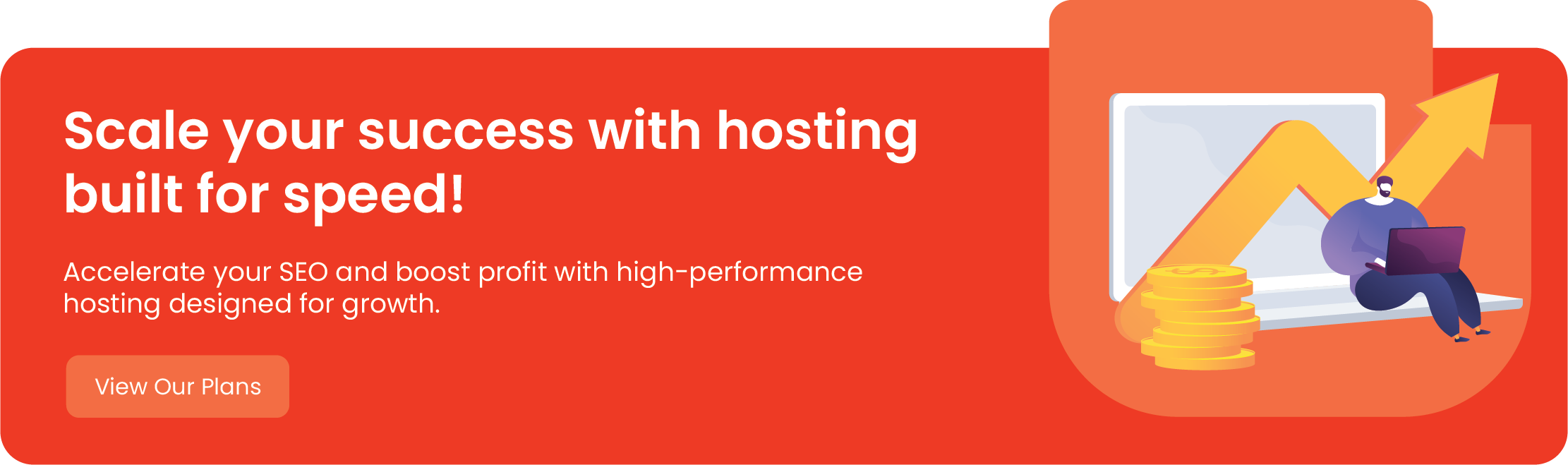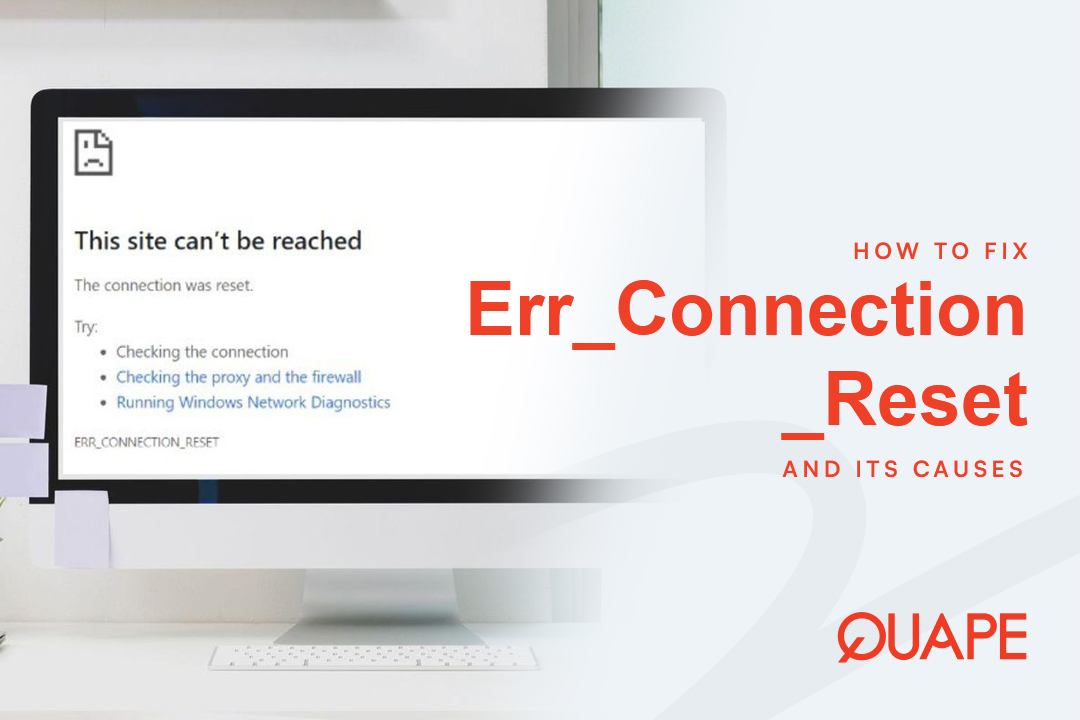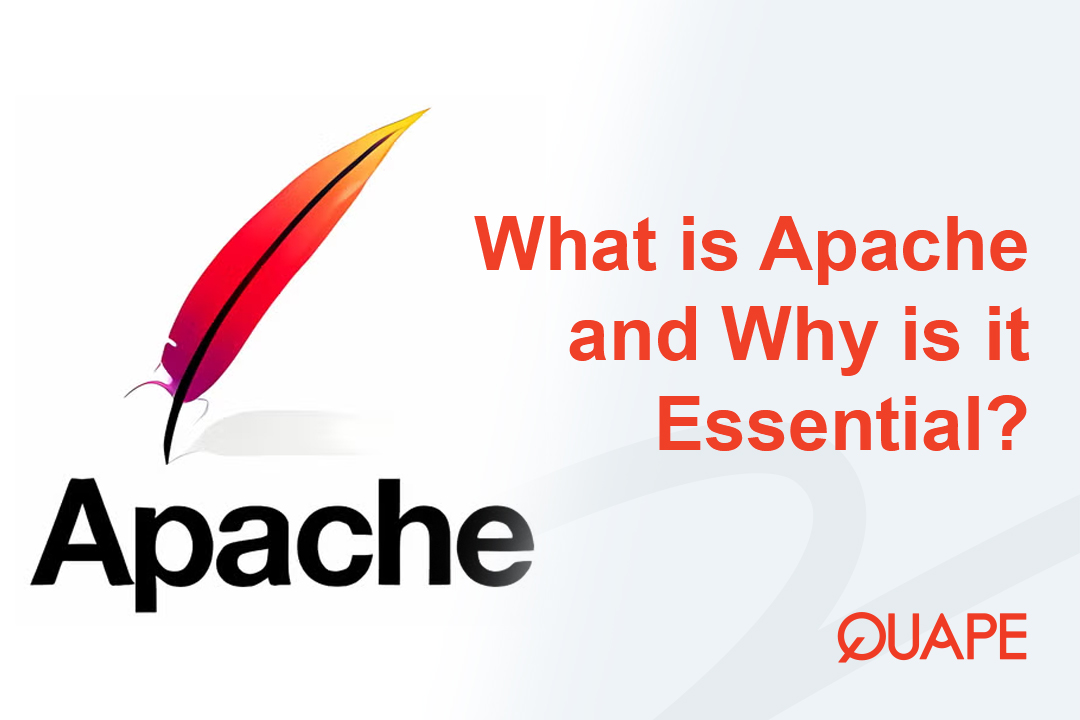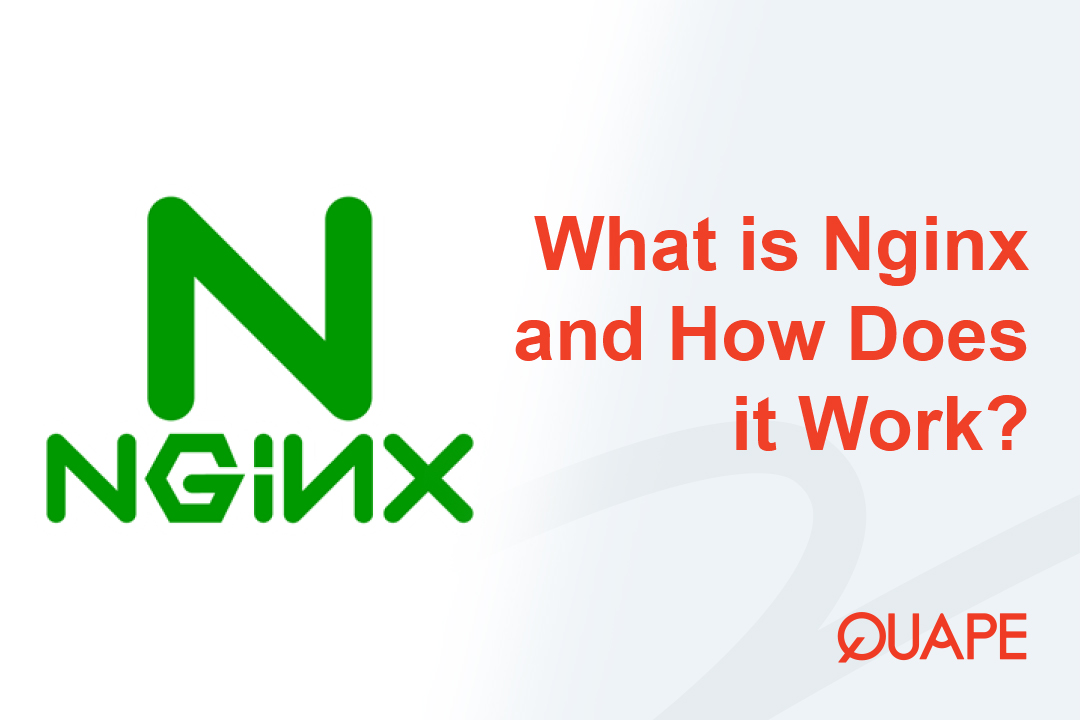In the fast-paced world of web development, efficiency is everything. Developers are constantly looking for tools that can speed up their workflow without sacrificing quality. This is where Bootstrap comes in—a powerful, free, and open-source front-end framework that has become the gold standard for building modern, responsive websites.
So, what exactly is Bootstrap? Think of it as a comprehensive toolkit for building the visual, user-facing part of a website. It’s a collection of pre-written, reusable code components for HTML, CSS, and JavaScript that provides a solid foundation for any project. Instead of writing every element from scratch, developers can use Bootstrap’s ready-made templates for everything from buttons and forms to navigation bars and cards.
At its core, Bootstrap is a “mobile-first” framework. This means it’s designed to ensure your website looks and functions perfectly on a small screen (like a smartphone) before scaling up to larger screens (like tablets and desktops). This approach is crucial today, as most web traffic now comes from mobile devices.
Table of Contents
ToggleHow Bootstrap Speeds Up Web Development
The primary reason for Bootstrap’s widespread popularity is its ability to accelerate the development process. Here’s a closer look at how it helps developers work smarter, not harder.
1. The Powerful Grid System
The heart of Bootstrap is its 12-column flexbox grid system. This responsive layout tool makes it incredibly easy to arrange content on a page in a flexible, predictable way. You can create complex layouts that automatically adjust to fit any screen size, whether it’s a smartphone, tablet, or large desktop monitor. This eliminates the need for manual, time-consuming CSS work to make a site responsive.
2. Ready-to-Use Components
Bootstrap comes packed with a vast library of pre-styled components that are essential for any website. This saves countless hours of development time. Some of the most commonly used components include:
- Navigation Bars (Navbars): Fully responsive menus for site navigation.
- Forms: Beautifully styled input fields, select boxes, and text areas.
- Buttons: A variety of button styles and sizes.
- Alerts and Modals: Pre-built pop-up messages and dialog boxes.
- Cards: Flexible content containers often used for product listings or blog posts.
3. Cross-Browser Compatibility
Before frameworks like Bootstrap, developers had to spend a lot of time and effort ensuring their websites looked and behaved the same way across different web browsers (like Chrome, Firefox, and Safari). Bootstrap handles this headache for you by providing a consistent, standardized set of styles that work seamlessly across all major browsers.
Why Do Developers Choose Bootstrap?
Beyond its core functionalities, Bootstrap offers several key advantages that have solidified its place as a developer favorite.
- Easy to Learn: Its clear documentation and intuitive class-based naming make it accessible for beginners, while offering enough flexibility for experienced developers.
- Massive Community Support: With millions of users, Bootstrap has a huge community. This means you can easily find tutorials, forums, and a wealth of resources to help you with any problem you encounter.
- Customization is Key: While it provides a basic look out of the box, Bootstrap is highly customizable. You can use Sass variables and custom stylesheets to easily change colors, fonts, and spacing to match your unique brand identity.
The Broader Meaning of “Bootstrapping”
Interestingly, the word “bootstrap” has a rich history that extends beyond web development. The term, which originally referred to a physical impossibility (“to pull oneself up by one’s bootstraps”), has evolved into a metaphor for self-initiated growth. In computer science, it describes the process of a computer starting itself up with a simple program, which then loads a larger, more complex one. In entrepreneurship, it refers to starting a business with minimal or no external funding. This etymological journey perfectly captures the essence of the framework itself—using a small, foundational tool to build something larger and more complex.
Conclusion
Bootstrap is more than just a framework; it’s a fundamental tool that empowers developers to build professional, responsive, and visually appealing websites with unprecedented speed and efficiency. By providing a stable and reliable foundation of code, it allows them to focus on what matters most: creating engaging content and building unique functionalities.
Just as Bootstrap provides a strong foundation for your website’s front end, Quape web hosting provides the powerful, reliable foundation for your entire online presence. From shared hosting to dedicated servers, our solutions are built for speed and security, ensuring your Bootstrap-powered site is always performing at its best. Get started with Quape today and build your online presence with confidence.
- How to Fix Err_Connection_Reset and Its Causes - November 12, 2025
- What Is Apache? A Simple Guide for Beginners - October 27, 2025
- What Is Nginx? A Simple Guide for Beginners - October 27, 2025