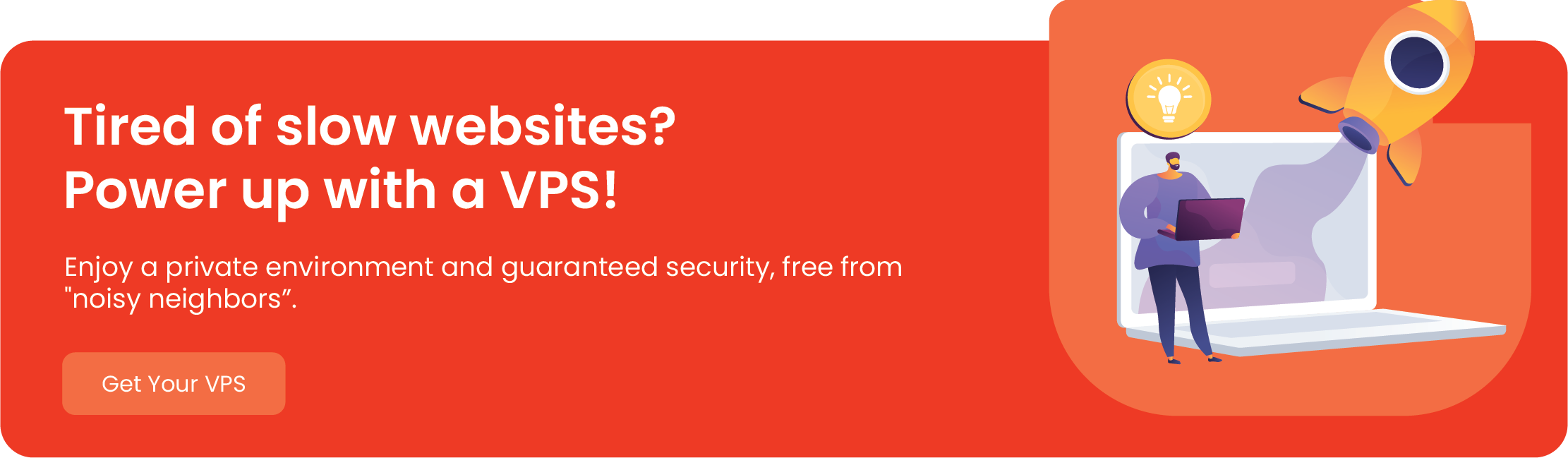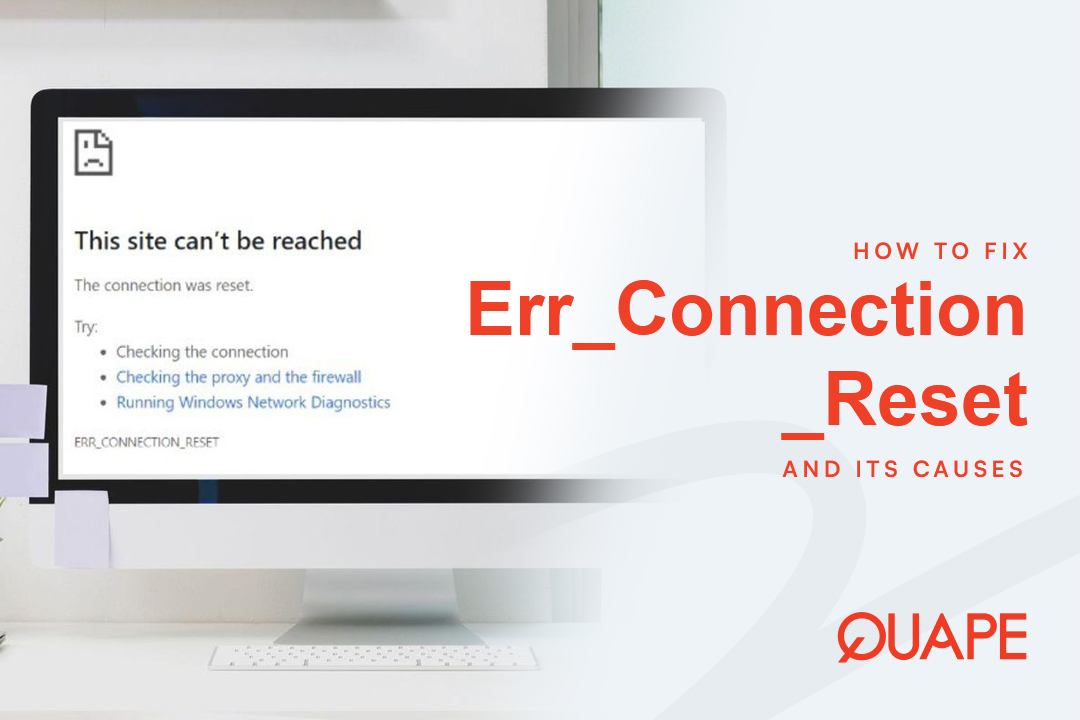In today’s fast-paced digital world, server management and efficiency are more critical than ever. Whether you’re running a small business or managing a large data center, the need to maximize hardware resources is paramount. This is where virtualization technology comes in, and one of the most prominent players in this space is Microsoft Hyper-V.
You might have heard the term but aren’t exactly sure what it means or how it benefits a modern IT infrastructure. This article will demystify Hyper-V, breaking down exactly what it is, how it works, and why it’s a go-to choice for businesses and developers alike. By the end, you’ll have a clear understanding of its role in creating a flexible and powerful computing environment.
Table of Contents
ToggleWhat Is Hyper-V? The Basics of Virtualization

At its core, Hyper-V is Microsoft’s native hypervisor-based virtualization technology. Think of a hypervisor as a powerful piece of software that creates and runs multiple virtual machines (VMs) on a single physical computer.
A virtual machine is essentially a computer file that behaves like a real computer. It can run its own operating system (OS), applications, and programs, all while sharing the physical resources of the host machine, such as CPU, memory, and storage.
Hyper-V is a Type 1 hypervisor. This means it runs directly on the host computer’s hardware, without needing an underlying operating system. This architecture makes it incredibly efficient, fast, and secure.
A Simple Analogy: The Building Manager
Imagine your physical computer’s hardware is an entire office building. Without a hypervisor, you can only set up one office. With a hypervisor like Hyper-V, it acts as the building manager. It takes that one building and divides it into multiple, isolated offices (virtual machines). Each office can have its own interior design (operating system) and its own staff (applications), all managed and allocated resources by the building manager. This allows you to use the entire building space efficiently and flexibly.
How Does Hyper-V Work? The Architecture Behind the Scenes
Hyper-V operates on a unique architecture that ensures speed and security. It creates a virtualization layer between the hardware and the operating systems, managing everything from a central point.
The Role of the Hypervisor
As a Type 1 hypervisor, Hyper-V is the first software to load when the server boots up. It sits directly on top of the physical hardware, managing all hardware resources. This gives it complete control and minimizes the performance overhead typically associated with virtualization.
Parent and Child Partitions
Hyper-V uses a partition model for managing virtual machines.
- Parent Partition: This partition contains the host OS (e.g., Windows Server or Windows 10/11) and has direct access to the physical hardware. It manages the virtualization stack and provides core services to the child partitions.
- Child Partitions: These are the isolated environments where the virtual machines run. Each child partition can run its own guest OS (e.g., Linux, an older version of Windows, etc.) and is completely unaware of other VMs on the same machine. All resource requests from child partitions are handled through the parent partition, ensuring security and stability.
Key Features and Benefits of Hyper-V
The power of Hyper-V lies in its robust feature set, which offers a wide range of benefits for businesses of all sizes.
- Server Consolidation: Hyper-V allows you to consolidate multiple physical servers onto a single machine. By running several virtual machines on one powerful server, you can reduce hardware costs, power consumption, and physical space requirements.
- Development and Testing Environments: Developers can quickly create and destroy isolated virtual environments for testing applications. This allows them to test software on different operating systems and configurations without affecting their main system.
- Enhanced Security and Isolation: Because each virtual machine runs in its own isolated partition, a virus or security breach on one VM won’t spread to another. This is critical for protecting sensitive data and maintaining system integrity.
- Disaster Recovery: Hyper-V’s built-in replication features allow you to create a replica of a VM on another server. In the event of a primary server failure, you can quickly fail over to the replica, minimizing downtime and ensuring business continuity.
Hyper-V vs VMware vs VirtualBox: A Quick Comparison
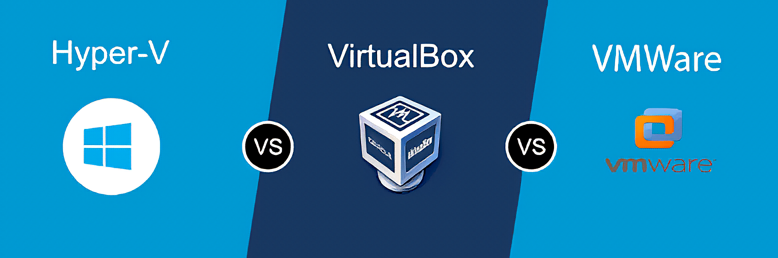
While Hyper-V is a powerful solution, it’s not the only one. Here’s a quick overview of how it compares to some of its main competitors.
| Feature | Microsoft Hyper-V | VMware ESXi | Oracle VirtualBox |
| Type | Type 1 (Bare-Metal) | Type 1 (Bare-Metal) | Type 2 (Hosted) |
| Primary Use | Enterprise, Data Centers | Enterprise, Data Centers | Personal/Desktop, Dev/Test |
| Integration | Deeply integrated with Windows Server and Windows OS | Industry leader for enterprise solutions | Free, open-source, runs on any OS |
| Cost | Free with Windows Server/Pro editions | Free version (limited) to paid enterprise licenses | Free |
While VMware is a strong competitor in the enterprise space, Hyper-V’s deep integration with the Microsoft ecosystem and its inclusion with Windows Server and Pro editions makes it a highly accessible and cost-effective solution for many organizations. VirtualBox, while excellent for personal use, is not designed for mission-critical server environments.
Who Uses Hyper-V and Why? Common Use Cases
Hyper-V is a versatile tool used in a variety of real-world scenarios.
- IT Professionals: Use Hyper-V to manage server infrastructure, consolidating multiple server roles (like web servers, database servers, and file servers) onto a single physical machine.
- Small Businesses: Leverage Hyper-V to run critical applications on a virtual server, allowing them to benefit from enterprise-grade features without the high cost of multiple physical machines.
- Software Developers: Create isolated sandboxes to test code, ensuring that new applications or updates don’t interfere with existing systems.
- Education and Training: Create virtual labs where students can practice IT skills in a safe, controlled environment.
Conclusion
Hyper-V is more than just a tool for running virtual machines—it’s a foundational technology that enables businesses to be more agile, cost-effective, and resilient. By running multiple operating systems on a single server, it unlocks unprecedented efficiency and flexibility, allowing you to maximize your hardware investment and streamline your operations.
Whether you’re looking to consolidate your servers or create a robust development environment, Hyper-V provides a powerful platform for success. To host your virtualized environments with confidence, consider Quape’s dedicated server and cloud hosting solutions, which are optimized for performance and reliability.
- How to Fix Err_Connection_Reset and Its Causes - November 12, 2025
- What Is Apache? A Simple Guide for Beginners - October 27, 2025
- What Is Nginx? A Simple Guide for Beginners - October 27, 2025