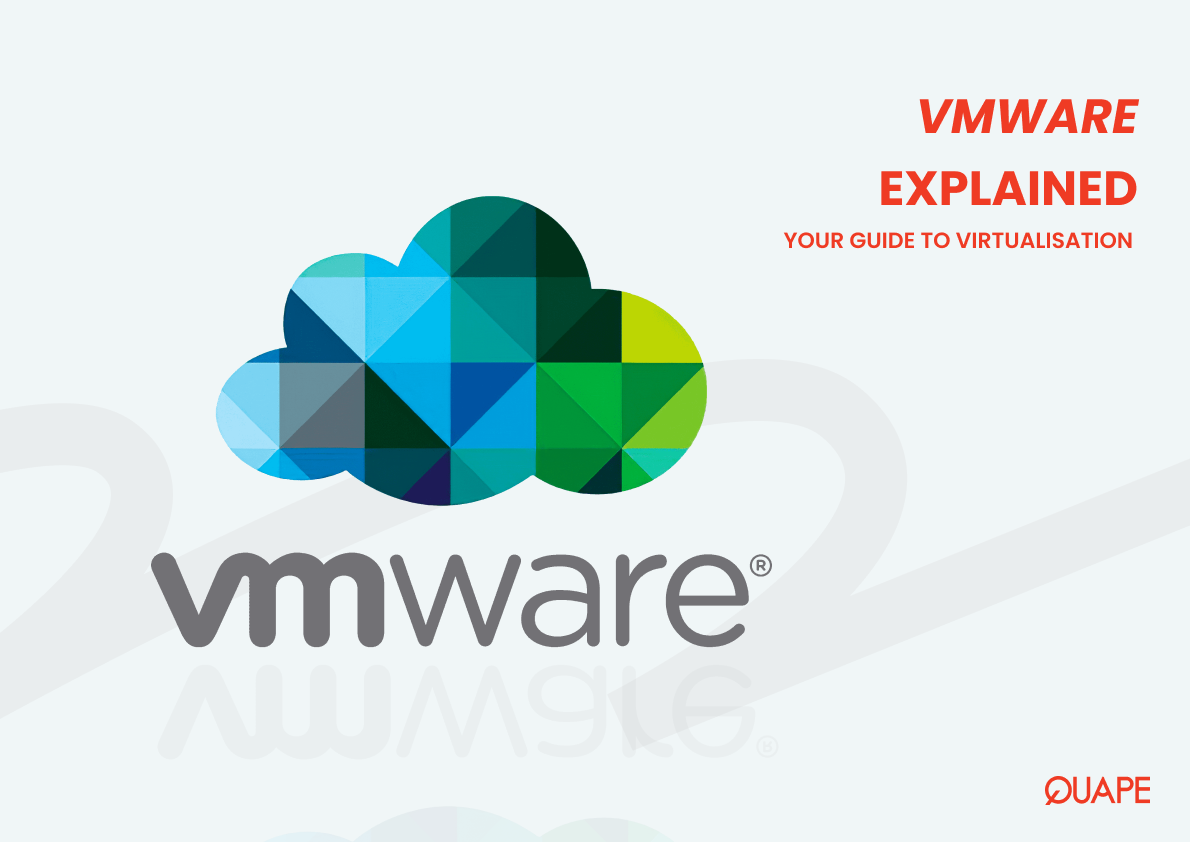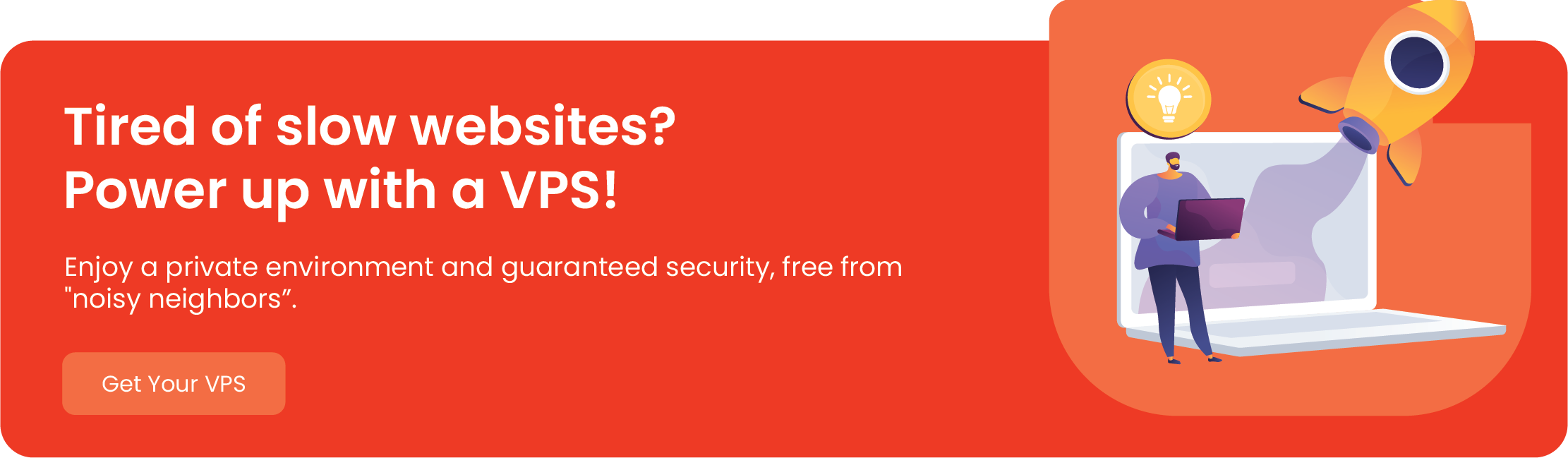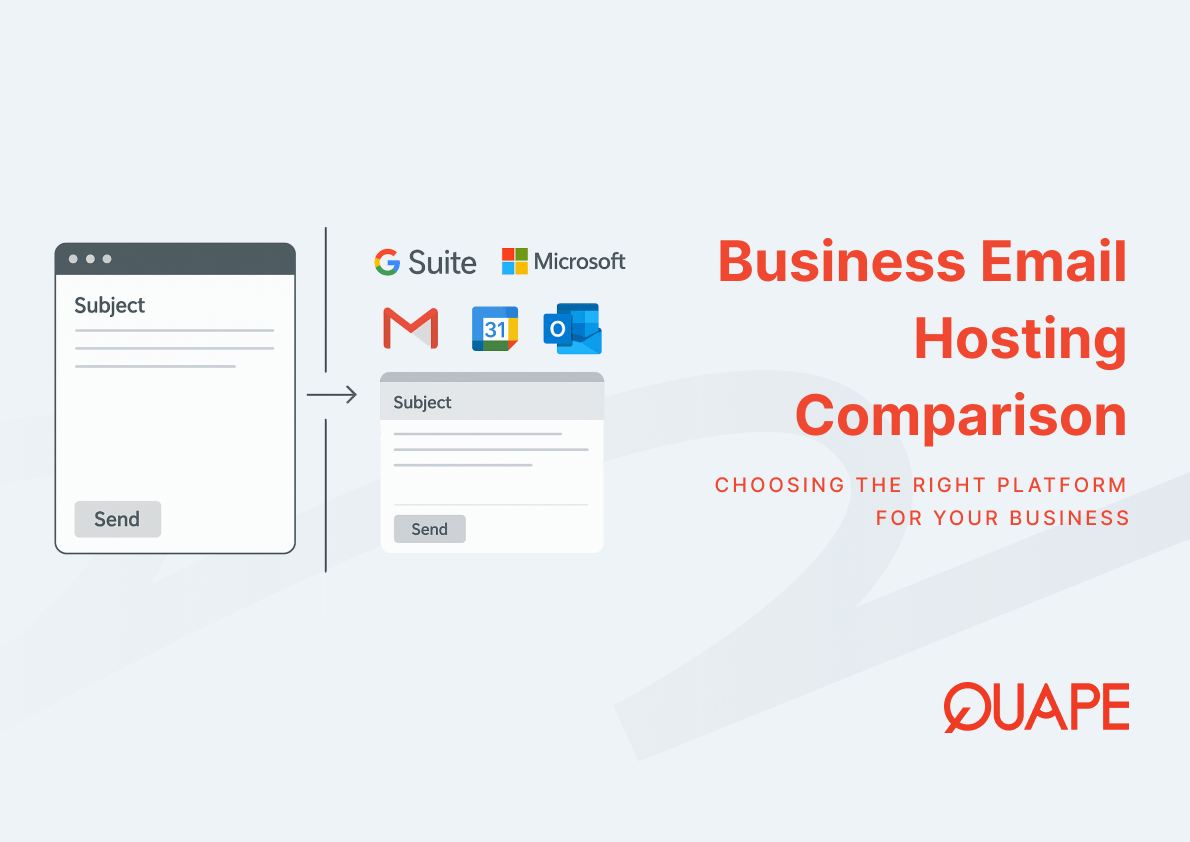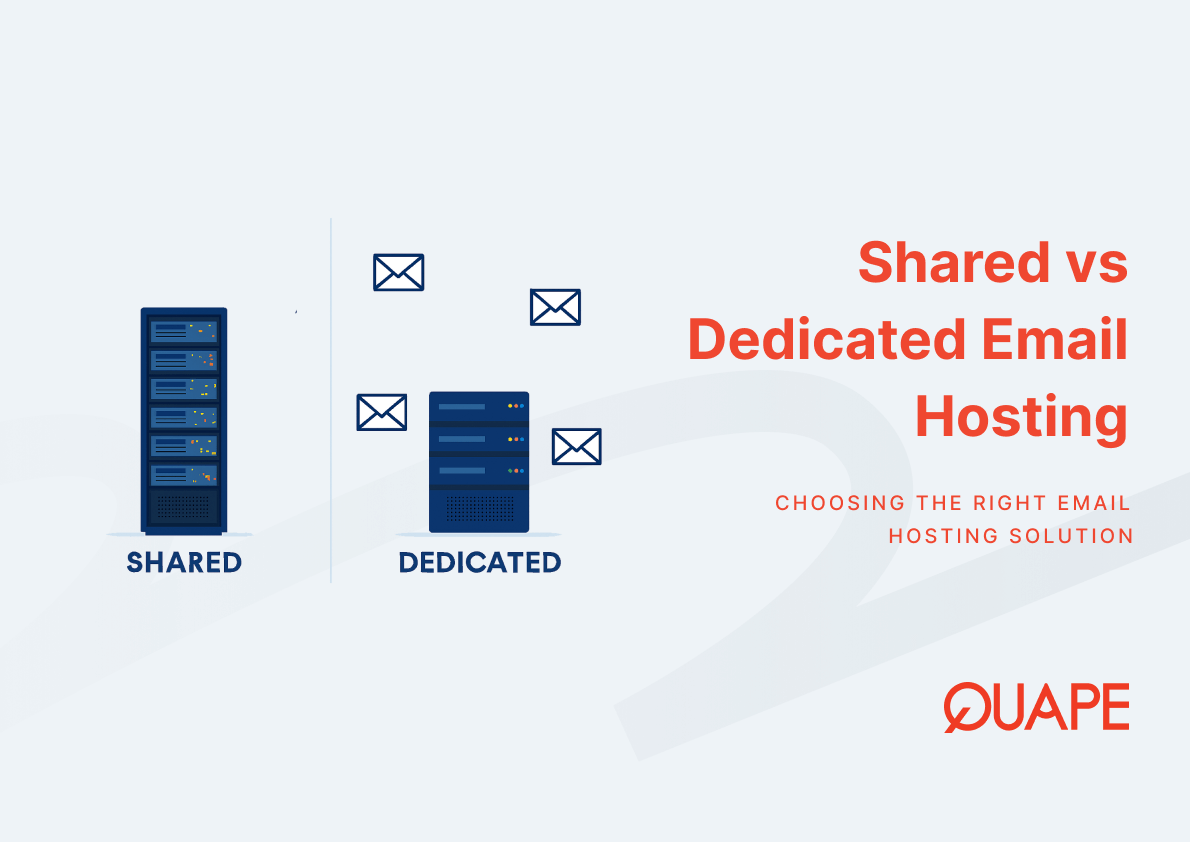In the world of IT infrastructure, virtualization has become a standard practice for businesses of all sizes. It’s the technology that allows you to run multiple operating systems and applications on a single physical machine, leading to massive improvements in efficiency and cost savings. At the forefront of this technology is a company called VMware. As a global leader in virtualization and cloud computing, VMware’s products are used by millions of businesses to simplify their IT environments. But what exactly is VMware, and why is it so widely adopted? This guide will break down the key concepts to help you understand its importance.
Table of Contents
ToggleThe Big Picture: What is VMware?

VMware is a company that develops a suite of virtualization products. At the heart of their offerings is the hypervisor, which is a software layer that creates and runs Virtual Machines (VMs). A VM is a digital version of a physical computer, with its own operating system (like Windows, Linux, or macOS), virtual hardware, and applications.
Think of it like this: a single physical server can host multiple, completely isolated VMs. To a user or an application, each VM looks and feels like a separate, dedicated computer. VMware’s technology makes this possible, allowing you to run, for example, a Windows Server, a Linux server, and a testing environment all on the same physical machine.
Key VMware Products
VMware offers a wide range of products, but the most foundational are their hypervisors:
- VMware ESXi: This is their enterprise-level hypervisor, a Type-1 (“bare-metal”) hypervisor. It installs directly onto the physical server hardware and is the standard for data centers and professional IT environments.
- VMware Workstation/Fusion: These are Type-2 (“hosted”) hypervisors. They install as an application on an existing operating system (e.g., Windows or macOS), and are popular among developers, IT professionals, and students for running virtual machines on their personal computers.
How Does VMware’s Hypervisor Work?
VMware’s core technology, the ESXi hypervisor, is a bare-metal hypervisor. This means it sits directly on the server hardware, without an underlying operating system. This architecture gives it a huge advantage in terms of performance and security.
Here’s a simplified view of how it works:
- Physical Hardware: At the bottom, you have the physical server with its CPU, RAM, storage, and network interface.
- VMware ESXi: The hypervisor is installed directly on the hardware. It’s a very small, efficient, and secure operating system that manages all the physical resources.
- Virtual Machines (VMs): The hypervisor creates virtual environments for each VM. It allocates a portion of the physical server’s resources (CPU cores, memory, etc.) to each VM.
- Guest Operating Systems: Each VM then runs its own “guest” operating system and applications. To the guest OS, it appears to be running on its own physical hardware.
The hypervisor’s job is to ensure that all these virtual machines can run simultaneously and securely, efficiently sharing the physical resources without interfering with one another.
Key Benefits of Using VMware

Companies use VMware and its virtualization products for a wide variety of reasons, all of which lead to significant business advantages.
1. Enhanced Efficiency and Cost Savings
- Server Consolidation: Instead of running each application on its own physical server, you can consolidate multiple workloads onto a single server using VMware VMs. This dramatically reduces the number of physical servers you need.
- Lower Costs: Fewer servers mean lower costs for hardware, power, cooling, and physical data center space. It also simplifies maintenance.
2. Improved Resource Management
- Flexible Resource Allocation: VMware allows you to dynamically adjust the resources (CPU, RAM) allocated to a VM based on its needs. This ensures that no single application is hogging resources while others are idle.
- Centralized Management: Tools like VMware vSphere provide a single, centralized interface to manage all your VMs, making administration easier and more efficient.
3. Business Continuity and Disaster Recovery
- Snapshots and Cloning: You can take a snapshot of a VM at a specific point in time and instantly revert to that state if a new software update or change causes a problem. You can also clone VMs to quickly create new environments.
- High Availability: VMware’s High Availability (HA) feature automatically restarts a VM on a different physical server if its host server fails. This minimizes downtime and ensures your applications are always available.
- Disaster Recovery: Solutions like VMware Site Recovery Manager allow you to automate the process of moving your VMs to a backup site in case of a disaster.
4. Simplified Development and Testing
- Isolated Environments: Developers can quickly spin up new VMs to test code, ensuring that their work doesn’t interfere with the production environment.
- Cross-Compatibility: VMware supports a wide variety of guest operating systems, allowing you to test applications across different platforms without needing separate physical machines.
5. Increased Security
- Isolation: The hypervisor provides strong isolation between VMs, preventing a security breach in one VM from affecting others on the same physical server.
- Centralized Security Policies: You can implement and manage security policies across your entire virtualized infrastructure from a single point.
Conclusion
VMware is a foundational technology for modern IT, enabling organizations to leverage the power of virtualization for greater efficiency, lower costs, and enhanced resilience. By creating and managing virtual machines, VMware’s products allow businesses to consolidate servers, simplify management, and build robust disaster recovery solutions. Whether you’re an IT professional managing a data center or a developer needing a secure test environment, understanding VMware’s role in virtualization is a crucial step towards building a powerful and flexible IT infrastructure.
For businesses in Singapore seeking high-performance and reliable hosting solutions, Quape, a leading web hosting and domain company, offers a range of services from Dedicated Servers to VPS hosting. These powerful platforms are the perfect foundation for deploying virtualization technologies like VMware, allowing you to build and manage a scalable and resilient virtualized environment. Discover how Quape’s hosting solutions can empower your business today!
- How to Fix Err_Connection_Reset and Its Causes - November 12, 2025
- The Complete Beginner’s Guide to Colocation Hosting - November 2, 2025
- What Is Apache? A Simple Guide for Beginners - October 27, 2025