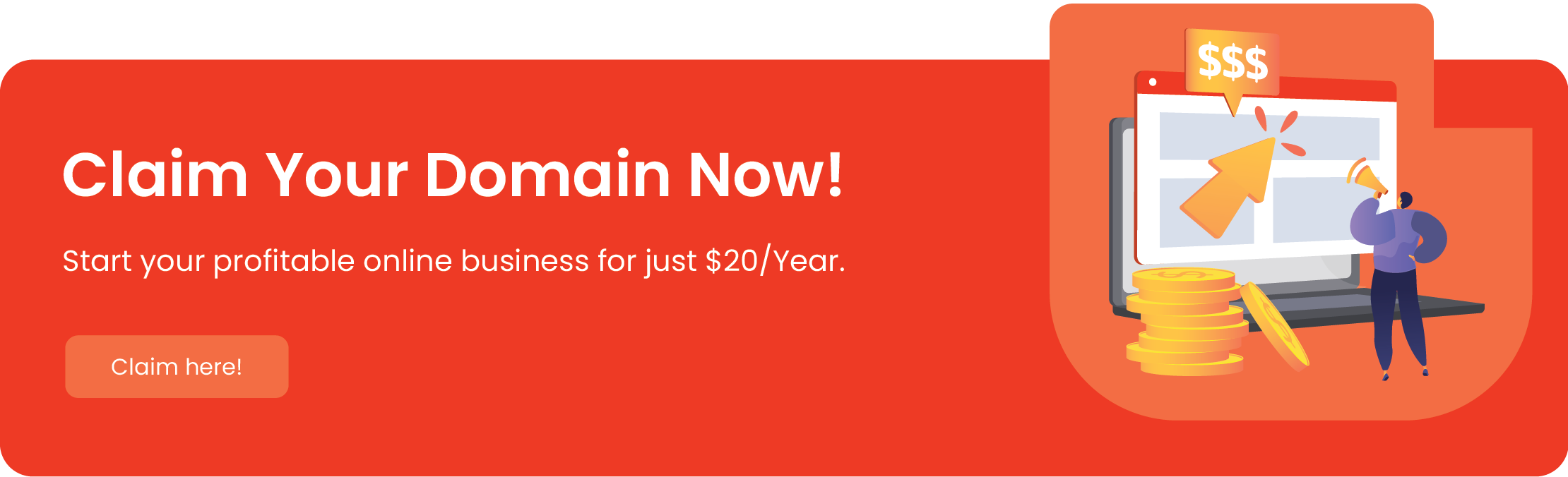Who owns a domain name? This question might seem simple, but the answer is more nuanced than you might think. When you register a domain name, you aren’t buying it outright, like a piece of property. Instead, you’re essentially leasing it for a specific period. So, does the registrar or the registrant own the domain name?
The short answer is the registrant. The registrant is the person or organization who registers the domain name and holds the rights to use it. The registrar, on the other hand, is the company that sells the domain name registration service. They act as a middleman, managing the registration process and ensuring the domain name works correctly.
Table of Contents
ToggleWho Owns a Domain Name: Registrant vs. Registrar
To truly understand domain ownership, we need to look at the different players in the domain registration ecosystem.
The Registrant: The True “Owner”
The registrant is the individual or entity who registers a domain name. Think of the registrant as the tenant of a lease. While they don’t technically own the property forever, they have the exclusive right to use it for the duration of the lease (the registration period).
As the registrant, you have the following rights and responsibilities:
- Exclusive use: You have the sole right to use the domain name to point to a website, email service, or other online presence.
- Administrative control: You can manage the domain’s settings, including changing DNS records, updating contact information, and transferring it to another registrar.
- Renewal: It’s your responsibility to renew the domain name before it expires to maintain your rights.
- Dispute resolution: If a dispute arises over the domain, your rights as the registrant are protected by various ICANN policies.
The Registrar: The Service Provider
A domain registrar is a company accredited by ICANN (Internet Corporation for Assigned Names and Numbers) to sell and manage domain names. They are the official gateway to the domain name system.
The registrar’s main functions include:
- Registration services: They provide the tools and interface for you to search for, register, and manage domain names.
- Maintaining records: Registrars are responsible for updating the central registry database with the registrant’s information.
- Technical support: They offer support for technical issues related to your domain name, such as DNS configuration or transfer problems.
- Administrative tasks: They handle the communication and technical protocols necessary to connect your domain with the global internet.
In short, the registrar is the service provider, and the registrant is the customer who holds the ownership rights for the duration of the registration.
The Role of ICANN and the Registry
The entire domain name system is governed by a few key players. Understanding their roles provides a deeper insight into domain ownership.
- ICANN (Internet Corporation for Assigned Names and Numbers): This is a non-profit organization that coordinates the global domain name system. They don’t register domain names themselves but set the rules and policies that registrars must follow.
- The Registry: A registry is the authoritative database for a specific top-level domain (TLD) like .com, .net, or .org. For example, Verisign is the registry for .com and .net domains. The registry keeps the master list of all domain names registered under its TLD and their corresponding registrants.
The registrar acts as a bridge between the registrant and the registry. When you register a domain, your registrar submits your information to the appropriate registry, which then adds your domain to its database. This is how your domain becomes officially “yours.”
Key Scenarios and Their Impact on Ownership
Understanding the nuances of domain ownership can help you avoid common pitfalls. Here are a few scenarios to consider.
Domain Expiration: The Biggest Threat to Ownership
If you fail to renew your domain name before its expiration date, you risk losing it. The typical expiration process looks like this:
- Grace Period: Most registrars offer a grace period (usually up to 45 days) after expiration. During this time, you can still renew the domain at the standard price.
- Redemption Period: After the grace period, the domain enters a redemption period (often 30 days). To renew it, you’ll have to pay a steep redemption fee in addition to the regular renewal cost.
- Pending Deletion: If the domain is not renewed, it enters a “pending deletion” status for about five days before being released back to the public for anyone to register.
This is a critical moment. If a competitor or a domain squatter registers your expired domain, you lose all rights to it, and reclaiming it can be a lengthy and expensive process.
Also Read : How to Check and Avoid Domain Expiration
Domain Transfers: Moving Your Ownership
Transferring a domain from one registrar to another doesn’t change ownership; it simply moves the management of your domain. As the registrant, you have the right to transfer your domain as long as certain conditions are met, such as:
- The domain must be at least 60 days old.
- The domain is not in a “registrar lock” status.
- You have the correct authorization code (EPP key) from your current registrar.
A successful transfer simply means your new registrar will now be responsible for managing your domain with the registry.
Protecting Your Domain Ownership
While the registrant technically owns the right to use the domain, protecting that right requires diligence. Here are some actionable tips to ensure your domain remains secure.
1. Enable Auto-Renewal
This is the simplest way to prevent accidental expiration. Most registrars offer an auto-renewal feature that automatically bills your card when your domain is about to expire. Always ensure your payment information is up-to-date.
2. Lock Your Domain
A registrar lock is a security measure that prevents unauthorized transfers. It’s a simple setting you can enable in your registrar’s control panel to protect your domain from being hijacked.
3. Use WHOIS Privacy Protection
Your contact information (name, address, email, phone number) is publicly available in the WHOIS database by default. This makes you vulnerable to spam and fraud. Most registrars offer a WHOIS privacy service that replaces your personal information with generic registrar details, protecting your identity while still fulfilling ICANN’s requirements.
4. Keep Your Contact Information Current
Make sure your name and email address in the domain’s contact information are always up to date. This is crucial for receiving renewal notices, transfer requests, and other important communications from your registrar.
Conclusion: You Are the Owner, But Stay Vigilant
So, who owns a domain name? The registrant does. While the registrar acts as a crucial service provider, they do not own the rights to your domain. They are merely the custodian of your domain’s registration information with the registry.
Your domain name is a foundational asset for your online identity, and protecting it is critical. By understanding the roles of the registrant and registrar, and by taking proactive steps like enabling auto-renewal and domain locking, you can ensure your domain remains under your control.
Ready to secure your online presence? Start with a reliable domain registrar that prioritizes your ownership rights and provides the tools you need to manage your domain with confidence. Explore Quape’s domain registration services today and find the perfect name for your website.
- How to Decide Between Colocation and On-Premise? - October 20, 2025
- What Is a Rack Unit (RU) in Colocation Servers - October 15, 2025
- Getting to Know Tier 3 Data Center: What Are the Benefits? - October 14, 2025